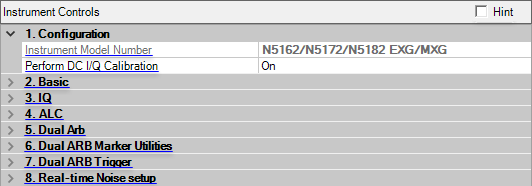
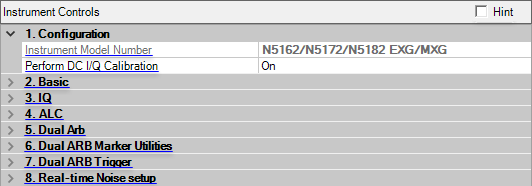
When an M9381A/M9383A is connected, you will see the display as below:
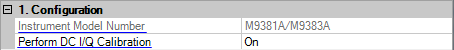
When an M9383B/M9384B/M9484C is connected, you will see the display as below:
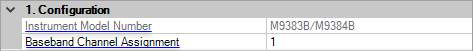
Double-click or use the drop-down menu to select an instrument for your system configuration.
This cell is not editable when an M9381A/M9383A is connected.
Double-click or use the drop-down menu to enable or disable automatic DC I/Q calibration.
On − The signal generator performs a DC I/Q calibration after downloading a waveform.
Off − The signal generator does not perform DC I/Q calibrations.
(M9383B/M9384B/M9484C only)
Choice: depends on the connected instrument
Default: 1
Sets the channel number for M9383B VXG-m, M9384B VXG, and M9484C VXG signal generators.