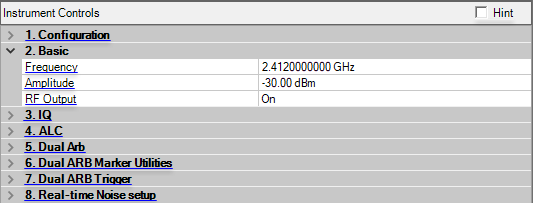
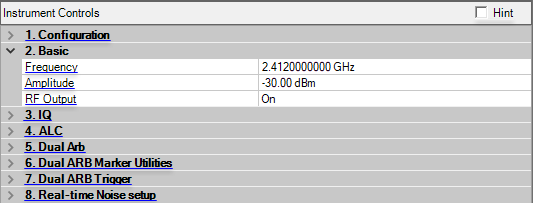
Whenever VXT models (M9410A/11A/15A/20A/21A) are connected, you will see the display as below:
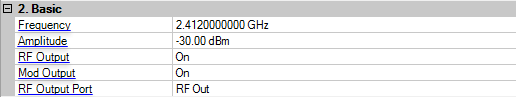
Range: for specified range values, see the signal generator's data sheet
Enter a value to set the signal generator’s output frequency. Use abbreviations for faster entry (example: 1g = 1.000000000000 GHz).
Range: for specified range values, see the signal generator's data sheet
Enter a value to remotely set the signal generator’s output amplitude.
Choice: On | Off
Default: On
Double-click or use the drop-down menu to control the signal generator’s RF output state.
(VXT models only)
Choice: On | Off
Default: On
Double-click or use the drop-down menu to turn the signal generator’s RF modulation On or Off. This function turns on or off all enabled modulation formats including I/Q modulation, pulse modulation, AM, FM and so on.
(VXT models only)
Choice: On | Off
Default: On
Double-click or use the drop-down menu to select the signal generator’s RF output port.
Coupling : The M9420A has 3 output ports: RF Out, RFIO HD and RFIO FD. The M9421A has two output ports: RF Out and RFIO HD.