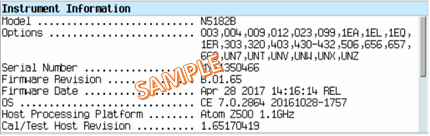
What is the KeysightCare support ID?
Where can I find the KeysightCare support ID for an instrument-embedded license?
Where can I find the KeysightCare support ID for a PC-based floating license?
Where can I find the KeysightCare support ID for a PC-based USB portable license?
The KeysightCare support ID is used to identity your support contract status when registering for Keysight web-based service and when contacting technical support. If the Signal Studio license is within the valid support contract, you will be notified for the new software version and freely subscribe to the new version with new features and bug fixes included. Typically, the support ID is one of the following:
Instrument model number + serial number for an instrument-embedded license
Host ID for a PC-based node-locked or transportable license or modular instrument
MAC address for a PC-based floating license
USB hardware key serial number for a PC-based USB portable license
For an instrument-embedded license, the support ID can be found inside the instrument under the path [Utilities] > {Instrument Info} > {Diagnostic Info} > {Support ID}. If the Support ID softkey does not exist, the Diagnostic Info softkey can show you the model and serial number, which is used as the Support ID. (For example: N5182B, MY51350466, as shown below.) For licenses installed on modular instruments, the KeysightCare support ID is the Host ID, same as a PC-based node-locked or transportable license, which can be found on the modular PC controller.
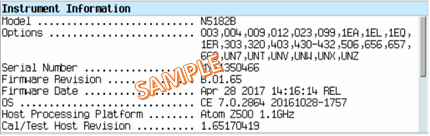
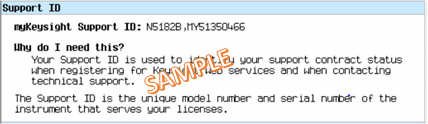
For a PC-based node-locked or transportable license, you should install Keysight License Manager 5 and then open the Keysight License Service, which will show you the Host ID that is also used as the KeysightCare support ID. (For example: PCSERNO, YG68959746, as shown below.)
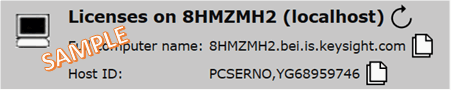
For a PC-based floating license, the KeysightCare support ID is the floating license server’s MAC address, which is a 12-digit hexadecimal number, sometimes called a LAN ID or Physical Address. Follow these steps to find your server MAC address:
Open the Search Windows field. (Either next to or accessed from the Window Start icon.)
Enter the command: "cmd /k ipconfig /all."
The command returns information similar to the line in the image below:

The KeysightCare support ID does not require dashes, so you only need to use the Physical Address as one continuous 12-digit number (example: 123456ABCDEF).
For a PC-based USB portable license, the KeysightCare support ID is the USB hardware key serial number. Read the FLEXid that is printed on your hardware key. The number should be in this format:
For FLEX9: 9-1234abcd
For FLEX10: 10-1234abcd
