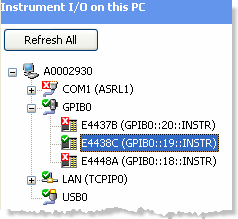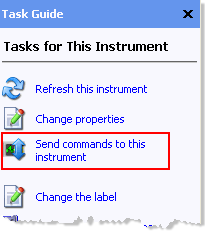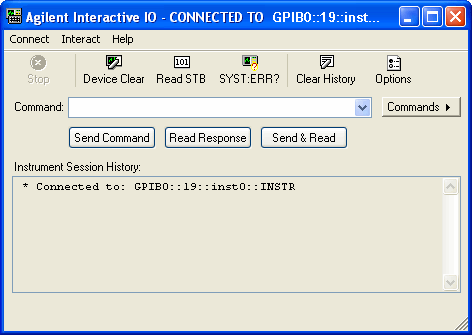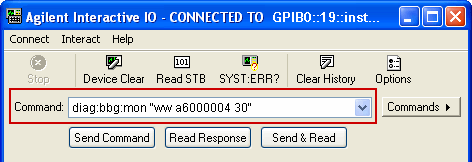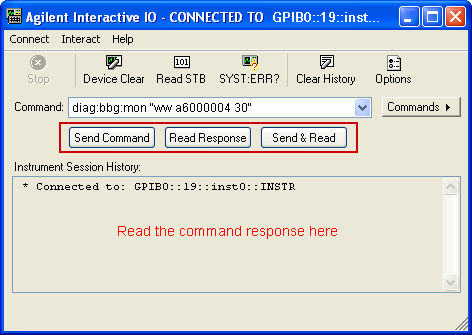On your PC, open the Keysight Connection Expert.
-
Click > > > .
-
If you do not have Keysight IO Libraries Suite installed on your PC, you can download it at http://www.keysight.com/find/iolib.
In the Instrument IO on this PC tree view ![]() tree view,
select the primary ESG/PSG.
tree view,
select the primary ESG/PSG.
If the Task Guide view is not enabled, go to > .
In the ![]() Tasks for
This Instrument
column, click
to open the
Tasks for
This Instrument
column, click
to open the ![]() Keysight Interactive IO
dialog window.
Keysight Interactive IO
dialog window.
Enter the SCPI command in the Command: text box. (See
the ![]() drop-down figure.)
drop-down figure.)
Click the
button to send the command, or the button to send the command and read the response in
the Instrument Session History: window. (See the ![]() drop-down
figure.)
drop-down
figure.)