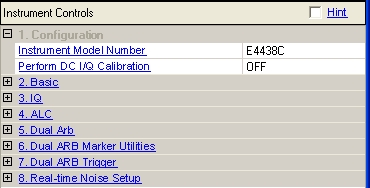
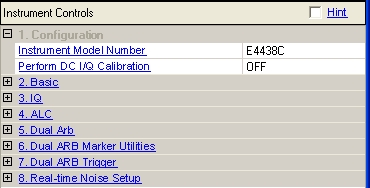
When M9381A is connected, you will see the display as below:
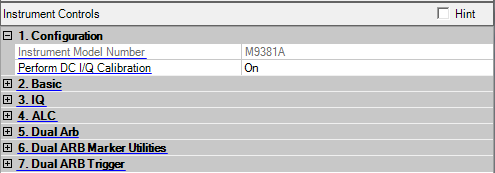
Double-click or use the drop-down menu to select an instrument for your system configuration.
Double-click or use the drop-down menu to enable or disable automatic DC I/Q calibration.
On − The signal generator performs a DC I/Q calibration after downloading a waveform.
Off − The signal generator does not perform DC I/Q calibrations.