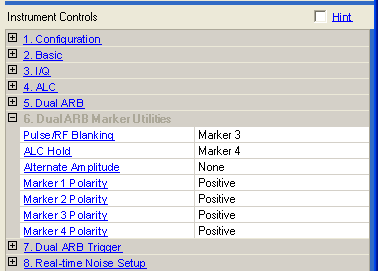
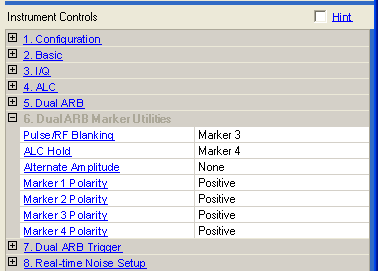
When M9381A is connected, you will see the display as below:
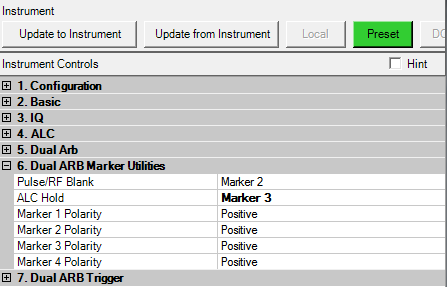
Choice: None | Marker 1 to 4
Default: Marker 2
Use this cell after downloading and synchronizing with the signal generator.
Double-click or use the drop-down menu to select an RF blanking function.
None − disables RF blanking.
Marker 1 through 4 − selects a marker to activate RF blanking. This turns off the RF output signal during specific conditions determined by the marker. Do not blank longer than 100 ms due to ALC hold limit.
Choice: None | Marker 1 to 4
Default: Marker 2
Use this cell after downloading and synchronizing with the signal generator.
Double-click or use the drop-down menu to select a marker for ALC hold. Use ALC hold when you have a waveform signal that has idle periods, or when the increased dynamic range with RF blanking is not desired.
None − disables ALC hold.
Marker 1 through 4 − assigns a marker for the ALC hold function. When the specified marker polarity is positive and the marker signal is low (no marker points), ALC hold is on, and output power leveling does not respond to changes to the signal amplitude. When the marker signal is high, the ALC samples the waveform points and averages the waveform amplitudes to set the ALC circuitry for the next ALC hold period. Limit ALC Hold to no more than 100 ms, as the ALC Level may degrade.
This parameter is not available with all instrument model numbers and may be grayed out.
Choice: None | Marker 1 to 4
Default: None
Use this cell after downloading and synchronizing with the signal generator.
Double-click or use the drop-down menu to select a marker for enabling the alternate amplitude function.
None − disables the alternate amplitude function.
Marker 1 through 4 − assigns a marker for the alternate amplitude function. When the specified marker polarity is positive and the marker signal is low (no marker points), alternate amplitude is off. When the marker signal is high, the alternate amplitude function is on.
Configure the alternate amplitude parameters from the Amplitude hardkey menu of the signal generator.
For more information about alternate amplitude and marker settings, refer to the signal generator's User's Guide.
Choice: Positive | Negative
Default: Positive
Use this cell after downloading and synchronizing with the signal generator.
Double-click or use the drop-down menu to select the active polarity for Marker 1-4.
Positive − the marker signal is high during the marker points.
Negative − the marker signal is high during the period of no marker points.