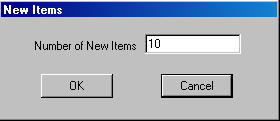Open topic with navigation
FM Step
Step size (time duration at each frequency step) and frequency offset
from the carrier are user-defined. The frequency offset must be within
the ±40 MHz bandwidth of the signal generator if using the internal Arb,
or ±500 MHz if using the N603xA/M933xA or N824xA Arb. Selecting
the FM Step Modulation Type displays a table as shown in the figure below.
For the trapezoidal and raised-cosine built-in pulse types the step
size should sum to equal the pulse Width (100%-100%). For custom profile
and custom I/Q pulse types the step size should sum to equal the time
duration from the first point of data through to the last point of data.
If the step size does not equal the pulse width the FM steps will be padded
(if not enough steps), or truncated (if too many steps). Refer to the
padded and
truncated diagram for more information.
To create the FM Step table:
-
Select FM Step from the Modulation Type drop-down list
box.
-
Place the mouse pointer in the FM step table and click
the right mouse button.
-
Click  New Items
in the menu.
New Items
in the menu.
-
Enter the  number of
index items
desired using the dialog box.
number of
index items
desired using the dialog box.
-
Enter the
and for each
index item.

The following diagram shows the frequency offset and time duration relationship
for the table entries in the
form shown above.

![]() New Items
in the menu.
New Items
in the menu.![]() number of
index items
desired using the dialog box.
number of
index items
desired using the dialog box.