 tree view,
information about the currently selected system is displayed. This is
read-only information.
tree view,
information about the currently selected system is displayed. This is
read-only information.When is selected in
the  tree view,
information about the currently selected system is displayed. This is
read-only information.
tree view,
information about the currently selected system is displayed. This is
read-only information.
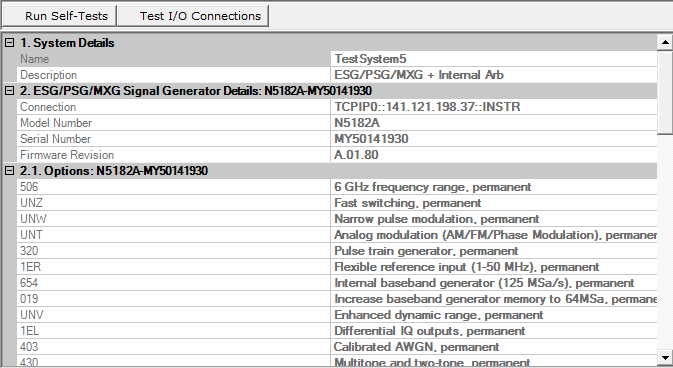
Click this button to run the self-tests. The
Self-Tests window appears and displays the results of the tests. If an
error occurs, a red X will appear next to the failed test and a message
in the status bar will indicate the nature of the error.  View...
View...
Click this button to run the I/O connections
tests. The Test I/O Connections window appears and displays the results
of the tests.  View..
View..
The name given to the system when it is configured with the wizard.
The type of system.
The type of connection to the signal generator, whether GPIB, LAN.
The ESG/PSG/MXG/PXB/EXT model number.
The ESG/PSG/MXG/PXB/EXT serial number.
The firmware revision in the ESG/PSG/MXG.
The list of options installed on the ESG/PSG/MXG/PXB/EXT.