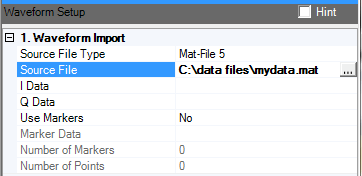
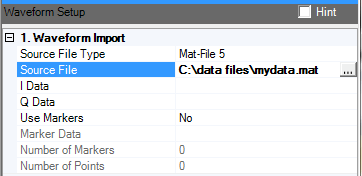
This format is currently used by MatLab versions 5, 6, 6.5 and 7.
Click here for details and code example.
Enter the path to the source file you want to import, or select the
Source File field, then use the Browse button  to open a dialog window, then navigate to
the desired file.
to open a dialog window, then navigate to
the desired file.
Waveform IQ data will finally be transformed into format of 4 bytes per sample to play on signal generator. So Int16 format with 32767 scale is suggested for source file. Higher precision brings the risk of OutOfMemory rather than any benefit.
Comparing with complex format, source file which contains separate I array and Q array is recommended.
The drop-down list enables you to select an I data array from the imported waveform file.
The drop-down list enables you to select a Q data array from the imported waveform file.
Double-click or use the drop-down menu to enable or disable the use of a marker array file.
No – do not use a marker source file that contains marker array data.
Yes – use a marker source file that contains marker array data.
The drop-down list enables you to select the marker data from the imported waveform file. This file must contain the same number of points as the I and Q data.
Set to to enable this parameter.
Displays the number of markers defined in the imported waveform file. (Read-only)
Displays the number of points defined by the data files in the imported waveform file. (Read-only)