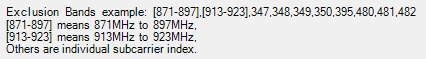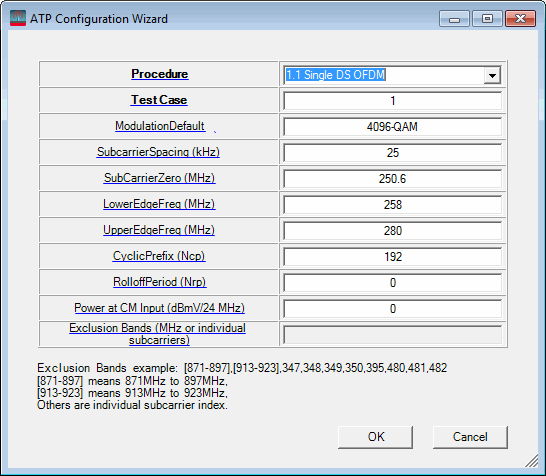
The Acceptance Test Plan (ATP) defines a few procedures, under which several test cases are defined. The input parameters and format are different from the DOCSIS 3.1 carrier node. As a result, this ATP configuration wizard is provided on the toolbar under DOCSIS 3.1 node to allow you to easily configure the ATP test cases or customized cases.
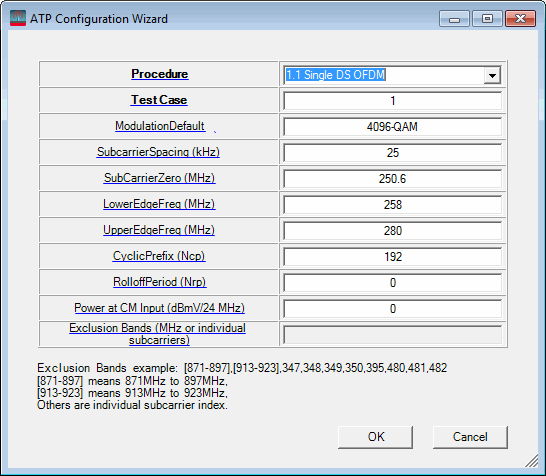
Choices: 1.1 Single DS OFDM | Customized
Default: 1.1 Single DS OFDM
Select the procedure for the test case configuration.
When changing to , all the parameters below will be updated to the correct values defined in the ATP specification.
Range: 1 to 30
Default: 1
Enter the ID for the preset of the ATP test case.
This is only configurable when Procedure is set to . When changing to a new value, all the parameters below will be updated to the correct values defined in the ATP specification.
Choices: 16 QAM | 32 QAM | 64QAM | 128 QAM | 256 QAM | 512 QAM | 1024 QAM | 2048 QAM | 4096 QAM | 8192 QAM | 16384 QAM
Default: 4096 QAM
Enter the default modulation scheme of the test case.
The input format can be (1024-QAM as an example): 1024, 1024-QAM, or 1024QAM. Input values that are not the power of 2 are rounded to the largest power of 2 value that is less than the input.
Choices: 25 | 50
Default: 25
Enter the subcarrier spacing of the test case.
Range: 200 to 2000
Default: 250.6
Enter the subcarrier zero of the test case.
Range: 200 to 2000
Default: 258
Enter the lower edge frequency of the test case.
Range: 200 to 2000
Default: 280
Enter the upper edge frequency of the test case.
Range: 64 to 2048
Default: 192
Enter the cyclic prefix of the test case.
Range: 0 to 512
Default: 0
Enter the rolloff period of the test case.
Range: -30 to 30
Default: 0
Enter the power at CM input of the test case.
Enter the exclusion bands of the test case.
This is only configurable when Procedure is set to . The exclusion bands can be input as follows:
by frequency range (in MHz), for example [871 - 897]
by individual subcarrier index, for example 348,349
by a combination of the two methods above, using a comma as separator (see example below)