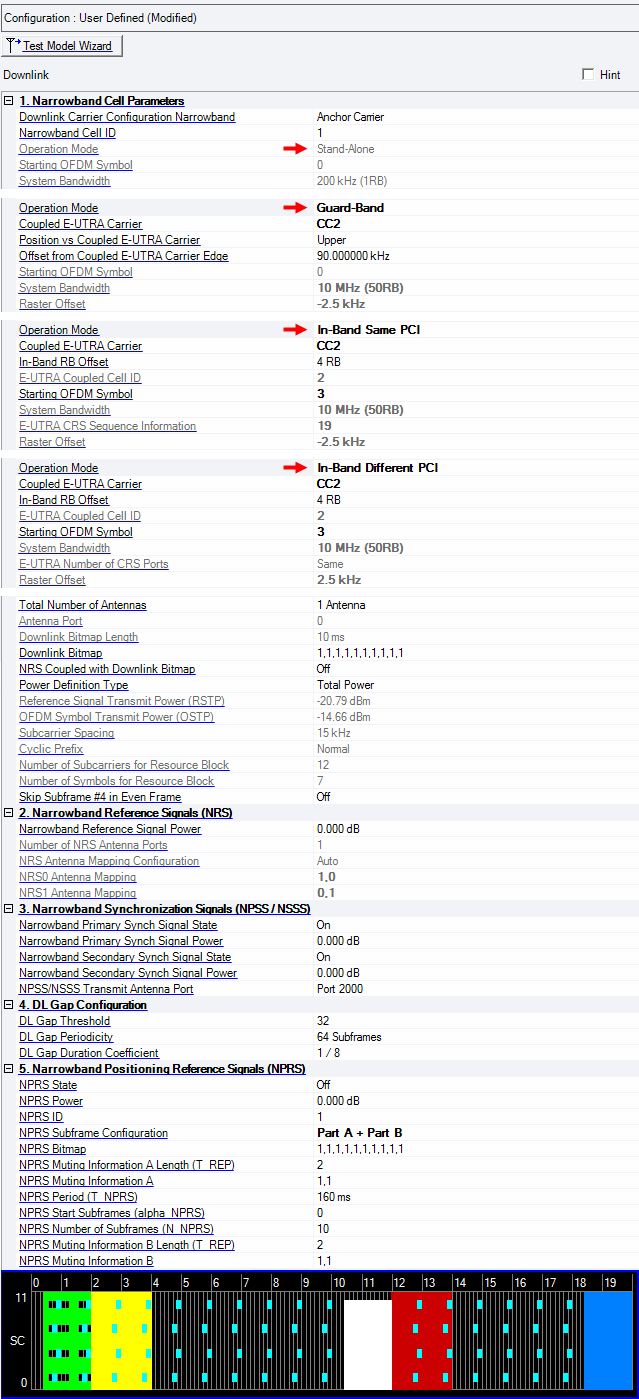
LTE employs a new network architecture made up of multiple Evolved Packet Cores (EPCs) that communicate with each other and with evolved universal terrestrial radio access network base stations (eNBs). Each EPC contains a Mobile Management Entity (MME) and a System Architecture Evolution Gateway (SAE). The eNB stations communicate with the EPCs, with each other, and with user equipment (UE).
Click Downlink in the tree view to open the Downlink node. The Downlink node enables you to set parameters of the cell, reference signal, and synchronization signals.
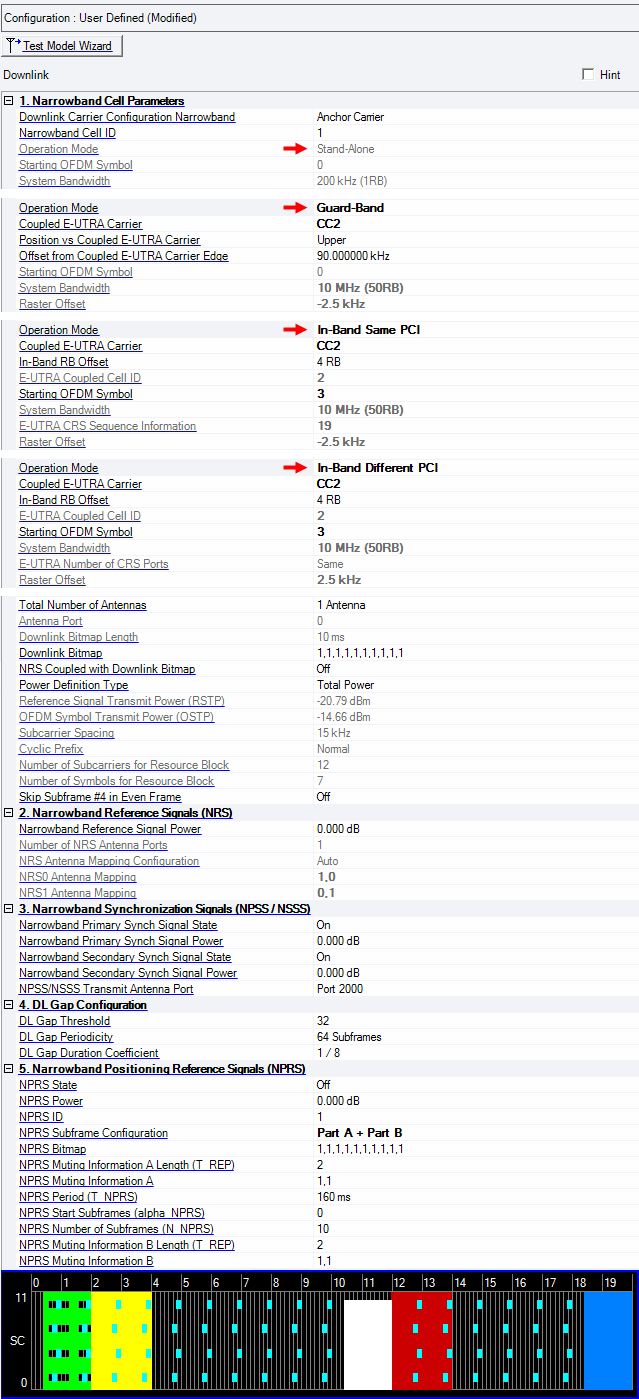
Opens the Test Model Wizard.
Choice: Anchor Carrier | Non-Anchor Carrier
Default: Anchor Carrier
Double-click or use the drop-down menu to set Downlink Carrier Configuration Narrowband.
Anchor Carrier: In NB-IoT, a carrier where the UE assumes that NPSS/NSSS/NPBCH/SIB-NB are transmitted.
Non-Anchor Carrier: In NB-IoT, a carrier where the UE does not assume that NPSS/NSSS/NPBCH/SIB-NB are transmitted. It is used for all unicast transmissions.
See 3GPP TS 36.331 6.7.3.2 for more information.
Range: 0 to 503
Default: depends on Operation Mode as below
Stand-Alone/Guard-Band/In-Band Different PCI: When Auto Carrier Aggregation Configuration is on: Same as CC index. Otherwise: 0
In-Band Same PCI: Cell ID of Coupled E-UTRA Carrier (read-only)
Enter a value for Narrowband Cell ID.
The software sets the values in the Physical Layer Narrowband Cell ID Group and Physical Layer Narrowband Cell ID Sector cells based on Narrowband Cell ID. Narrowband Cell ID = (3 x Physical Narrowband Cell ID Group) + Physical Narrowband Cell ID Sector.
See 3GPP TS 36.211 10.2.6 for more information.
When NPRS REs overlap with NRS REs, an error message is displayed in the status area after aborting generation. NRS REs position depends on Narrowband Cell ID.
When any action, Add CC, Delete CC, or Change System BW is executed and Auto Carrier Aggregation Configuration is on, Frequency Offset and Narrowband Cell ID are automatically configured.
Auto configuration sets Narrowband Cell ID to the same value as Component Carrier Index.
If Auto Carrier Aggregation Configuration is set to off, auto configuration does not work.
Choice: In-Band Same PCI | In-Band Different PCI | Guard-Band | Stand-Alone
Default: Stand-Alone
Double-click or use the drop-down menu to set Operation Mode how NB-IoT downlink carrier is operated. The selection of this parameter is not active without E-UTRA carrier in the aggregation.
Stand-Alone: Stand-alone deployment. When Stand-Alone is selected, System Bandwidth is set to 200 kHz.
Guard-Band: Guard-band deployment. When Guard-Band is selected, System Bandwidth is set to the same value as Coupled E-UTRA Carrier’s System Bandwidth.
In-Band Same PCI: In-band deployment. The NB-IoT and LTE cells share the same physical Cell ID and have the same number of NRS and CRS ports.
In-Band Different PCI: In-band deployment. The NB-IoT and LTE cells have a different physical Cell ID.
When all the E-UTRA Carriers have less than 5 MHz System Bandwidth, Guard-Band cannot be selected.
See 3GPP TS 36.331 6.7.2 for more information.
Default: Smallest CC index
Enter a value for Coupled E-UTRA Carrier. When Operation Mode is Guard-Band, In-Band Same PCI, or In-Band Different PCI, one of the E-UTRA carriers can be Coupled E-UTRA Carrier.
This parameter is active only when Operation Mode is Guard-Band, In-Band Same PCI, or In-Band Different PCI.
Range: 0 to maximum RB size of Coupled E-UTRA Carrier -1
Default: 4
Enter the RPB index of NB-IoT downlink in in-band LTE system.
In the case of Anchor carrier, this value is automatically rounded down to:
3 MHz: 2 | 12
5 MHz: 2 | 7 | 17 | 22
10 MHz: 4 | 9 | 14 | 19 | 30 | 35 | 40 | 45
15 MHz: 2 | 7 | 12 | 17 | 22 | 27 | 32 | 42 | 47 | 52 | 57 | 62 | 67 | 72
20 MHz: 4 | 9 | 14 | 19 | 24 | 29 | 34 | 39 | 44 | 55 | 60 | 65 | 70 | 75 | 80 | 85 | 90 | 95
This parameter and System Bandwidth determine E-UTRA CRS Sequence Information and Raster Offset when Operation Mode is set to In-Band Same PCI.
See 3GPP TS 36.211, 36.213 and 36.331 for more information.
Displays Coupled E-UTRA Carrier’s Cell ID when Operation Mode is In-Band Same PCI or In-Band Different PCI. Otherwise invisible.
Choice: Upper | Lower
Default: Upper
Double-click or use the drop-down menu to set Position vs Coupled E-UTRA Carrier.
This parameter is active only when Operation Mode is Guard-Band.
Range: depends on System Bandwidth as below
5 MHz: 90 kHz to 152.5 kHz
10 MHz: 90 kHz to 402.5 kHz
15 MHz: 90 kHz to 652.5 kHz
20 MHz: 90 kHz to 902.5 kHz
Enter a value for Offset from Coupled E-UTRA Carrier Edge when Operation Mode is Guard-Band. The value is rounded to n x 15 kHz in the range. (n : natural number)
This parameter is active only when Operation Mode is Guard-Band.
Range: 1 to 3 (when input is available)
Default: 0 (Stand-Alone)
Enter the control region size of the E-UTRA cell for the in-band operation mode in number of OFDM symbols.
When Operation Mode is set to Stand-Alone or Guard-Band, this value is 0 and read-only.
When RNTI Type on any of DL-SCH is set to SI-RNTI, its state is on, and Operation Mode is set to In-Band Same PCI or In-Band Different PCI, this value is set to 3 and read-only.
Otherwise enter a value of starting OFDM symbol in each subframe.
In this case, this software does not check the E-UTRA control region size overlapping between E-UTAR carrier and NB-IoT carrier.
See 3GPP TS36.213 16.4.1.4 for more information.
Displays the system bandwidth and number of Resource Blocks (RB).
Stand-Alone: 200 kHz (1RB)
Guard-Band/In-Band: Coupled E-UTRA Carrier System Bandwidth
Displays E-UTRA CRS Sequence Information which is the information of the carrier containing NPSS/NSSS/NPBCH.
This value is associated with the E-UTRA PRB index as an offset from the middle of the LTE system sorted out by channel raster offset.
When Downlink Carrier Configuration Narrowband is set to Anchor Carrier and Operation Mode is set to In-Band Same PCI, this is visible. Otherwise invisible.
See 3GPP TS36.36.213 16.8 and 331 6.7.2 for more information.
Displays the number of E-UTRA CRS antenna ports which is determined by Coupled E-UTRA Carrier’s Number of CRS Antenna Ports.
Same: When Number of CRS Antenna Ports of Coupled E-UTRA Carrier is 1 or 2, Number of NRS Antenna Ports is set to the same value and as a result, this parameter is set to Same.
Four: Number of CRS Antenna Ports of Coupled E-UTRA Carrier is 4 antenna ports.
When Operation Mode is set to In-Band Different PCI, this is visible. Otherwise invisible.
See 3GPP TS36.331 6.7.2 for more information.
Displays the channel raster offset which is determined by Downlink Carrier Configuration Narrowband, Operation Mode and In-Band RB Offset.
When Operation Mode is set to In-Band Same PCI, In-Band Different PCI or Guard-Band, this is visible. Otherwise invisible.
See 3GPP TS36.36.213 16.8 and 331 6.7.2 for more information.
Choice: 1 Antenna | 2 Antennas
Default: 1 Antenna
This parameter indicates the total number of physical antenna port configuration used for downlink transmission in this carrier.
This parameter determines the resource elements that are reserved for Narrowband Reference Signals.
See 3GPP TS 36.211 and 36.331 for more information.
Choice: (It depends on Total Number of Antennas.)
1 Antenna: 0
2 Antennas: 0 | 1
Double-click or use the drop-down menu to set the antenna to be used for transmitting the downlink signal.
Available selections are determined by the Total Number of Antennas setting.
When MIMO Quick Setup is selected or Fading contained in Waveform is set to on, it's hidden.
Choice: In-Band Same PCI or In-Band Different PCI: 10 ms | 40 ms
Stand-Alone or Guard-Band: 10 ms Default: 10 ms
Double-click or use the drop-down menu to select Downlink Bitmap Length.
Range: 0 or 1 with comma separated input
Default: All 1
Specifies a set of valid downlink subframes for NB-IoT downlink carrier. The first/leftmost bit corresponds to subframe #0 of the radio frame satisfying SFN mod x = 0, where x is the size of the bit string divided by 10.
Value 0 in this bitmap indicates that corresponding subframe is invalid for downlink transmission.
Value 1 in this bitmap indicates that corresponding subframe is valid for downlink transmission.
For Anchor Carrier, Downlink Bitmap also indicates each subframe state of narrowband reference signals except for subframes carrying NPSS/NSSS/NPBCH/SIB1-NB.
Narrowband reference signals on subframe#5 (NPSS) and subframe#9 (NSSS) on odd radio frames are off even if any values are set to the corresponding subframes of Downlink Bitmap.
Narrowband reference signals on Subframe#0 (NPBCH) are on even if any values are set to the corresponding subframes of Downlink Bitmap.
See 3GPP TS 36.211 10.2.6, 213 16.4, and online help for more information.
Choice: On | Off
Default: Off
Double-click or use the drop-down menu to turn the NRS Coupled with Downlink Bitmap state on or off.
State on indicates that the Narrowband Reference Signals (NRS) state of each subframe is coupled with the Downlink Bitmap on/off state except for subframes carrying NPSS/NSSS/NPBCH/SIB1-NB. This parameter enables to set the NRS state of each subframe.
State off indicates that the Narrowband Reference Signals (NRS) state of each subframe is not coupled with Downlink Bitmap. In this case, the NRS state of each subframe is in accordance with the standard specification.
Choice: Total Power | RSTP
Default: Total Power
Double-click or use the drop-down menu to select the power definition type for the primary cell.
The power definition type for secondary cells is automatically set to the same type as the primary cell and read-only.
When multiple carriers are set, Power Definition Type in each carrier should be the same.
When Total Power is selected, power reference is the Amplitude parameter on Instrument node. In this case, RSTP and OSTP are automatically calculated by the Amplitude parameter on Instrument node, the Power parameter in Component Carrier and each carrier’s signal settings.
When RSTP is selected, power reference is RSTP and the Amplitude parameter on Instrument node, the Power parameter on Component Carrier and OSTP are automatically calculated by RSTP and each carrier’s signal settings. In this case, the Power parameter in Component Carrier is set as read-only.
When uplink and downlink carriers are mixed as multicarrier, correct RSTP calculation is not available.
Range: 10.00 to -144.00 dBm
Default: -20.79 dBm
Enter Reference Signal Transmit Power in dBm when Power Definition Type is RSTP.
Otherwise displays Reference Signal Transmit Power in dBm and the value is updated after generation.
When Power Definition Type is Total Power, RSTP is automatically calculated by the Amplitude parameter in Instrument, the Power parameter in Component Carrier and each carrier’s signal settings.
When Power Definition Type is RSTP, the Amplitude parameter in Instrument and the Power parameter in Component Carrier are automatically calculated and the value is set as read-only.
Available setting range and step depend on the hardware and each carrier’s signal settings.
See 3GPP TS 36.141 F3.3 for more information.
Displays OFDM Symbol Transmit Power in dBm and the value is updated after generation.
OSTP is calculated when Cyclic Prefix is Normal. Otherwise no value is displayed.
See 3GPP TS 36.141 F3.3 for more information.
Default: 15 kHz
Displays the subcarrier spacing for the downlink. Only 15 kHz subcarrier spacing is supported in this release.
Displays Cyclic Prefix.
Only normal CP is supported for Narrowband IoT downlink carrier.
See 3GPP TS 36.211 for more information.
Displays the number of consecutive subcarriers in a downlink resource block.
See 3GPP TS 36.211 for more information.
Displays the number of consecutive OFDM symbols in a downlink slot.
See 3GPP TS 36.211 for more information.
Choice: On | Off
Default: Off
Double-click or use the drop-down menu to turn on or off Skip Subframe #4 in Even Frame.
When the parameter is ON, NPDSCH except for SIB1-NB transmission and NPDCCH skip subframe #4 in every even frame.
This parameter is visible when Downlink Carrier Configuration Narrowband is Anchor Carrier. Otherwise, invisible.
Range: -60.000 to 20.000 dB
Default: 0.000 dB
Enter the power level in dB for the narrowband reference signal (NRS).
Displays Number of Narrowband Reference Signals (NRS) Antenna Ports which is the same as Total Number of Antennas.
Displays NRS Antenna Mapping Configuration. Auto means NRS ports 2000-2001 to physical antennas are automatically assigned by the software.
Displays NRS0 Antenna Mapping.
0 and 1 mean off and on respectively. Comma separate sequence order means physical antenna port number.
Example: When Total Number of Antennas is set to 2 Antennas and Antenna Mapping = [1, 0] , NRS0 is assigned to physical antenna 1.
Displays NRS1 Antenna Mapping.
0 and 1 mean off and on respectively. Comma separate sequence order means physical antenna port number.
When Total Number of Antennas is set to 2 Antennas, this parameter is visible. Otherwise invisible.
Example) When Total Number of Antennas is set to 2 Antennas and Antenna Mapping = [0, 1], NRS1 is assigned to physical antenna 2.
Choice: On | Off
Default: On
The software sets the state of the narrowband primary synchronization signal (NPSS) to on or off. NPSS power can be controlled by Narrowband Primary Synch Signal Power.
When Downlink Carrier Configuration Narrowband is set to Non-Anchor Carrier, this is off and read-only.
Choice: On | Off
Default: On
The software sets the state of the narrowband primary synchronization signal (NPSS) to on or off. NPSS power can be controlled by Narrowband Primary Synch Signal Power.
When Downlink Carrier Configuration Narrowband is set to Non-Anchor Carrier, this is off and read-only.
Range: -60.000 to 20.000 dB
Default: 0.000 dB
Enter the power level in dB for the primary synchronization signal, relative to the average subcarrier power.
Choice: On | Off
Default: On
The software sets the state of the narrowband secondary synchronization signal (NSSS) to on or off. NSSS power can be controlled by Narrowband Primary Synch Signal Power.
When Downlink Carrier Configuration Narrowband is set to Non-Anchor Carrier, this is set to off and read-only.
Range: -60.000 to 20.000 dB
Default: 0.000 dB
Enter the power level in dB for the secondary synchronization signal, relative to the average subcarrier power.
Choice: Port 2000 | Port 2001 | All Port
Default: Port 2000
Double-click or use the drop-down menu to select the NPSS/NSSS transmit antenna ports.
This parameter specifies the antenna port that NPSS and NSSS are transmitted on. NPSS and NSSS can be transmitted on a single antenna Port 2000, Port 2001 or all the antenna ports.
Choice: 32 | 64 | 128 | 256
Default: 32
Double-click or use the drop-down menu to set the DL gap threshold.
The threshold on the maximum number of repetitions configured for NPDCCH before application of DL transmission gap configuration. This is given by the higher layer parameter dl-GapThreshold.
There are no gaps in the NPDSCH transmission if NPDCCH Number of Repetitions (R_max) < DL Gap Threshold. Otherwise the NPDSCH transmission can be configured with transmission gaps where the NPSDCH transmission is postponed.
When RNTI Type is set to SI-RNTI, there are no gaps in the transmission.
See 3GPP TS 36.211 10.2.3.4 and 36.331 6.7.3 for more information.
Choice: 64 Subframes | 128 Subframes | 256 Subframes | 512 Subframes
Default: 64 Subframes
Double-click or use the drop-down menu to set the periodicity of a DL transmission gap in number of subframes.
This is given by the higher layer parameter dl-GapPeriodicity.
See 3GPP TS 36.211 10.2.3.4 and 36.331 6.7.3 for more information.
Choice: 1 / 8 | 1 / 4 | 3 / 8 | 1 / 2
Default: 1 / 8
Double-click or use the drop-down menu to set the coefficient to calculate the gap duration of a DL transmission.
This is given by the higher layer parameter dl-GapDurationCoeff.
The gap duration (in subframe) = DL Gap Duration Coefficient x DL Gap Periodicity.
See 3GPP TS 36.211 10.2.3.4 and 36.331 6.7.3 for more information.
Choice: Off | On
Default: Off
Double-click or use the drop-down menu to turn the signal on or off.
Range: -60.000 to 20.000 dB
Default: 0.000 dB
Enter the power level in dB for the narrowband positioning reference signal (NPRS).
Range: 0 to 4095
Default: 1
Enter a value of narrowband positioning reference signal identity (NPRS ID). For calculating v_shift of NPRS, v_shift = NPRS ID modulo 6.
When NPRS REs overlap with NRS REs, an error message is displayed in the status area after aborting generation. NPRS REs position depends on NPRS ID.
See 3GPP TS 36.211 10.2.6A and 36.355 6.5.1.2 for more information.
Choice:
In-Band Same PCI or In-Band Different PCI: Part A | Part A + Part B
Stand-Alone or Guard-Band: Part A | Part B | Part A + Part B
Default: Part A
Double-click or use the drop-down menu to set NPRS Subframe Configuration.
Part A: Subframes are not configured by Downlink Bitmap (i.e., invalid DL subframes).
Part B: Subframes are configured by NPRS Period, NPRS Start Subframe, and NPRS Number of Subframes.
Part A + Part B: Subframes contain NPRS which is indicated by both configuration.
See 3GPP TS 36.355 6.5.1.2 for more information.
Range: 0 or 1 with comma separated input
Length: Downlink Bitmap Length
Default: All 1
Specifies the NPRS subframe Part A configuration over 10ms or 40ms.
NPRS Bitmap length is the same as Downlink Bitmap Length. The first/leftmost bit corresponds to subframe #0 of the radio frame satisfying SFN mod x = 0, where x is the size of the bit string divided by 10.
Value 0 in this bitmap indicates that corresponding subframe is not containing NPRS.
Value 1 in this bitmap indicates that corresponding subframe is containing NPRS.
This parameter is visible when NPRS Subframe Configuration is set to Part A or Part A + Part B. Otherwise invisible.
See 3GPP TS 36.211 10.2.6A and 36.355 6.5.1.2 for more information.
Choice: 2 | 4 | 8 | 16
Default: 2
Specifies the bit length of NPRS Muting Information A which is muting pattern for NPRS subframe configuration part A.
This parameter is visible when NPRS Subframe Configuration is set to Part A or Part A + Part B. Otherwise invisible.
See 3GPP TS 36.355 6.5.1.2 for more information.
Range: 0 or 1 with comma separated input
Length: NPRS Muting Information A Length
Default: 1,1
Specifies the NPRS muting configuration of the NPRS Subframe Configuration Part A.
The NPRS muting configuration is defined by a periodic NPRS muting information with periodicity T_REP where T_REP, counted in the number of NPRS positioning occasions, can be 2, 4, 8, or 16 which is also the length of the selected bit string that represents this NPRS muting information.
If a bit in the NPRS muting information is set to ‘0’, then the NPRS is muted in the corresponding NPRS positioning occasion. A NPRS positioning occasion for Part A comprises one radio frame (i.e., 10 subframes).
The first/leftmost bit of the NPRS muting information corresponds to the first NPRS positioning occasion that starts after the beginning of SFN=0.
This parameter is visible when NPRS Subframe Configuration is set to Part A or Part A + Part B. Otherwise invisible.
See 3GPP TS 36.355 6.5.1.2 for more information.
Choice: 160 ms | 320 ms | 640 ms | 1280 ms
Default: 160 ms
Double-click or use the drop-down menu to set NPRS periodicity in subframes. This is used for NPRS subframe Part B configuration.
This parameter is visible when NPRS Subframe Configuration is set to Part B or Part A + Part B. Otherwise invisible.
See 3GPP TS 36.211 10.2.6A and 36.355 6.5.1.2 for more information.
Choice: 0 | 1/8 | 2/8 | 3/8 | 4/8 | 5/8 | 6/8 | 7/8
Default: 0
Double-click or use the drop-down menu to set NPRS first subframe offset from the start of the period, expressed as a fraction of T_NPRS. This is used for NPRS subframe Part B configuration. NPRS starts in the first subframe of the NPRS downlink subframes, shall satisfy (10nf + Floor(ns/2) x alpha_NPRS x T_NPRS) mod T_NPRS = 0.
This parameter is visible when NPRS Subframe Configuration is set to Part B or Part A + Part B. Otherwise invisible.
See 3GPP TS 36.211 10.2.6A and 36.355 6.5.1.2 for more information.
Choice:
10 | 20 | 40 | 80 | 160 (NPRS Period = 160 ms)
10 | 20 | 40 | 80 | 160 | 320 (NPRS Period = 320 ms)
10 | 20 | 40 | 80 | 160 | 320 | 640 (NPRS Period = 640 ms)
10 | 20 | 40 | 80 | 160 | 320 | 640 | 1280 (NPRS Period = 1280 ms)
Default: 10
Specifies number of consecutive subframes containing NPRS. This is used for NPRS subframe Part B configuration.
This parameter is visible when NPRS Subframe Configuration is set to Part B or Part A + Part B. Otherwise invisible.
See 3GPP TS 36.211 10.2.6A and 36.355 6.5.1.2 for more information.
Choice: 2 | 4 | 8 | 16
Default: 2
Specifies the bit length of NPRS Muting Information B which is muting pattern for NPRS subframe configuration part B.
This parameter is visible when NPRS Subframe Configuration is set to Part B or Part A + Part B. Otherwise invisible.
See 3GPP TS 36.355 6.5.1.2 for more information.
Range: 0 or 1 with comma separated input
Length: NPRS Muting Information B Length
Default: 1,1
Specifies the NPRS muting configuration of the NPRS Subframe Configuration Part B.
The NPRS muting configuration is defined by a periodic NPRS muting information with periodicity T_REP where T_REP, counted in the number of NPRS positioning occasions, can be 2, 4, 8, or 16 which is also the length of the selected bit string that represents this NPRS muting information.
If a bit in the NPRS muting information is set to ‘0’, then the N_PRS is muted in the corresponding NPRS positioning occasion. A NPRS positioning occasion for Part B comprises N_NPRS consecutive downlink positioning subframes, where NNPRS is given by NPRS Number of Subframes.
The first/leftmost bit of the NPRS muting information corresponds to the first NPRS positioning occasion that starts after the beginning of SFN=0.
When the UE receives a T_REP-bit muting pattern together with a NPRS periodicity T_NPRS for the same carrier which exceeds 10240 subframes (i.e., T_REP × T_NPRS > 10240 subframes), the target device shall assume an n-bit muting pattern based on the first n bits, where n = 10240/T_NPRS.
This parameter is visible when NPRS Subframe Configuration is set to Part B or Part A + Part B. Otherwise invisible.
See 3GPP TS 36.355 6.5.1.2 for more information.
Refer to Resource Mapping Graph for detailed information.