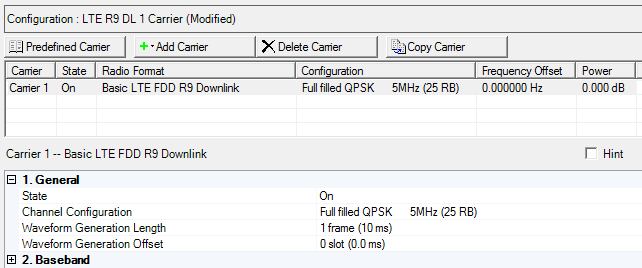
The General table in the downlink carrier node enables you to turn the downlink carrier on and off, select a predefined channel configuration, and view the length of the generated waveform.
The Baseband parameters for the downlink carrier are described in Baseband (Basic LTE FDD Downlink).
Double-click or use the drop-down menu to turn the carrier Off or On.
Select a channel configuration with the desired modulation
type, bandwidth, and number of resource blocks (RB)
from the ![]() drop-down menu.
drop-down menu.
The setting is not selectable until certain parameters are changed, then is automatically set by the software.
Choice: 1 slot (0.5 ms) | 2 slots (1.0 ms) | … | 18 slots (9.0 ms) | 19 slots (9.5 ms) | 1 frame (10 ms)
Default: 10 ms
Displays the waveform generation length and this parameter is read only. Total Sample Points is based on the selected Waveform Generation Length and Oversampling Ratio as shown below:
Total Sample Points = Base Sampling Rate (MHz) × Oversampling Ratio × 1000 × Waveform Generation Length (ms).
Figure 1 shows the generic frame structure.
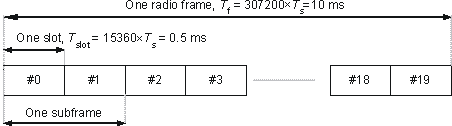
Figure 1. Generic radio frame structure
Range: 0 to 19 slots
Default: 0 slot
Sets the waveform generation offset.
When the waveform generation length or offset is set, Waveform Generation Length + Waveform Generation Offset <= 1 frame (10 ms) is automatically satisfied by the software.