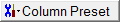 to access a drop-down list
that enables you to set parameters for all UCI Tx sequences to the same
value.
to access a drop-down list
that enables you to set parameters for all UCI Tx sequences to the same
value.The UCI Tx sequence window displays the
currently configured UCI transmission sequence. The UCI channel cannot
be transmitted in subframes occupied by UL-SCH processes. (In the Channel Setup
node, set the UL-SCH State to Off, if necessary.) You can set parameters
for each UCI transmission from within the UCI Tx sequence window. Click
the Column Preset button 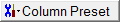 to access a drop-down list
that enables you to set parameters for all UCI Tx sequences to the same
value.
to access a drop-down list
that enables you to set parameters for all UCI Tx sequences to the same
value.
To populate the UCI Tx sequence Window, you must set the State parameter to On under Waveform Setup > Carrier Aggregation > Component Carrier > Uplink > Channel Setup > UCI.
Displays the sequence number.
Displays the frame number for the corresponding PUSCH transmission.
This parameter appears only when UE Type is set to Non-BL/CE.
Displays the subframe number for the corresponding PUSCH transmission.
This parameter appears only when UE Type is set to Non-BL/CE.
Click the cell to toggle the state of the UCI Tx sequence on or off.
Choice: 1 | 1a | 1b | 2 | 2a | 2b | 3 | 4 | 5 | 1 Short | 1a Short |1b Short | 3 Short | 4 Short | 5 Short
Default: 1
Use the drop-down menu to select PUCCH Format for the corresponding PUCCH subframe.
Format 2a or 2b is available to select only when Cyclic Prefix is Normal CP.
Format x is available to select only when SRS symbol space is not in the subframe.
Format x Short is available to select only when SRS symbol space is in the subframe.
See 3GPP TS36.211 5.4 and 36.213 10.1.1 for more information.
Displays the modulation type for the corresponding PUCCH subframe.
N/A (Format 1 or 1 Short)
BPSK (Format 1a, or 1a Short)
QPSK (Format 1b, 2, 3, 4, 5, 1b Short, 3 Short, 4 Short, or 5 Short)
QPSK + BPSK (Format 2a or 2b)
QPSK + QPSK (Format 2b)
See 3GPP TS 36.211 5.4 for more information.
Displays the data type corresponding to PUCCH format.
SR: Format 1/1 Short
HARQ-ACK (1 bit): Format 1a, 1b, 1a Short, 1b Short
HARQ-ACK (2 bits): Format 1b, 1b Short
CQI: Format 2
CQI + HARQ-ACK (1 bit): Format 2a
CQI + HARQ-ACK (2 bits): Format 2b
HARQ-ACK (+ SR) (up to 22 bits): Format 3, 3 Short
CSI + HARQ-ACK + SR: Format 4, 5, 4 Short, 5 Short
See 3GPP TS36.211 5.4 and 36.213 10.1.1 for more information.
Choice: PN9 | PN15 | User Defined Bits
Default: PN9
Specifies the data for PUCCH Format 2, 2a, 2b, 4, 5, 4 Short, or 5 Short.
When the choice of Data is changed to User Defined Bits or the sequence of User Defined Bits is changed, Data Size is automatically set the same sequence length of User Defined Bits or clipped to the range of Data Size.
For more flexible use-cases, the sequence length of Data and Data Size is available different values. The sequence of User Defined Bits is not changed even though other parameters are changed.
The channel input data is Data Size length of selected Data sequence. The sequence of Data is used repeatedly when Data Size is larger than sequence length of Data.
Range:
Format 2, 2a, or 2b: 1 to 13
Format 4: 23 to RB Size x 288* (*Extended CP: 240)
Format 4 Short: 23 to RB Size x 264* (*Extended CP: 216)
Format 5: 23 to 144* (*Extended CP: 120)
Format 5 Short: 23 to 132* (*Extended CP: 108)
Default: 4 (Format 2, 2a, or 2b)
Specifies the data size for PUCCH Format 2, 2a, 2b, 4, 5, 4 Short, or 5 Short.
When the choice of Data is changed to User Defined Bits or the sequence of User Defined Bits is changed, Data Size is automatically set the same sequence length of User Defined Bits or clipped to the range of Data Size.
For more flexible use-cases, the sequence length of Data and Data Size is available different values. The sequence of User Defined Bits is not changed even though other parameters are changed.
The channel input data is Data Size length of selected Data sequence. The sequence of Data is used repeatedly when Data Size is larger than sequence length of Data.
See 3GPP TS36.211 5.4 for more information.
Choice:
ACK | NACK (Format 1a/2a/1a Short)
ACK-ACK | ACK-NACK | NACK-ACK | NACK-NACK (Format 1b/2b/1b Short)
ALL ACK | ALL NACK | User Defined Bits (Format 3 / 3 Short)
Default:
ACK (Format 1a / 2a / 1a Short)
ACK-ACK (Format 1b / 2b /1b Short)
ALL ACK (Format 3 / 3 Short)
Specifies the HARQ-ACK information corresponding to PUCCH Format.
Double-click the HARQ-ACK cell for the sequence you want to configure to open the HARQ-ACK Info Selection dialog box. Select the radio button in the dialog box for the desired HARQ-ACK. The choices available for HARQ-ACK are determined by the active Format.
Refer to 3GPP TS 36.211, 36.212 and 36.213.
Range: 0 to Calculated Maximum Value.
Note: Dependent on the related PUCCH values.
Default: 0
Enter the PUCCH format 1/1a/1b parameter nPUCCH(1,0) for antenna port P0.
Calculated maximum value means the resource is at the center of the system bandwidth.
Refer to 3GPP TS 36.211, 36.212 and 36.213.
Range: 0 to Calculated Maximum Value.
Note: Dependent on the related PUCCH values.
Default: 1
Enter the PUCCH format 1/1a/1b parameter nPUCCH(1,1) for antenna port P1.
Calculated maximum value means the resource is at the center of the system bandwidth.
Refer to 3GPP TS 36.211, 36.212 and 36.213.
Range: 0 to (Number of resource blocks in the system bandwidth) * 5 – 1
Default: 0
Enter the PUCCH format 3 parameter nPUCCH(3,0) for antenna port P0.
Refer to 3GPP TS 36.211, 36.212 and 36.213.
Range: 0 to (Number of resource blocks in the system bandwidth) * 5 – 1
Default: 1
Enter the PUCCH format 3 parameter nPUCCH(3,1) for antenna port P1.
Refer to 3GPP TS 36.211, 36.212 and 36.213.
Range: 0 to N_UL_RB - RB Size (Format 4 or 4 Short)
Default: 0
Enter a value of starting PRB for the corresponding PUCCH subframe.
This parameter is available only when the corresponding PUCCH subframe is format 4, or 4 Short.
Otherwise disable and read-only.
See 3GPP TS36.211 5.4.3, and 36.331 6.3.2 for more information.
Choice: 1 | 2 | 3 | 4 | 5 | 6 | 8
Default: 1
Use the drop-down menu to select RB Size for the corresponding PUCCH subframe.
This parameter is selectable only when the corresponding PUCCH subframe is format 4, or 4 Short.
Otherwise disable and read-only.
See 3GPP TS36.211 5.4.3, and 36.331 6.3.2 for more information.
Range: 0 to N_UL_RB - 1 (Format 5 or 5 Short)
Default: 0
Enter a value of starting PRB for the corresponding PUCCH subframe.
This parameter is available only when the corresponding PUCCH subframe is format 5, or 5 Short.
Otherwise disable and read-only.
See 3GPP TS36.211 5.4.3, and 36.331 6.3.2 for more information.
Range: 0 to 1
Default: 0
Enter a value of orthogonal sequence index for the corresponding PUCCH format 5 subframe.
This parameter is available only when the corresponding PUCCH subframe is format 5, or 5 Short.
Otherwise disable and read-only.
See 3GPP TS36.211 5.4.3, and 36.331 6.3.2 for more information.
Range: -60.000 to 20.000 dB
Default: 0.000 dB
Displays the power.
Range: –60 to 0 dB
Default: 0 dB
Enter a power level in dB for the demodulation reference signal for the UCI Tx sequence.
Displays the resource unit index.
Range of each value: ACK or NACK
Default: ACK
Displays the HARQ-ACK value.