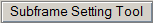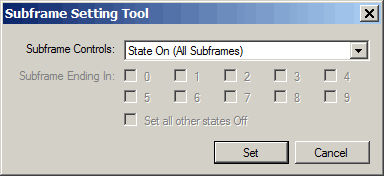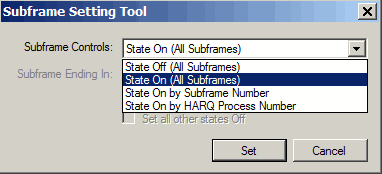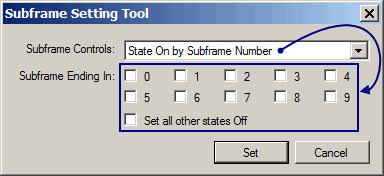This button indicates that the current real-time settings have been applied to the instrument—no action is required. This button is not available when the Apply Needed button is active. When using multiple instruments as shown in the tree view, this button is not displayed.

This button displays in place of the Settings Current button. It indicates that the instrument settings are not currrent and need to be updated with the new software settings. Click this button to update the insturment's settings. This button shows in all windows regardless of where the change was made. When using multiple instruments as shown in the tree view, this button is not displayed.