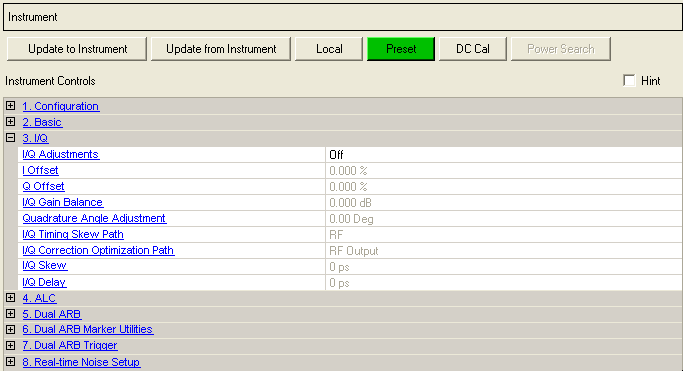
I/Q instrument settings are not available for the E6607 EXT.
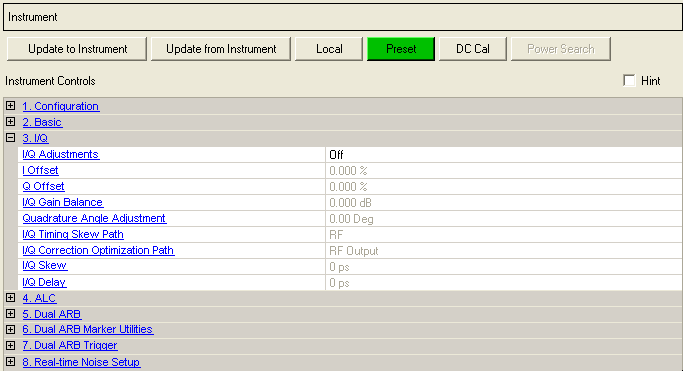
Choice: Off | On
Default: Off
Double-click or use the drop-down menu to turn the I/Q adjustments or .
– The values entered for I Offset, Q Offset, and so on are applied to the I and Q signals.
– I/Q adjustment values are not applied to the I and Q signals.
Range:
N5182A: -20% to 20%
All other models: -50% to 50%
Default:
0.0%
Enter a DC offset value to apply to the I signal before the I/Q modulator. Use this offset to remove imperfections in the in-phase signal or to introduce calibrated impairments. For more information, refer to the User Guide or Key Reference for the signal generator you are using.
Set to to enable this parameter.
Range:
N5182A: -20% to 20%
All other models: -50% to 50%
Default:
0.0%
Enter a DC offset value to apply to the Q signal before the I/Q modulator. Use this offset to remove imperfections in the quadrature-phase signal or to introduce calibrated impairments. For more information, refer to the User Guide or Key Reference for the signal generator you are using.
Set to to enable this parameter.
Range:
N5182A: -1 dB to 1 dB in 0.001 dB steps
All other models: -1 dB to 4 dB in 0.01 dB steps
Default:
0.00 dB
Enter a value to set the gain for the I signal relative to the Q signal.
Example: If you enter a value of 1 dB, the I signal will have 1 dB more amplitude than the Q signal.
Set to to enable this parameter.
Range: -10 to 10 degrees
Default: 0 degrees
Enter a value to adjust the Q phase angle. When the quadrature skew is zero, the phase angle between the I and Q vectors is 90 degrees. Positive skew increases the angle from 90 degrees; negative skew decreases the angle from 90 degrees.
Set to to enable this parameter.
Choice: RF | BB
Default: RF
Double-click or use the drop-down menu to select the I/Q timing skew path.
Set to to enable this parameter.
This parameter is not available for all instrument model numbers and may be grayed out.
Choice:
N5172B/N5182B: RF Output | External I/Q Output | Dig Bus Output
Other Models: RF Output | External I/Q Output
Default: RF Output
optimizes the RF OUT path by applying calibration factors to only this path, leaving the I/Q OUT and Digital Bus paths uncalibrated. With as the I/Q Source selection, the instrument automatically optimizes all paths, so no optimization path selection is needed.
optimizes the I/Q OUT path by applying calibration factors to only this path, leaving the RF OUT and Digital Bus paths uncalibrated. With as the I/Q Source selection, the instrument automatically optimizes all paths, so no optimization path selection is needed.
optimizes the Digital Bus path by applying calibration factors to only this path, leaving the RF OUT and I/Q OUT paths uncalibrated. With as the I/Q Source selection, the instrument automatically optimizes all paths, so no optimization path selection is needed.
This parameter is not available for all instrument model numbers and may be grayed out.
Range:
N5182A: -800 ns to 800 ns, in 1 ps steps
All other models: -2.0 to 2.0 seconds, in 1 ps steps
Default:
0.0 seconds
Enter a value to set the time delay between I and Q.
A positive value delays the I signal relative to the Q signal.
A negative value delays the Q signal relative to the I signal.
Range: -1.0 to 1.0 seconds, 1 ps step
Default: 0.0 ps
Enter a value to change the absolute phase of both I and Q with respect to triggers and markers. A positive value delays I and Q. This value affects both the external I/Q out signals and the baseband signal modulated on the RF output. This adjustment cannot be used with constant envelope modulation and does not affect external I/Q inputs.
The limits are determined by the rate of the current format.
This parameter is not available for all instrument models and may be grayed out or not shown in GUI.