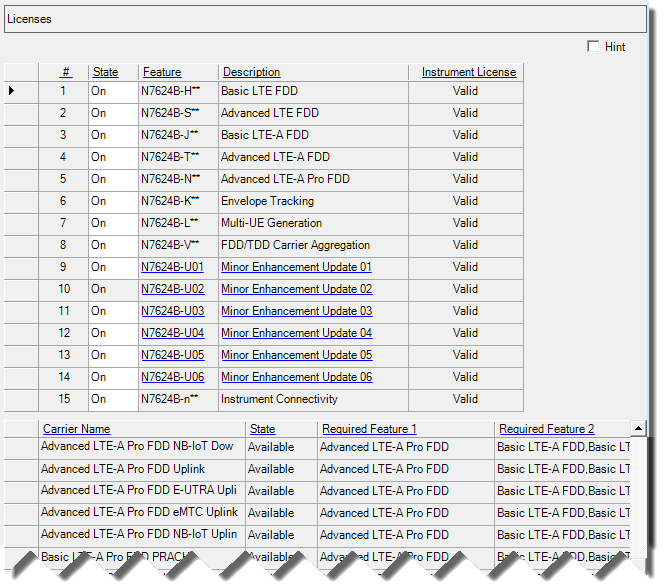
Click in the tree view to display the window shown below.
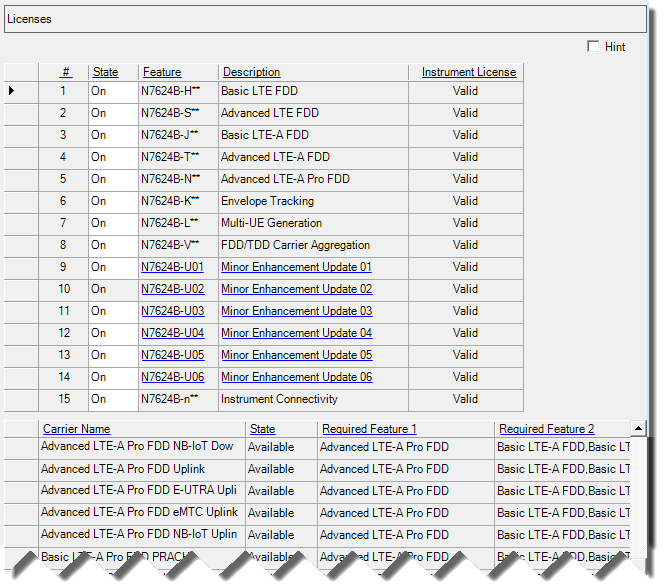
Displays the licensed feature's index number.
Double-click or use the drop-down menu to set the operating state of the selected feature.
The State cell turns red if a feature is set to and a valid license is not available.
If you set the state to for a licensed feature that is used in the current setup, a window appears that enables you to save the current setup before continuing.
Displays the model number of the licensed feature.
The minor enhancement updates (MEU) option allows you to obtain the latest capabilities of the software. It is purchased as N7624B-MEU. However, each enhancement update is licensed as N7624B-Uxx, as shown in the image above. As more enhancements become available, the option suffix increments: U01, U02, U03 and so on. Purchasing MEU includes all the capabilities from previous MEU licenses. For example, purchasing the license for U03 includes everything that was in U01 and U02. If you had purchased an earlier MEU license, such as U01, and want the most recent MEU capabilities available in U03, purchasing another MEU license upgrades your software to the most current state.
| Release Date | Software Version | MEU License |
Minor Enhancements |
|---|---|---|---|
| Jan 2017 | 16.0 | U06 |
|
| Feb 2016 | 15.0 | U05 |
Advanced LTE-A FDD:
|
| Sep 2015 | 14.5 | U04 |
|
| May 2015 | 14.0 | U03 |
Basic LTE FDD:
Advanced LTE FDD:
Basic LTE-A FDD:
|
| Sep 2014 | 13.1 | U02 |
|
| Mar 2014 | 12.0 | U01 |
Basic LTE FDD Release 9:
Advanced LTE FDD Release 9:
|
Displays a description of the licensed feature.
Displays the status of the selected license on the connected instrument.
– the license is installed and active.
– the license is expired or not installed.
– the license is not applicable.
– The Signal Studio software does not provide license information for some products.
When a new instrument connection is established or the hardware configuration is changed, the instrument licenses are automatically retrieved from the connected instrument. If the connected instrument does not have the correct licensing for the current waveform setup, initial settings are restored. You are prompted to save the setup parameters before continuing.
Displays the name of the carrier associated with the selected feature.
Displays the status of the carrier.
– the carrier is available for use.
– the carrier is not available or the license is not active.
Displays the name of the feature required for the selected carrier.