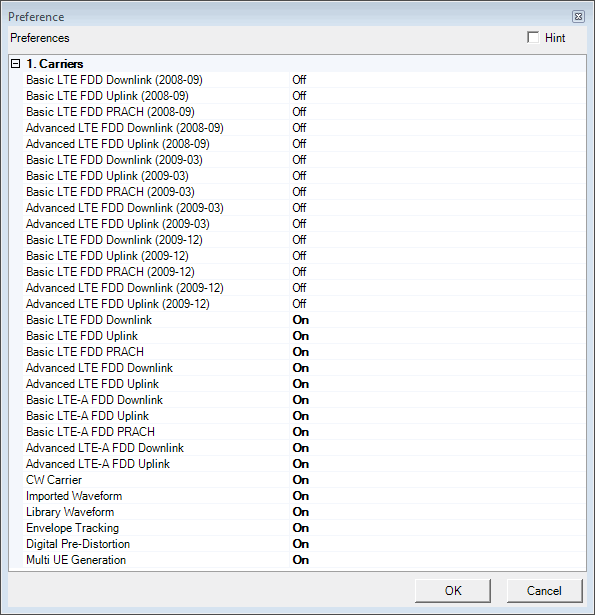Real Time
Preferences Dialog Box
To open the Preferences dialog box, click
> in the Signal
Studio menu bar.
Double-click a carrier in the Preferences dialog box to toggle the state
of the carrier off or on or use the drop-down menu and select
or . When the carrier state
is set to , the carrier appears
in the  list of carriers
shown when you click the Add Carrier button
list of carriers
shown when you click the Add Carrier button 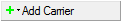 in the Waveform Setup node or the Carrier
node. When the carrier state is set to ,
it does not appear in the list. The figure below shows the default settings for the Carrier Aggregation n node. (You can only have one LTE-A Aggregate Carrier playing at a time.)
in the Waveform Setup node or the Carrier
node. When the carrier state is set to ,
it does not appear in the list. The figure below shows the default settings for the Carrier Aggregation n node. (You can only have one LTE-A Aggregate Carrier playing at a time.)
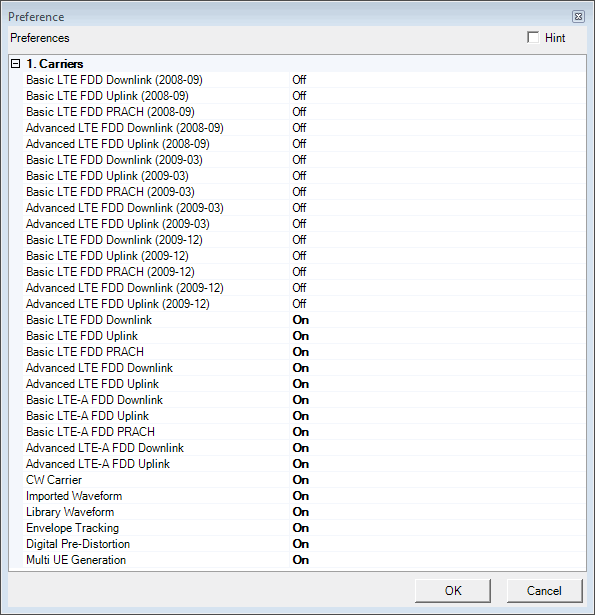
 list of carriers
shown when you click the Add Carrier button
list of carriers
shown when you click the Add Carrier button 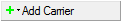 in the Waveform Setup node or the Carrier
node. When the carrier state is set to ,
it does not appear in the list. The figure below shows the default settings for the Carrier Aggregation n node. (You can only have one LTE-A Aggregate Carrier playing at a time.)
in the Waveform Setup node or the Carrier
node. When the carrier state is set to ,
it does not appear in the list. The figure below shows the default settings for the Carrier Aggregation n node. (You can only have one LTE-A Aggregate Carrier playing at a time.)