 button in the Transmission
Configuration cell to open the UL-SCH Tx sequence
window.
button in the Transmission
Configuration cell to open the UL-SCH Tx sequence
window. Select a UL-SCH channel in the Channel Setup
node, then click the  button in the Transmission
Configuration cell to open the UL-SCH Tx sequence
window.
button in the Transmission
Configuration cell to open the UL-SCH Tx sequence
window.
The UL-SCH TX window displays the transmission sequence defined in the Channel Setup node for the selected UL-SCH channel.
You can make adjustments to the MCS index, VRB offset for slot 0 and slot 1, and other parameters for each UL-SCH transmission from within the UL-SCH Tx sequence window.
Click the button
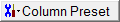 to access a drop-down list
that enables you to set parameters for all transmissions to the same value.
to access a drop-down list
that enables you to set parameters for all transmissions to the same value.
The settings configured in the Channel Setup node and the UL-SCH Tx sequence window are displayed in the Tx Map.
Use the Import tab to navigate to and import a saved transmission sequence.
Use the Export tab to save the current transmission sequence to a file.

UL-SCH Tx sequence window (left half)
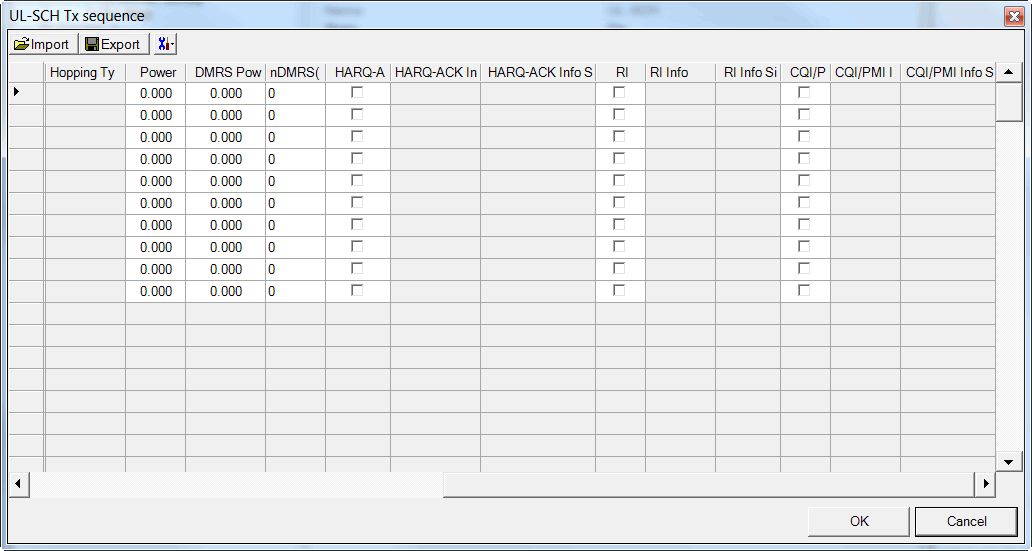
UL-SCH Tx sequence window (right half)
Range: 0 to RBmax -1
Default: 0
Enter the number of resource blocks by which to offset the UL-SCH transmission in slot 0.
Range: 1 to 25
Default: 25
Enter a value for the RB Size.
Click to select the retransmission of the ACK/NACK data from the previous data sequence subframe, 8 subframes earlier.
Example: If the eNB receives incorrect data in uplink process #0, it sends a sends a retransmission request (NACK) to the UE. The UE then resends the data that was sent in previous process #0, 8 subframes earlier, starting with the next cycle of process #0. This is done by incrementing the RV Index in the specified sequence (i.e. 0, 2, 3, 1...), up to the maximum number of the retransmission (i.e. a longer Waveform Generation Length, enables a greater number of potential retransmissions). Each complete retransmission can only happen after eight subframes.
Refer to the 3GPP standards, TS36.213 clause 8 and TS36.321 clause 5.4.2 on HARQ operation.
Range: 0 to 31 | Off
Default: 0
Sets the value of the Modulation and Coding Scheme (MCS) Index value.
When an MCS Index value is selected, the software generates the values for Modulation, TBS Index, and the TB Size according to the 3GPP standards. You can choose to manually enter the TB Size and the modulation, by turning off the MCS Index and the TBS Index parameters. This is required where the control information is transmitted without any data (payload)
Choice: QPSK | 16QAM | 64QAM
Default: QPSK
Use the drop-down menu to select the modulation type.
Choices: 0 to 26 | Off
Default: 0
Sets the value of the Transport Block (TB) Index.
When an MCS Index value is selected, the software generates the values for Modulation, TBS Index, and the TB Size according to the 3GPP standards. You can choose to manually enter the TB Size and the modulation, by turning off the MCS Index and the TBS Index parameters. This is required where the control information is transmitted without any data (payload)
Sets the value of the Transport Block (TB) Size.
When an MCS Index value is selected, the software generates the values for Modulation, TBS Index, and the TB Size according to the 3GPP standards. You can choose to manually enter the TB Size and the modulation, by turning off the MCS Index and the TBS Index parameters. This is required where the control information is transmitted without any data (payload)
Range: 0 to 3
Default: 0
Enter a value for the RV(Redundancy Version) index.
Enables or disables the Hopping Flag.
Choices: Type1 +1/4 | Type1 -1/4 | Type1 +1/2 | Type2,
Select a value for the Hopping Type.
Range: -60.0 to 20.0 dB
Default: 0 dB
Enter a power level in dB for the UL-SCH.
Range: 0 to (Max resource element -1)
Default: 0
This value is used to calculate the Cyclic Shift Alpha (see 3GPP TS36.211).
Choice: On | Off
Default: Off
Select the check box to turn HARQ-ACK on. Clear the check box to turn HARQ-ACK off.
Choice: ACK | NACK | ACK-ACK | ACK-NACK | NACK-ACK | NACK-NACK | User Defined Bits
Default: ACK
Click in the cell to open the HARQ-ACK Info Selection dialog box and select the HARQ-ACK information type.
Range:
1 for HARQ-ACK Info = ACK or NACK
2 for HARQ-ACK Info = ACK-ACK, ACK-NACK, NACK-ACK, NACK-NACK
3 to 11 for HARQ-ACK Info = User Defined Bits
If is selected as the type, enter a value between 3 and 11 for HARQ-ACK Info Size. The software sets the HARQ-ACK Info Size for the other type selections as shown above.
Choice: On | Off
Default: Off
Select the check box to enable RI multiplexing to the UL-SCH in a specific subframe.
Choice: 0 | 1 | 0-0 | 0-1 | 1-0 | 1-1 | User Defined Bits
Default: 0
Click in the cell to open the RI Info Selection dialog box. Select one of the choices to set the RI Info type.
The range for input data for User Defined Bits is 1 to 10 bits.
Range:
1 for RI Info = 0 or 1
2 for RI Info = 0-0, 0-1, 1-0, or 1-1
1 to 10 for RI Info = User Defined Bits
If is selected as the type, enter a value between 1 and 10 for RI Info Size. The software sets the RI Info Size for the other type selections as shown above.
Choice: On | Off
Default: Off
Select the check box to enable CQI/PMI multiplexing to the UL-SCH in a specific subframe.
Choice: PN9 | PN15 | User Defined Bits
Default: PN9
Click in the cell to open the CQI/PMI Info Selection dialog box. Select one of the choices to set the CQI/PMI Info type.
Range: 1 to 20
Default: 4
Enter a value for CQI/PMI Info Size.
The UL-SCH Tx sequence window displays the UL-SCH channel configured in the Channel Setup node.
Figure 1 shows the UL-SCH Tx sequence window with the following default parameters defined in the Channel Setup node:
= 8 (ttiBundling = OFF)
8 HARQ processes are available for use, and the interval between retransmissions is 8 subframes. Transmission Time Interval Bundling is off.
= 0-7
HARQ processes 0 through 7 are enabled.
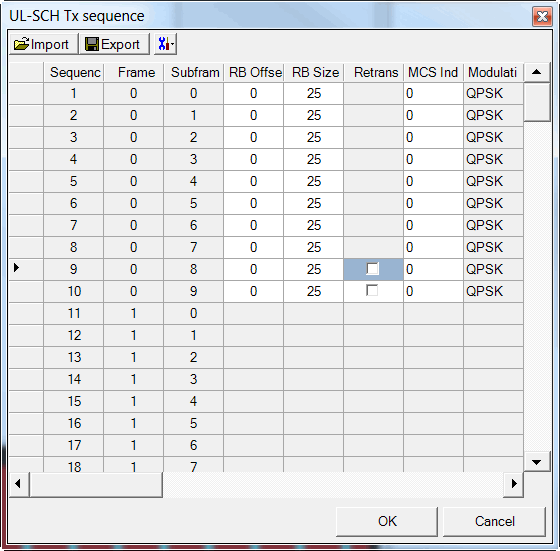
Figure 1. UL-SCH Tx sequence with Default Configuration
Figure 2 shows the UL-SCH Tx sequence window with the following parameters defined in the Channel Setup node:
= 0
Only HARQ process 0 is enabled.
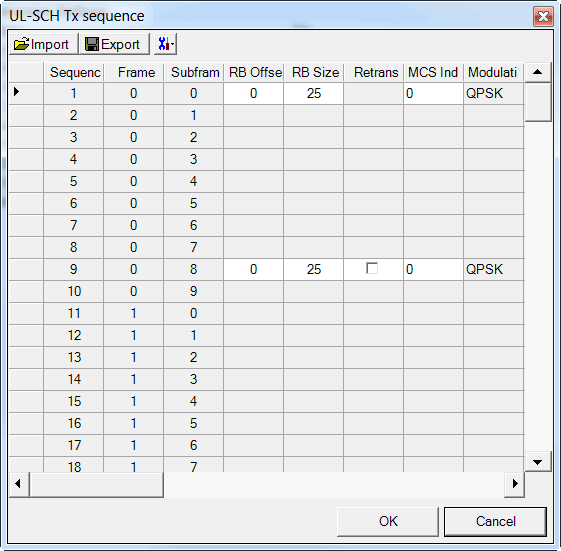
Figure 2. UL-SCH Tx sequence with One Retransmission
Figure 3 shows the UL-SCH Tx sequence window with the following parameters defined in the Channel Setup node:
= 8 (ttiBundling = OFF)
8 HARQ processes are available for use, and the interval between retransmissions is 8 subframes. Transmission Time Interval Bundling is off. = 0,2
= 0,2
In Figure 3, HARQ processes 0 and 2 are enabled.
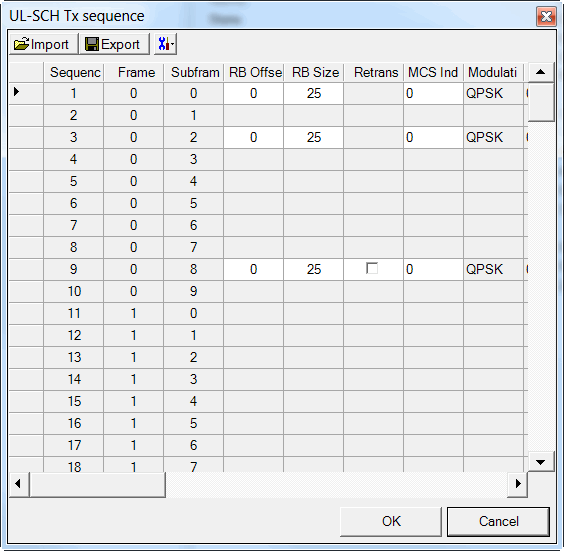
Figure 3. UL-SCH Tx sequence with Two Assigned HARQ Processes and one retransmission