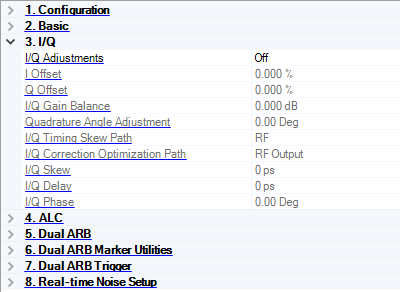
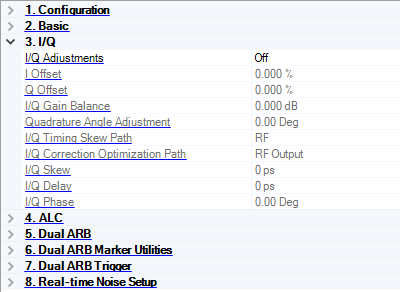
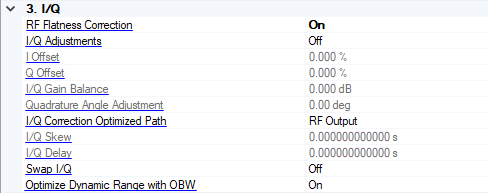
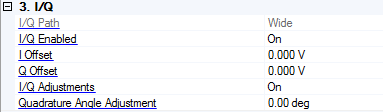
(M9383B/M9384B
Choice: On | Off
Default: On
Double-click or use the drop-down menu to turn the internal channel correction Off or On.
Choice: Off | On
Default: Off
Double-click or use the drop-down menu to turn the I/Q adjustments On or Off.
On – The values entered for I Offset, Q Offset, and so on are applied to the I and Q signals.
Off – I/Q adjustment values are not applied to the I and Q signals.
Range:
N5172B/N5182B/N5166B: -20% to 20%
All other models: -50% to 50%
Step: 0.025%
Default: 0.00%
Enter a DC offset value to apply to the I signal before the I/Q modulator. Use this offset to remove imperfections in the in-phase signal or to introduce calibrated impairments.
When using this setting to minimize the LO feed-through signal, optimum performance is achieved when the adjustment is made after any other I/Q path adjustments. If other adjustments are made after minimization is performed, the LO feed-through signal may increase.
Set I/Q Adjustments to On to enable this parameter.
Range:
All other models: -50% to 50%
Default: 0.00%
Enter a DC offset value to apply to the Q signal before the I/Q modulator. Use this offset to remove imperfections in the quadrature-phase signal or to introduce calibrated impairments.
When using this setting to minimize the LO feed-through signal, optimum performance is achieved when the adjustment is made after any other I/Q path adjustments. If other adjustments are made after minimization is performed, the LO feed-through signal may increase.
Set I/Q Adjustments to On to enable this parameter.
Range:
N5172B/N5182B/N5166B: -1 dB to 1 dB in 0.001 dB steps
All other models: -4 dB to 4 dB in 0.01 dB steps
Default: 0.00 dB
Enter a gain ratio, by which I gain exceeds Q gain.
For example, if you enter a value of 1 dB, the I signal will have 1 dB more amplitude than the Q signal. Use the gain balance to remove imperfections in I and Q or introduce calibrated impairments.
Set I/Q Adjustments to On to enable this parameter.
Range: -10 to 10 degrees
Default: 0.00 degrees
Enter a value to adjust the Q phase angle. When the quadrature skew is zero, the phase angle between the I and Q vectors is 90 degrees. Positive skew increases the angle from 90 degrees; negative skew decreases the angle from 90 degrees.
Set I/Q Adjustments to On to enable this parameter.
Choice: RF | BB (Baseband)
Default: RF
Double-click or use the drop-down menu to select the I/Q timing skew path.
Set I/Q Adjustments to On to enable this parameter.
This parameter is not available for all instrument model numbers and may be grayed out.
Choice: RF Output | External I/Q Output | Dig Bus Output (only for N5182B MXG)
Default: RF Output
Double-click or use the drop-down menu to select the I/Q correction optimized path.
RF Output − Optimizes the RF OUT path by applying calibration factors to only this path, leaving the I/Q OUT path uncalibrated.
External I/Q Output − Optimize the I/Q OUT path by applying calibration factors to only this path, leaving the RF OUT path uncalibrated.
Dig Bus Output − Optimizes the Digital Bus path by applying calibration factors to only this path, leaving the RF OUT and I/Q OUT paths uncalibrated. With External as the I/Q Source selection, the instrument automatically optimizes all paths, so no optimization path selection is needed.
This parameter is not available for all instrument model numbers and may be grayed out.
Range:
N5172B/N5182B/N5166B: −500 to 500 ns, in 1 ps steps
N5182A: −800 to 800 ns, in 1 ps steps
M9381A: depends upon sample rate.
All other models: −2.0 to 2.0 seconds, in 1 ps steps
Default: 0.0 seconds
Sets the time delay between I and Q. A positive value delays the I signal relative to the Q signal, and a negative value delays the Q signal relative to the I signal.
M9381A: Sets the timing delay skew (in nanoseconds) between the channels. Range is dependent on sample rate, corresponding to time duration of +/- 50 samples. For example, at 200 MS/s (160 MHz bandwidth) the limit is 250 ns, and at 80 Ms/s (64 MHz bandwidth) the limit is 625 ns.
Enter a value to change the absolute phase of both I and Q with respect to triggers and markers. A positive value delays I and Q. This value affects both the external I/Q out signals and the baseband signal modulated on the RF output. This adjustment cannot be used with constant envelope modulation and does not affect external I/Q inputs.
Set I/Q Adjustments to On to enable this parameter.
Range:
N5172B/N5182B/N5166B/M9381A: −250 to 250 ns, in 1 ps steps
N5182A: −400 to 400 ns, in 1 ps steps
M9381A: −250 to 250 ns, in 1 ns steps
All other models: −1.0 to 1.0 seconds, in 1 ps steps
Default: 0.0 seconds
Enter a value to change the absolute phase of both I and Q with respect to triggers and markers.
A positive value delays I and Q.
This value affects both the external I/Q out signals and the baseband signal modulated on the RF output. This adjustment cannot be used with constant envelope modulation and does not affect external I/Q inputs.
The limits are determined by the rate of the current format.
Set I/Q Adjustments to On to enable this feature.
(M9383B/M9384B
Choice: On | Off
Default: Off
Double-click or use the drop-down menu to enable or disable the inverse phase rotation of the IQ signal by swapping the I and Q inputs.
(M9383B/M9384B
Choice: On | Off
Default: On
Filters the system RF flatness correction coefficients over the instantaneous bandwidth indicated in the waveform header (or in the “Occupied Bandwidth” settings area under the Signal block when Waveform File is the Vector Modulation Signal Mode). This has the potential to improve EVM performance by not having to correct for flatness errors outside the requested bandwidth.
Range: −360.00 to 360.00 degrees
Default: 0.00 degrees
Enter a value to adjust the I/Q phase. This value adjust the absolute phase of the internal I/Q channel by rotating both I and Q.
Set I/Q Adjustments to On to enable this parameter.
(E8267D PSG only)
Choices: Wide
Default: Wide
Gets or sets the External analog I/Q inputs mode.
Wide: Using the Wideband external I/Q inputs, up to 2 GHz RF modulation bandwidth is now easily realized.
(E8267D PSG only)
Choices: On | Off
Default: On
Double-click or use the drop-down menu to control the signal generator's I/Q state.