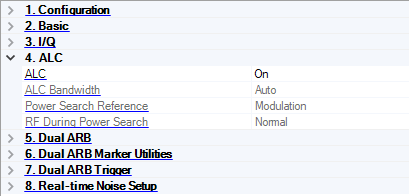
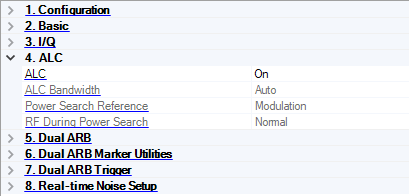
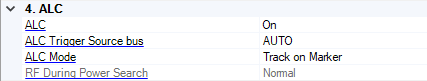
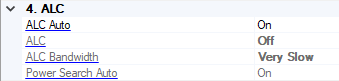
(M9383B/M9384B
Choice: On | Off
Default: On
Enables or disables ALC On and ALC Bandwidth couplings.
For IQ modulation, ALC Auto and Power Search Auto should be On.
Choice: On | Off
Default: On
Double-click or use the drop-down menu to enable or disable the automatic level control.
On – The ALC circuit constantly monitors and controls the output power level.
Off – No automatic leveling occurs.
(M9381A only)
Choice: AUTO | PXI0 | ... | PXI7
Default: AUTO
Double-click or use the drop-down menu to select a bus for ALC hold signal path on PXI backplane.
(M9381A only)
Choice: Off | Track on Marker | Hold on Marker
Default: Track on Marker
Double-click or use the drop-down menu to select how the ALC circuit in the output module functions when the ALC is enabled. ▪ Off − ALC hold is turned off. ▪ Track on Marker − When playing a waveform file and a Marker is crossed in the waveform file, the ALC will track on the Marker. ▪ Hold on Marker − When playing a waveform file and a Marker is crossed in the waveform file, the ALC will hold on that Marker.
Choice: Auto | 100 Hz | 1 kHz | 10 kHz | 100 kHz
Default: Auto
Double-click or use the drop-down menu to select the ALC loop bandwidth. Choose Auto to let the signal generator automatically select the optimized bandwidth for the current signal setup.
For waveforms with varying amplitudes, a high crest factor, or both, set the ALC loop bandwidth to 100 Hz, which is the default bandwidth set when an ARB format is turned on. Limiting the loop bandwidth of the ALC circuit prevents the ALC from sampling the fast rising edges of high-crest pulsed waveforms.
This parameter is not available for all instrument model numbers and may be grayed out.
(M9383B/M9384B
Choices: Very Slow | Slow | Medium | Fast
Default: Very Slow
Sets the detector feedback loop bandwidth depending on the modulation type running on the system to reach the requested absolute output power requested. Very narrow loop bandwidths (Very Slow) causes the leveling loop to pass rapidly changing amplitude levels, but still corrects for slow amplitude drift due to temperature variations or other effects over longer durations of time. Slow or Medium increases the loop bandwidth to partially correct/level for rapidly changing amplitude fluctuations. Fast increases the loop bandwidth provide rapid correction of or rapidly changing amplitude fluctuations. For IQ modulation the ALC & Power Search should always be set to Auto.
Very Slow – use for CW or modulation with low rate amplitude variation
Slow or Medium – use for CW or modulation without amplitude variation
Fast – use for CW, FM and pulse operation
Choice: Fixed | Modulation | RMS
Default: Modulation
Double-click or use the drop-down menu to select a fixed or modulation reference signal when doing a power search.
Fixed – Power search uses a fixed 0.5 V reference.
Modulation – Power search uses the AC bias from the actual modulating signal.
RMS – Power search uses a DC bias value equivalent to the value derived from the file header or the calculated value from the current I/Q data.
Set ALC to Off to enable this parameter.
Choice: Normal | Minimum
Default: Normal
Double-click or use the drop-down menu to select the level of the output power control during a power search routine.
Normal – Performs power searches without setting the internal step attenuator to its maximum setting. Glitches and power changes may be present during the search.
Minimum – Sets the signal generator's step attenuator to its maximum setting during power search to protect sensitive circuits.
Set ALC to Off to enable this parameter.
(M9383B/M9384B
Choice: On | Off
Default: On
Toggles Power Search Mode between On or Off.
When enabled, power search calibration routine is executed whenever an instrument setting is modified. This includes changes to frequency, amplitude and modulation.
For IQ modulation, ALC Auto and Power Search Auto should be On.
For M9383B/M9384B