 is used to derive the cyclic shift for the different
UCI formats. The quantity
is used to derive the cyclic shift for the different
UCI formats. The quantity  varies with the symbol number l
and the slot number n according
to
varies with the symbol number l
and the slot number n according
toBefore adding a UCI channel as described below, delete any existing transport channel, physical channel, or resource block group that occupies the resource blocks that your new UCI channel will occupy. If you add a new UCI channel without first deleting a conflicting channel or resource block group, a "code conflicted" error occurs when you generate the waveform.
The physical uplink control channel, UCI, carries uplink control information. The UCI is never transmitted simultaneously with the PUSCH from the same UE. For frame structure type 2, the UCI is not transmitted in the UpPTS field.
The physical uplink control channel supports multiple formats as shown in Table 1. Formats 2a and 2b are supported for normal cyclic prefix only.
Table 1. Supported PUCCH formats
|
PUCCH Format |
SRS Support |
Modulation |
|---|---|---|
|
1 |
x |
n/a |
|
1a |
x |
BPSK |
|
1b |
x |
QPSK |
|
2 |
n/a |
QPSK |
|
2a |
n/a |
QPSK + BPSK |
|
2b |
n/a |
QPSK + QPSK |
All PUCCHformats use a cyclic
shift of a sequence in each symbol, where  is used to derive the cyclic shift for the different
UCI formats. The quantity
is used to derive the cyclic shift for the different
UCI formats. The quantity  varies with the symbol number l
and the slot number n according
to
varies with the symbol number l
and the slot number n according
to
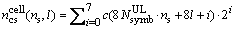
where the pseudo-random sequence generator shall be initialized with
 at the beginning
of each radio frame.
at the beginning
of each radio frame.
The physical resources used for UCI depends on two parameters,  and
and  , given by higher
layers. The variable
, given by higher
layers. The variable  denotes the bandwidth in terms of resource blocks that are reserved exclusively
for UCI formats 2/2a/2b transmission in each slot. The variable
denotes the bandwidth in terms of resource blocks that are reserved exclusively
for UCI formats 2/2a/2b transmission in each slot. The variable  denotes the number
of cyclic shift used for UCI formats 1/1a/1b in a resource block used
for a mix of formats 1/1a/1b and 2/2a/2b. The value of is
an integer multiple of
denotes the number
of cyclic shift used for UCI formats 1/1a/1b in a resource block used
for a mix of formats 1/1a/1b and 2/2a/2b. The value of is
an integer multiple of  within the range of {0, 1, …;,
8}, where
within the range of {0, 1, …;,
8}, where  is defined
in section 5.4.1. No mixed resource block is present if
is defined
in section 5.4.1. No mixed resource block is present if  . At most one resource
block in each slot supports a mix of formats 1/1a/1b and 2/2a/2b. Resources
used for transmission of UCI format 1/1a/1b and 2/2a/2b are represented
by the non-negative indices
. At most one resource
block in each slot supports a mix of formats 1/1a/1b and 2/2a/2b. Resources
used for transmission of UCI format 1/1a/1b and 2/2a/2b are represented
by the non-negative indices  and
and 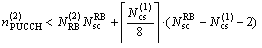 ,
respectively.
,
respectively.
Click the Add Channel button  in the Transport Channel
node and select UCI to open the Configure UCI window. Figure 1 shows the
Configure UCI window with the default settings.
in the Transport Channel
node and select UCI to open the Configure UCI window. Figure 1 shows the
Configure UCI window with the default settings.

Figure 1. UCI with Default Settings
Choice: 1 | 1a | 1b | 2 | 2a | 2b
Default: 1
Enter a format number for the UCI. The modulation type and number of bits per subframe for each format is shown in the following table.
Format 2/2a is not allowed to be set where the Cyclic Prefix parameter is set to Extended CP.
Refer to 3GPP TS 36.211 for more information.
Displays the modulation type for the UCI for the selected format as shown in the table above.
Enter the number(s) of the subframe(s) that the UL-SCH will occupy. You can enter the number of a single subframe, two or more subframes separated by commas, or a range of subframes (for example, 1-3)
Range: 0 to Max Resource Block - 1
Default: 1
Enter a value for the UCI N_RB(2) number.
Range: 0 to 8
Default: 0
Enter a value for the UCI N_CS(1) number.
Range: 0 to Max Resource Element - 1
Default: 0
Enter a value for the UCI nPUCCH(1) number.
A resource used for transmission of a PUCCH format 1/1a/1b is represented
by the non-negative indices  .
.
This is one of the values used for generating and mapping PUCCH and DMRS PUCCH (see 3GPP TS 36.211).
Range: 0 to Max Resource Element - 1
Default: 0
Enter a value for the UCI nPUCCH(2) number.
A resource used for transmission of a PUCCH format 2/2a/2b is represented by the non-negative indices .
This is one of the values used for generating and mapping PUCCH and DMRS PUCCH (see 3GPP TS 36.211).
Range: 0 to (Number of RB in the system bandwidth) * 5 – 1
Default: 0
Specifies the resource index for PUCCH format 3.
See 3GPP TS 36.211, 36.212 and 36.213 for more information.
Range: 1 to 3
Default: 1
Enter a delta shift value which is used to calculate the cyclic shift alpha for the UCI.
Displays the numbers of the resource blocks occupied by the UCI, separated by a comma. If you change the mapping area size, mapping area offset, or first resource block number, the resource block numbers are updated accordingly when you click in this cell.
Choice: Off | Group Hopping | Sequence Hopping
Default: Off
Double-click or use the drop-down menu to enable the hopping type for the selected transmission.