 button in the DCI
#n for DL-SCHn
Scheduling cell to open the DL-SCH PDCCH Tx Setting window.
button in the DCI
#n for DL-SCHn
Scheduling cell to open the DL-SCH PDCCH Tx Setting window. Select the DCI channel in the Channel
Setup node, then click the  button in the DCI
#n for DL-SCHn
Scheduling cell to open the DL-SCH PDCCH Tx Setting window.
button in the DCI
#n for DL-SCHn
Scheduling cell to open the DL-SCH PDCCH Tx Setting window.
The DL-SCH PDCCH Tx Settings window display the parameters setting of PDCCH transmitted in each subframe for the related DL-SCH channel in the Channel Setup Node.
Use the button to navigate to and import a saved transmission sequence.
Use the button to save the current transmission sequence to a file.
Click the
button to access a ![]() drop-down list
that enables you to set parameters for all transmissions to the same value.
drop-down list
that enables you to set parameters for all transmissions to the same value.
Click the links in the tables below for parameter descriptions.
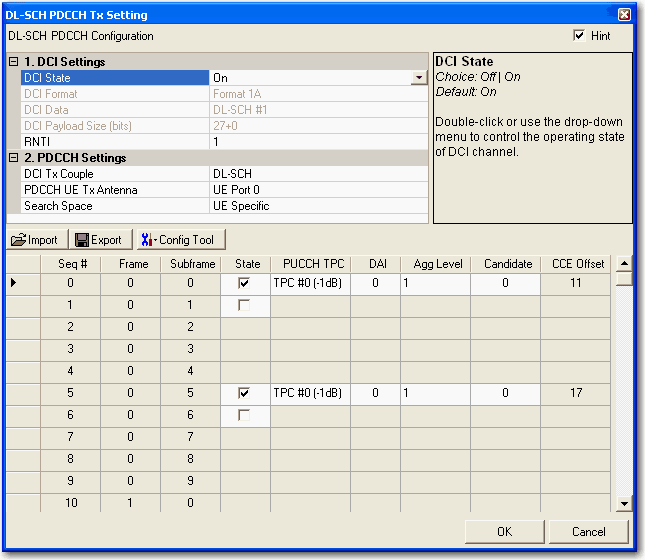
|
2. PDCCH Settings |
|
|---|---|
|
|
|
|
|
|
Grid parameters |
|---|
Double-click or use the drop-down menu to control the operating state of DCI channel.
Choice: Format 1 | Format 1A | Format 1B | Format 1C | Format 1D | Format 2 | Format 2A | Format 2B
Default: Format 1A
Double-click or use the drop-down menu to set the Format of the DCI. The available DCI formats are different with different resource allocation types.
Refer to 3GPP TS 36.213 7.1 for more information about the DCI format selection under different transmission modes.
Display the Data Source of the DCI channel..
Display the payload size in bits. Refer to the 3GPP technical standards for more information.
Range: 1 to 65535
Default: 1
Enter a value for the Radio Network Temporary Identifier (RNTI).
The parameter is coupled with the parameter RNTI in the DL-SCH setting.
Choice: DL-SCH | Manual
Default: DL-SCH
Double-click or use the drop-down menu to set the transmission couple state between DCI and DL-SCH.
The parameter is coupled with the parameter DCI Tx Couple in the DL-SCH setting.
If the DCI Tx Couple is DL-SCH, the transmission state of DCI and DL-SCH will be coupled when you set the transmission state of PDCCH or PDSCH in each subframe.
Choice: UE Port 0 | UE Port 1
Default: UE Port 0
Double-click or use the drop-down menu to set the UE Tx Antenna for the DCI channel.
The parameter is coupled with the parameter PDCCH UE Tx Antenna in the DL-SCH setting.
Choice: Common | UE Specific
Default: Common
Double-click or use the drop-down menu to set the search space of the PDCCH channels.
The parameter is coupled with the parameter PDCCH Search Space in the DL-SCH setting.
See more details about this parameter in the PDCCH Assignment Procedure in 3GPP TS 36.213 9.1.1.
Choice: Off | On
Default: On
Click to turn the DCI state on or off in the selected subframe.
Choice: TPC #0 (-1 dB) | TPC #1(0 dB) | TPC #2 (1 dB)| TPC #3 (3 dB)
Default: TPC #0 (–1 dB)
Select the TPC command for PUCCH in the selected subframe.
Choice: 0 to 3
Default: 0
Set the Downlink Assignment Index field of the DCI information in the selected subframe.
Choice: Indicate in TPMI | Indicate in latest PMI on PUSCH
Default: Indicate in TPMI
Set the PMI Confirmation type of PDSCH in the selected subframe.
The parameter is only available when the DCI format is 1B.
Choice: –10log10(2) dB| 0 dB
Default: 0 dB
Set the DL power offset of PDSCH in the selected subframe.
The parameter is only available when the DCI format is 1D.
Choice: –10log10(2) dB| 0 dB
Default: 0 dB
Click to set the codeword swap state of PDSCH in the selected subframe.
The parameter is only available when the DCI format is 2 or 2A.
If the code word swap state is true, the information of the transmission block will be swap in the DCI content.
Choice: 1 | 2 | 4 | 8
Default: 1
Select the Aggregation level for the DCI searching space in the selected subframe.
See more details about this parameter in the PDCCH Assignment Procedure in 3GPP TS 36.213 9.1.1.
Choice: 0
Default: 0 to maximum
Set the candidate within the searching space in the selected subframe.
See more details about this parameter in the PDCCH Assignment Procedure in 3GPP TS 36.213 9.1.1.
Displays the CCE offset of the DCI in the selected subframe.
See more details about this parameter in the PDCCH Assignment Procedure in 3GPP TS 36.213 9.1.1.