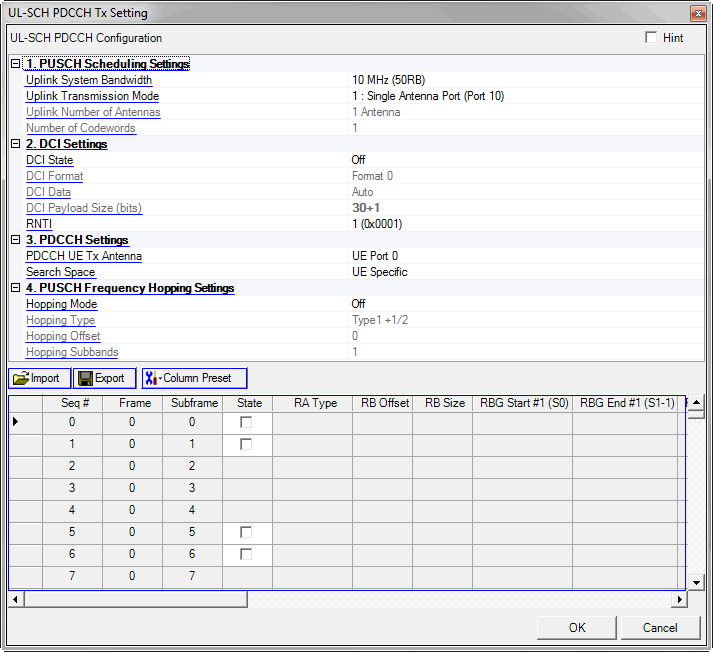
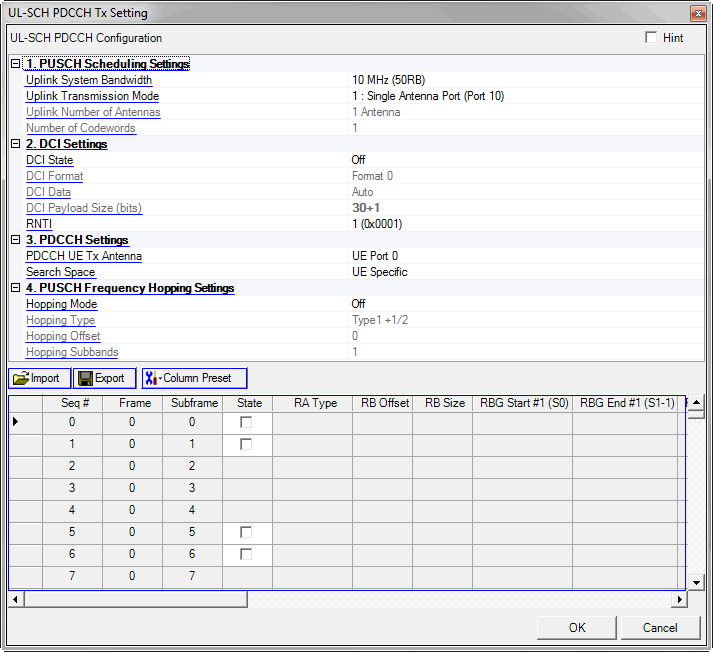
Click this button to navigate to and import a saved transmission sequence.
Click this button to save the current transmission sequence to a file.
Click this
button to access a ![]() drop-down list
that enables you to set parameters for all transmissions to the same value.
drop-down list
that enables you to set parameters for all transmissions to the same value.
Choice: 1.4 MHz (6RB) | 3 MHz (15RB) | 5 MHz (25RB)) | 10 MHz (50RB) | 15 MHz (75RB) | 20 MHz (100RB)
Default: 10 MHz (50RB)
Double-click or use the drop-down menu to set the uplink system bandwidth and number of Resource Blocks (RB). In the downlink system bandwidth changed case, the software automatically sets this value same as downlink system bandwidth. This is used for DCI Format 0 which is scheduling of PUSCH.
See 3GPP TS 36.211, 36.212, and 36.213 for more information.
Choice: 1 | 2
Default: 1
Double-click or use the drop-down menu to set the transmission mode of PUSCH scheduling information, which is transmitted on PDCCH.
1: Single Antenna Port (Port 10)
2: Single Antenna Port (Port 10) / Closed Loop Spatial Multiplexing
See 3GPP TS 36.211, 36.212, and 36.213, for more information.
Choice:
1Antenna (Uplink Transmission Mode 1)
2Antennas | 4Antennas (Uplink Transmission Mode 2)
Double-click or use the drop-down menu to set the number of antennas of PUSCH scheduling information, which is transmitted on PDCCH. In case of Uplink Transmission Mode 1, single antenna port (1 Antenna) is available to set. In case of Uplink Transmission Mode 2, multiple antenna port (2 or 4 antennas) is available to set.
See 3GPP TS 36.211, 36.212, and 36.213, for more information.
Range:
1 (Uplink Transmission Mode 1)
1 to 2 (Uplink Transmission Mode 2)
Default: 1
Enter the number of codewords of PUSCH scheduling information, which is transmitted on PDCCH.
See 3GPP TS 36.211, 36.212, and 36.213, for more information.
Choice: Off | On
Default: On
Double-click or use the drop-down menu to turn the channel On or Off.
The DCI for the scheduling of PUSCH uses DCI format 0.
Displays the Data Source of the DCI channel. The data for DCI is auto generated using the UL-SCH parameter settings in each subframe.
Displays the payload size in bits. Refer to the 3GPP TS 36.212 5.3.3.1 DCI formats for more information.
Range: 1 to 65535
Default: 1
Enter a value for the Radio Network Temporary Identifier (RNTI).
Choice: UE Port 0 | UE Port 1
Default: UE Port 0
Double-click or use the drop-down menu to set the UE Tx Antenna for the selected DCI channel.
Choice: Common | UE Specific
Default: UE Specific
Double-click or use the drop-down menu to set the search space of the PDCCH channels.
Search Space is only available to be set when the current component cell is set to be the Primary Cell component carrier. For secondary cell component carriers, this parameter is inactive.
See more details about this parameter in the PDCCH Assignment Procedure or refer to 3GPP TS 36.213.
Choice: Off | Inter-subframe | Intra and inter-subframe
Default: Off
Double-click or use the drop-down menu to select the Hopping Mode.
Refer to the TS 3GPP 36.211 5.3.4 and 36.213 8.4 about the PUSCH frequency hopping for more information.
Choice: Type1 +1/4 | Type1 -1/4 | Type1 +1/2 | Type2
Default: Type1 +1/2
Double-click or use the drop-down menu to select the frequency hopping type of the PUSCHs.
Type 1 +1/4 and Type 1 -1/4 are only available when the number of system resource blocks is greater than 50.
Refer to the TS 3GPP 36.211 5.3.4 and 36.213 8.4 about the PUSCH frequency hopping for more information.
Range: 0 to 98
Default: 0
Enter a value for the frequency hopping offset of the PUSCHs.
Refer to the TS 3GPP 36.211 5.3.4 and 36.213 8.4 about the PUSCH frequency hopping for more information.
Range: 1 to 4
Default: 1
Double-click or use the drop-down menu to select the frequency hopping subbands.
This parameter is only available when the frequency hopping type is set to Type 2.
Refer to the TS 3GPP 36.211 5.3.4 and 36.213 8.4 for more information.
Displays the sequence number.
Displays the radio frame number.
Displays the subframe number (0 to 9) in radio frame.
Choice: On | Off
Default: On
Click to turn the DCI state on or off in the selected subframe.
Range: 0 to 1 (DCI Format 4, or DCI Format 0 and Uplink System Bandwidth <= Downlink System Bandwidth case)
Default: 0
Enter the resource allocation type of PUSCH scheduling information which is transmitted on PDCCH.
DCI Format 4, or DCI Format 0 and Uplink System Bandwidth <= Downlink System Bandwidth case, this field is only present. Otherwise it’s hidden.
0: Resource Allocation Type 0. A set of contiguously allocated virtual resource block which indicated by a starting resource block (Virtual Resource Block Offset) and length (Virtual Resource Block Size).
1: Resource Allocation Type 1. Two sets of resource blocks with each set including one or more consecutive resource block groups of size P same as downlink RBG size for uplink system bandwidth.
See 3GPP TS 36.211, 36.212 and 36.213, for more information.
Range: 0 to RBmax –1
Default: 0
Enter the offset of resource blocks allocation of the PUSCH in the selected subframe.
Range: 1 to RBmax
Default: 25
Enter the resource block size of the PUSCH in the selected subframe. The maximum RB size is determined by the transmission bandwidth and frequency hopping parameters.
Range: (It depends on Uplink System Bandwidth which is shown in parentheses.)
1 to 4 (1.4 MHz)
1 to 6 (3 MHz)
1 to 11 (5 MHz)
1 to 15 (10 MHz)
1 to 17 (15 MHz)
1 to 23 (20 MHz)
Default: 1
Enter the starting RBG index of cluster #1 (s0) of PUSCH scheduling information which is transmitted on PDCCH.
In case of resource allocation type = Type 1 (RA Type = 1), this parameter is active. Otherwise inactive.
There is input limitation which is s0 < s1 < s2 < s3.
Note that the resource block index is shown in parentheses.
See 3GPP TS 36.211, 36.212 and 36.213, for more information.
Range: (It depends on Uplink System Bandwidth which is shown in parentheses.)
1 to 4 (1.4MHz)
1 to 6 (3MHz)
1 to 11 (5MHz)
1 to 15 (10MHz)
1 to 17 (15MHz)
1 to 23 (20MHz)
Default:
2 (1.4MHz)
3 (3MHz)
6 (5MHz)
8 (10MHz)
8 (15MHz)
12 (20MHz)
Enter the ending RBG index of cluster #1 (s1-1) of PUSCH scheduling information which is transmitted on PDCCH.
In case of resource allocation type = Type 1 (RA Type = 1), this parameter is active. Otherwise inactive.
There is input limitation which is s0 < s1 < s2 < s3.
Note that the resource block index is shown in parentheses.
See 3GPP TS 36.211, 36.212 and 36.213, for more information.
Range: (It depends on Uplink System Bandwidth which is shown in parentheses.)
3 to 6 (1.4MHz)
3 to 8 (3MHz)
3 to 13 (5MHz)
3 to 17 (10MHz)
3 to 19 (15MHz)
3 to 25 (20MHz)
Default:
5 (1.4MHz)
5 (3MHz)
8 (5MHz)
10 (10MHz)
10 (15MHz)
14 (20MHz)
Enter the starting RBG index of cluster #2 (s2) of PUSCH scheduling information which is transmitted on PDCCH.
In case of resource allocation type = Type 1 (RA Type = 1), this parameter is active. Otherwise inactive.
There is input limitation which is s0 < s1 < s2 < s3.
Note that the resource block index is shown in parentheses.
See 3GPP TS 36.211, 36.212 and 36.213, for more information.
Range: (It depends on Uplink System Bandwidth which is shown in parentheses.)
3 to 6 (1.4MHz)
3 to 8 (3MHz)
3 to 13 (5MHz)
3 to 17 (10MHz)
3 to 19 (15MHz)
3 to 25 (20MHz)
Default:
6 (1.4MHz)
7 (3MHz)
12 (5MHz)
16 (10MHz)
18 (15MHz)
24 (20MHz)
Enter the ending RBG index of cluster #2 (s3-1) of PUSCH scheduling information which is transmitted on PDCCH.
In case of resource allocation type = Type 1 (RA Type = 1), this parameter is active. Otherwise inactive.
There is input limitation which is s0 < s1 < s2 < s3.
Note that the resource block index is shown in parentheses.
See 3GPP TS 36.211, 36.212 and 36.213, for more information.
Range: 0 to 31
Default: 0
Set modulation and coding scheme of transmission in the selected subframe.
Choice: On|Off
Default: 0
Set new data indicator of the transmission in the selected subframe.
Range: 0 to 31
Default: 0
Set modulation and coding scheme of transmission in the selected subframe.
Choice: On|Off
Default: 0
Set new data indicator of the transmission in the selected subframe.
Choice: TPC #0 | TPC #1 | TPC #2 | TPC #3
Default: TPC #0
Select the TPC command for PUSCH in the selected subframe.
Range: 0 to 7
Default: 0
Enter the cyclic shift for DM-RS and OCC index of PUSCH scheduling information which is transmitted on PDCCH.
See 3GPP TS 36.211, 36.212 and 36.213, for more information.
Choice: 0 to 3
Default: 0
Set UL index of the transmission in the selected subframe.
This parameter is only displayed when the uplink and the downlink configuration are set to 0.
Choice: On|Off
Default: Off
Set CSI Request state of the transmission in the selected subframe.
Range:
0 to 3 (2 bits) or 0 to 1 (1 bit)
0 to 3 (DCI Format 4 case)
0 to 1 (DCI Format 0 and UE-specific search space case)
Default: 0
Enter the SRS request of PUSCH scheduling information which is transmitted on PDCCH.
DCI Format 4, or DCI Format 0 and UE-specific search space case, this range is given by 2-bits field and 1-bit field, respectively. Otherwise it’s hidden.
See 3GPP TS 36.211, 36.212 and 36.213, for more information.
Range: (It depends on Uplink Transmission Mode, Uplink Number of Antennas, Number of Codewords and DCI Format)
0 to 5 (Uplink Transmission Mode 2, Uplink Number of Antennas 2, Uplink Number of Codewords 1, DCI Format 4 case)
0 (Uplink Transmission Mode 2, Uplink Number of Antennas 2, Uplink Number of Codewords 2, DCI Format 4 case)
0 to 39 (Uplink Transmission Mode 2, Uplink Number of Antennas 4, Uplink Number of Codewords 1, DCI Format 4 case)
0 to 28 (Uplink Transmission Mode 2, Uplink Number of Antennas 4, Uplink Number of Codewords 2, DCI Format 4 case)
Enter the index of precoding information and number of layers for PUSCH scheduling information which is transmitted on PDCCH.
This parameter is shown in the case DCI Format 4. Otherwise it’s hidden or read only.
DCI Format depends on Uplink Transmission Mode, Uplink Number of Antennas and Number of Codewords.
3 bits and 6 bits precoding information are used for 2 antennas configuration and 4 antennas configuration respectively.
See 3GPP TS36.212 and 36.213 for more information.
Displays the number of layers and Transmitted Precoding Matrix Indicator (TPMI).
This is shown as the number of layers and TPMI which is translated from Precoding/Layers parameter.
Note that TPMI for 2 or 4 Uplink Number of Antennas indicates which codebook index is to be used.
See 3GPP TS36.212 and 36.213 for more information.
Choice: 1 | 2 | 4 | 8
Default: 1
Select the Aggregation level for the DCI searching space in the selected subframe.
See more details about this parameter in the PDCCH Assignment Procedure in 3GPP TS 36.213 9.1.1.
Choice: 0
Default: 0 to maximum
Set the candidate within the searching space in the selected subframe.
See more details about this parameter in the PDCCH Assignment Procedure in 3GPP TS 36.213 9.1.1.
Display the CCE offset of the DCI in the selected subframe.
See more details about this parameter in the PDCCH Assignment Procedure in 3GPP TS 36.213 9.1.1.