 button in the DCI
#9 for UL-SCH Scheduling cell to open the UL-SCH PDCCH Tx Setting
window.
button in the DCI
#9 for UL-SCH Scheduling cell to open the UL-SCH PDCCH Tx Setting
window. Select the DCI channel in the Channel
Setup node, then click the  button in the DCI
#9 for UL-SCH Scheduling cell to open the UL-SCH PDCCH Tx Setting
window.
button in the DCI
#9 for UL-SCH Scheduling cell to open the UL-SCH PDCCH Tx Setting
window.
The UL-SCH PDCCH Tx Setting window displays the UL-SCH PDCCH Configuration information.
Use the Import tab to navigate to and import a saved transmission sequence.
Use the Export tab to save the current transmission sequence to a file.
Click the
button to access a ![]() drop-down list
that enables you to set parameters for all transmissions to the same value.
drop-down list
that enables you to set parameters for all transmissions to the same value.
Click the links in the tables below for parameter definitions..
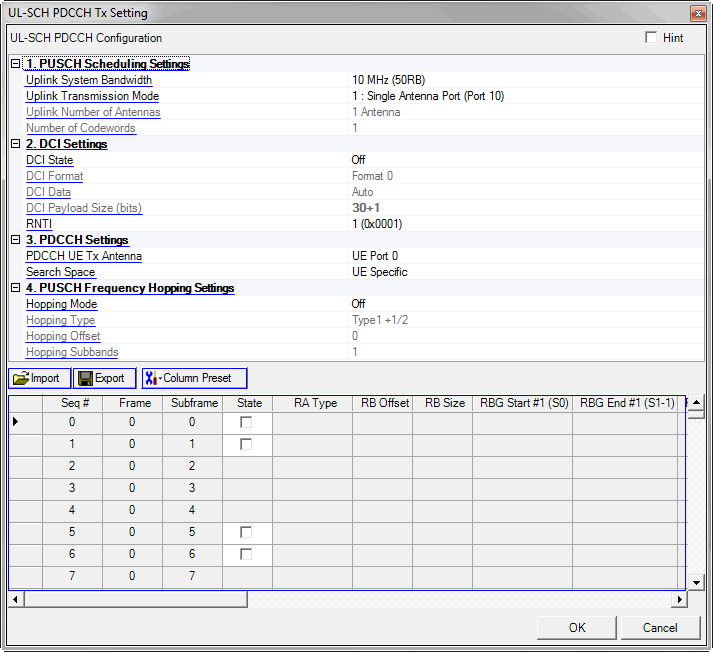
|
2. PDCCH Settings |
3. PUSCH Frequency Hopping Settings |
|
|---|---|---|
|
|
||
|
|
||
|
|
|
|
Grid Parameters |
|---|
Double-click or use the drop-down menu to control the operating state of DCI channel.
The DCI for the scheduling of PUSCH uses DCI format 0.
Displays the Data Source of the DCI channel. The data for DCI is auto generated using the UL-SCH parameter settings in each subframe.
Displays the payload size in bits. Refer to the 3GPP TS 36.212 5.3.3.1 DCI formats for more information.
Range: 1 to 65535
Default: 1
Enter a value for the Radio Network Temporary Identifier (RNTI).
Choice: UE Port 0 | UE Port 1
Default: UE Port 0
Double-click or use the drop-down menu to set the UE Tx Antenna for the selected DCI channel.
Choice: Common | UE Specific
Default: Common
Double-click or use the drop-down menu to set the search space of the PDCCH channels.
See more details about this parameter in the PDCCH Assignment Procedure or refer to 3GPP TS 36.213.
Choice: Off | Inter-subframe | Intra and inter-subframe
Default: Off
Double-click or use the drop-down menu to select the Hopping Mode.
Refer to the TS 3GPP 36.211 5.3.4 and 36.213 8.4 about the PUSCH frequency hopping for more information.
Choice: Type1 +1/4 | Type1 -1/4 | Type1 +1/2 | Type2
Default: Type1 +1/2
Double-click or use the drop-down menu to select the frequency hopping type of the PUSCHs.
Type 1 +1/4 and Type 1 -1/4 are only available when the number of system resource blocks is greater than 50.
Refer to the TS 3GPP 36.211 5.3.4 and 36.213 8.4 about the PUSCH frequency hopping for more information.
Range: 0 to 98
Default: 0
Enter a value for the frequency hopping offset of the PUSCHs.
Refer to the TS 3GPP 36.211 5.3.4 and 36.213 8.4 about the PUSCH frequency hopping for more information.
Range: 1 to 4
Default: 1
Double-click or use the drop-down menu to select the frequency hopping subbands.
This parameter is only available when the frequency hopping type is set to Type 2.
Refer to the TS 3GPP 36.211 5.3.4 and 36.213 8.4 for more information.
Choice: On | Off
Default: On
Click to turn the DCI state on or off in the selected subframe.
Range: 0 to RBmax –1
Default: 0
Enter the offset of resource blocks allocation of the PUSCH in the selected subframe.
Range: 1 to RBmax
Default: 25
Enter the resource block size of the PUSCH in the selected subframe. The maximum RB size is determined by the transmission bandwidth and frequency hopping parameters.
Range: 0 to 31
Default: 0
Set modulation and coding scheme of transmission in the selected subframe.
Choice: On|Off
Default: 0
Set new data indicator of the transmission in the selected subframe.
Choice: TPC #0 | TPC #1 | TPC #2 | TPC #3
Default: TPC #0
Select the TPC command for PUSCH in the selected subframe.
Range: 0, 2, 3, 4, 6, 8, 9, 10
Default: 0
The demodulation reference signal sequence  for PUSCH is defined by
for PUSCH is defined by
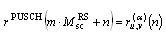
where
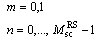
and
Section 5.5.1 defines the sequence 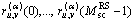
The cyclic shift  in a slot ns
is given as
in a slot ns
is given as  with
with
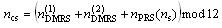
where the values of  is given by Table 5.5.2.1.1-2 according to the parameter cyclicShift
provided by higher layers,
is given by Table 5.5.2.1.1-2 according to the parameter cyclicShift
provided by higher layers,  is given by the cyclic shift for DMRS field
in most recent DCI format 0 [3] for the transport block associated with
the corresponding PUSCH transmission where the values of
is given by the cyclic shift for DMRS field
in most recent DCI format 0 [3] for the transport block associated with
the corresponding PUSCH transmission where the values of  is given in Table 1.
is given in Table 1.
 shall be set to zero, if there is no PDCCH
with DCI format 0 for the same transport block, and
shall be set to zero, if there is no PDCCH
with DCI format 0 for the same transport block, and
• if the initial PUSCH for the same transport block is semi-persistently scheduled, or ,
• if the initial PUSCH for the same transport block is scheduled by the random access response grant
 is given by
is given by
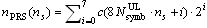
where the pseudo-random
sequence c(i) is defined by section
7.2. The application of c(i)
is cell-specific. The pseudo-random sequence generator shall be initialized
with 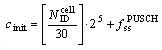 at the beginning of each radio frame.
at the beginning of each radio frame.
Table 1: Mapping of Cyclic Shift Field in DCI format 0 to Values.
|
Cyclic Shift Field in DCI format 0 [3] |
|
|---|---|
|
000 |
0 |
|
001 |
6 |
|
010 |
3 |
|
011 |
4 |
|
100 |
2 |
|
101 |
8 |
|
110 |
10 |
|
111 |
9 |
Refer to 3GPP TS 36.211 5.5.2.1.1 for more information.
Choice: 0 to 3
Default: 0
Set UL index of the transmission in the selected subframe.
This parameter is only displayed when the uplink and the downlink configuration are set to 0.
Choice: 0 to 3
Default: 0
Set downlink assignment index of the transmission in the selected subframe.
This parameter is only displayed when the uplink and the downlink configuration values are set from 1 to 6.
Choice: On|Off
Default: Off
Set CQI Request state of the transmission in the selected subframe.
Choice: 1 | 2 | 4 | 8
Default: 1
Select the Aggregation level for the DCI searching space in the selected subframe.
See more details about this parameter in the PDCCH Assignment Procedure in 3GPP TS 36.213 9.1.1.
Choice: 0
Default: 0 to maximum
Set the candidate within the searching space in the selected subframe.
See more details about this parameter in the PDCCH Assignment Procedure in 3GPP TS 36.213 9.1.1.
Display the CCE offset of the DCI in the selected subframe.
See more details about this parameter in the PDCCH Assignment Procedure in 3GPP TS 36.213 9.1.1.