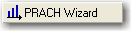
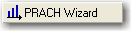
Click the Wizard button to access a dialog box from which you can configure the PRACH Preamble. Click the links in the table below for parameter definitions.
|
2. PRACH Parameters |
|
|---|---|
|
|
|
|
|
Double-click or use the drop-down menu to turn the uplink transmission off or on.
Displays the antenna port number.
Displays the total number of antennas.
Choice: Off | On
Default: Off
Double-click or use the drop-down menu to turn PRACH DFT Swap on or off.
PRACH DFT Swap influences how data is mapped to resource elements in the physical uplink shared channel after discrete Fourier transform is performed. PRACH DFT Swap can be turned on or off to provide two different interpretations of how data should be mapped to resource elements in PUSCH channels.
Range: 0 to 63
Default: 0
Enter a value for the PRACH Configuration Index.
Choice: Off | On
Default: Off
Double-click or use the drop-down menu to turn PRACH Preamble Auto Calculate State on or off.
If the state is on, the sequence will be automatic selected by the preamble index. If the State is offset, the sequence can be manually selected by logic root sequence index and cyclic shift v.