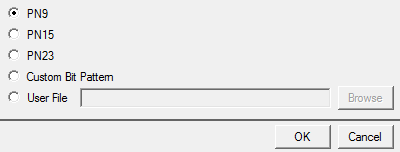ePBCH Configuration
ePBCH occupies the full 100 physical RBs and is transmitted with Tx diversity mode using the same multiple beams in 2 consecutive OFDM symbols. DMRS location and sequence are generated for antenna port 500 or 501.
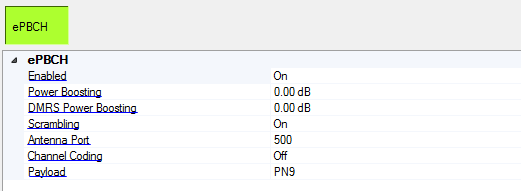
Enabled
Select/ deselect the Enable check box to enable/ disable the channel or signal in a radio frame.
Power Boosting
Range: -40 - 40
Default: 0
Set the additional power boosting for the channel.
DMRS Power Boosting
Range: -40 - 40
Default: 0
Set the DMRS power relative to data part.
Scrambling
Enable or disable the scrambling for the channel.
Antenna Port
Set the antenna port on which the symbols will be generated into the waveform.
Channel Coding
Enable or disable transport layer channel coding. When disabled, raw payload data will be passed to scrambler directly.
Payload
Choices: PN9 | PN15 | PN23 | Custom Bit Pattern | User File
Default: PN9
Bring up the  Payload Editor to select the data bits used for the channel payload.
Payload Editor to select the data bits used for the channel payload.