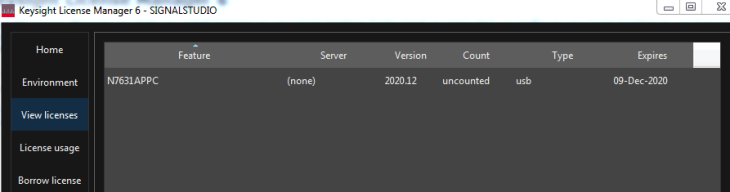USB Dongle License Setup
-
Floating and USB dongle licenses cannot work together. You must select one type for the setup.
-
Attach the dongle to the USB port.
-
Install the USB dongle drivers. FLEXID10 USB dongle driver is available at www.keysight.com/find/LicensingUsbDriver.
-
Install License Manager 6 on the PC you want to use your USB dongle license.
-
Launch License Manager 6 from the Windows Start menu.
-
Select Add/remove a license on your local machine from License Manager 6's startup menu.
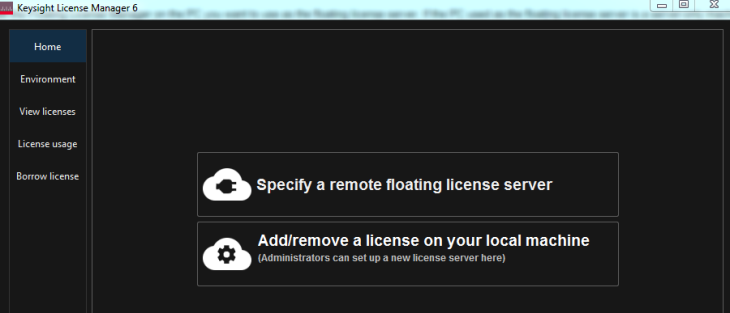
-
Select the Select a product to license and use on this machine button.
-
Select SIGNALSTUDIO from the product drop-down menu and click OK.
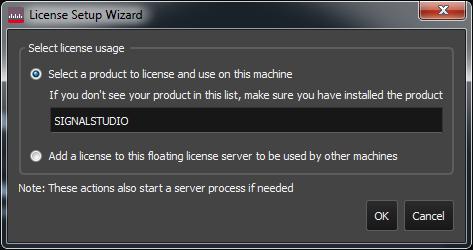
-
Browse to the location where you store the USB dongle license files.
-
Select the USB dongle license files that you want and click Open.
-
Click Next. License Manager 6's License Server Setup Wizard will configure the license files.
-
Click Done when you see a message stating that the licensing actions were successful.
-
Click the View licenses tab to check the available licenses.