8. Real-time AWGN Setup
Capability set to Waveform Playback and Phase Compensation set to Auto, Manual, or Off
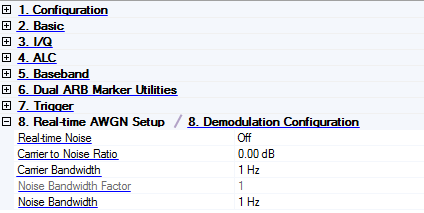
Capability set to Real-time Uplink or Phase Compensation set to Auto (Real-time) or Manual (Real-time)
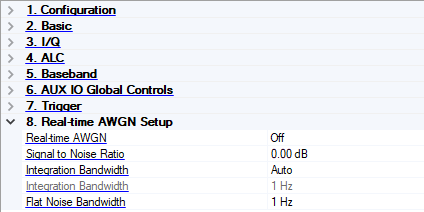
Real-time Noise
Choice: On | Off
Default: Off
Double-click or use the drop-down menu to enable or disable adding real-time, non-repeating additive white Gaussian noise (AWGN) to the carrier being modulated by the waveform being played.
On – enables the addition Real-time Noise.
Off – disables the addition of Real-time Noise.
Carrier to Noise Ratio
Range: -100 to 100 dB
Default: 0 dB
Enter a value to set the noise power as a ratio of carrier power to noise power (C/N). Carrier power equals the total modulated signal power before noise is added. When you add noise, the power output from the signal generator does not change; it is the sum of carrier power and the added noise power.
Carrier Bandwidth
Range:
N5172B/N5182B: 1.0 Hz to 200 MHz
N5182A: 1.0 Hz to 125 MHz
E4438C/E8267D 1.0 Hz to 80 MHz
Default: 1.0 Hz
Specifies the bandwidth over which the noise power is integrated for calculating the carrier to noise ratio (the bandwidth of the target carrier). Also, the maximum upper range is limited to Base Sampling Rate x OSR before download is finished.
Noise Bandwidth Factor
Range: 1 to 2
Default: 1
Displays the flat noise bandwidth factor for the applied real-time noise.
When the Sample Clock is < 50 MHz, the Noise Bandwidth Factor adjusts the RF flat noise bandwidth to be either at least 0.8 times the sample rate for a bandwidth factor of 1, or 1.6 times the sample rate if the bandwidth factor is 2.
When the Sample Clock is > 50 MHz, noise cannot be enabled if the Noise Bandwidth Factor is 2. Any oversampling in a waveform will effectively make the noise bandwidth that many times wider than the signal bandwidth.
The Noise Bandwidth is calculated as follows:
The noise bandwidth is at least 0.8 * [ARB Sample Clock] * [Noise Bandwidth Factor]
This parameter is not available for all instrument model numbers and may be grayed out.
Noise Bandwidth
Range: 1.0 Hz to 160.000 MHz, the limits are affected by the instrument types and options.
Default: 1.0 Hz
Sets the flat noise bandwidth, which is typically set wider than the carrier bandwidth.
This parameter is not available for all instrument model numbers and may be grayed out.
Real-time AWGN
Choice: On | Off
Default: Off
Double-click or use the drop-down menu to enable or disable the AWGN generator.
-
On − enables the AWGN.
-
Off − disables the AWGN.
Signal to Noise Ratio
Range: -100 dB to 100 dB
Default: 0 dB
Enter a value to set the signal to noise ratio.
Integration Bandwidth
Choice: Auto | Manual
Specifies the integration bandwidth is auto or manual.
Integration Bandwidth
Range: 1 Hz to 200 MHz, the limits are affected by the instrument types and options
Specifies the bandwidth over which the noise power is integrated for calculating the carrier to noise ratio.
Flat Noise Bandwidth
Range: 1 Hz to 160 MHz, the limits are affected by the instrument types and options
Enter a value to set the flat noise bandwidth, which is typically set wider than the carrier bandwidth.
This parameter is not available with all instrument model numbers and may be grayed out.