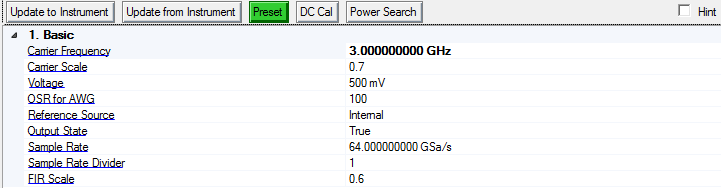
To access the instrument settings, click in the tree view. If there is more than one instrument connection, there will be a corresponding number of instrument models listed in the tree view. The figure below shows the available instrument parameters when connected to the M8195A AWG.
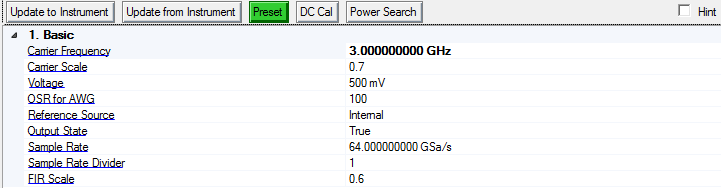
Click this button to send the parameters to the connected M8195A.
Downloading a waveform also updates settings to the instrument.
Click this button to retrieve the parameters from the connected M8195A.
Click this button to set the signal generator to a factory-defined or user-defined state.
Refer to the M8195A user's guide for information on setting a user-defined state.
This button is not active for the M8195A.
This button is not active for the M8195A.
Range: 0 Hz to 32 GHz
Default: 3 GHz
Coupling: Carrier Frequency should be equal to or less than half of Internal Sampling Frequency.
Sets the center frequency of M8195A output.
Range: 0 to 2.8243
Default: 0.7
Sets the carrier scale. The carrier scale is used to prevent clipping of the digital data by the DAC. The digital up conversion (DUC) process can generate values that exceed the DAC range. Clipping is prevented by setting the carrier scale to less than the maximum value. Adjusting the carrier scale directly affects the signal output power and dynamic range. Larger values are better until clipping occurs.
Range: 0.075 V to 1 V
Default: 0.5 V
Specifies the voltage of the output signal.
Range: 1 to 5000
Default: 100
Coupling: DAC Sampling Frequency = Waveform Sample Rate * Resampling Ratio * Sample Rate Divider * OSR for AWG.
When waveform is not selected, the coupling rule will be ignored.
It indicates the oversampling ratio that waveform will be resampled before downloading into AWG.
Choices: Internal | External | Backplane
Default: Internal
Select the M8195A reference source.
Internal - Use the internal 100 MHz reference.
External - Use the reference signal provide to the REF CLK IN connector on the M8195A front panel. Be sure to set the reference frequency when external is used.
Backplane - Use the 100 MHz reference provided by the AXIe backplane.
Choice: True | False
Default: True
To enable or disable the output of signal output.
Range: 53.76 GSa/s to 65 GSa/s
Default: 64 GSa/s
Set the sample rate of the M8195A AWG. You can set it to a larger value if you like.
Range: 1 to 4
Default: 1
Coupling: Only 1, 2, 4 is supported. DAC Sampling Frequency = Waveform Sample Rate * Resampling Ratio * Sample Rate Divider * OSR for AWG.
When waveform is not selected, the coupling rule will be ignored.
When a waveform is selected and the carrier frequency is changed, N7637C will provide a recommended combination of Sample Rate Divider and OSR for AWG.
Advanced user can manually adjust these settings to get better performance.
Sets the oversampling performed on M8195A.
Range: 0.1 to 1
Default: 0.6
Sets the FIR scaling on M8195A.