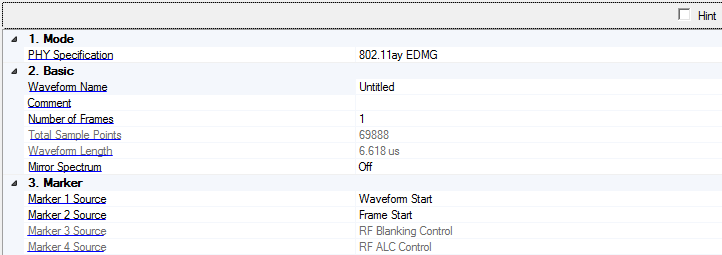
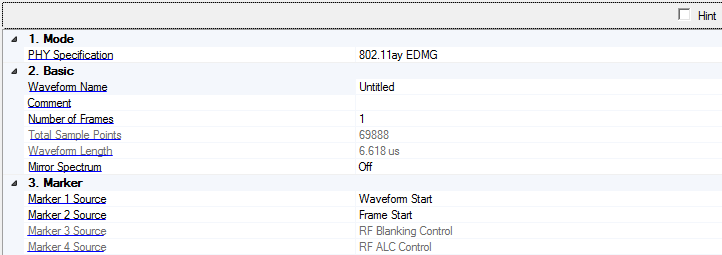
Choices: 802.11ay EDMG | 802.11ad DMG
Default: 802.11ay EDMG
Select the format of PHY specification of the Millimeter Wave WLAN. For parameter descriptions, see the following:
Enter an alpha-numeric waveform file name of up to 22 characters. (If you enter a name with more than 23 characters, the software truncates the name to 22 characters when you click outside of the cell.) The name can include spaces and the following special characters: _ $ & # + - [ ].
Enter an alpha-numeric comment of up to 32 characters. The comment resides in the file header and can include spaces and special characters.
Range: 1 to 300
Default: 1
Enter the number of frames included in the waveform.
Display the number of sample points in the waveform. This value is read-only and will be automatically updated with waveform setting change.
Display the waveform length in seconds. This value is read-only and will be automatically updated with waveform setting change.
Choices: On | Off
Default: Off
Enable or disable the mirror spectrum (inverted IQ) for the waveform.
Choices: Waveform Start | Frame Start | RF Blanking Control | RF ALC Control
Default: Waveform Start
Select the source for marker 1.
Waveform Start: It indicates the beginning of the waveform.
Frame Start: It indicates the beginning of each frame in the waveform.
RF Blanking Control: It indicates the burst part in the waveform.
RF ALC Control: It indicates the part used for ALC control in the waveform.
Choices: Waveform Start | Frame Start | RF Blanking Control | RF ALC Control
Default: Frame Start
Select the source for marker 2.
Waveform Start: It indicates the beginning of the waveform.
Frame Start: It indicates the beginning of each frame in the waveform.
RF Blanking Control: It indicates the burst part in the waveform.
RF ALC Control: It indicates the part used for ALC control in the waveform.
Default: RF Blanking Control
Displays the source for marker 3. RF Blanking Control is always used as Marker 3 source.
Default: RF ALC Control
Displays the source for marker 4. RF ALC Control is always used as Marker 4 source.
The graph view displays several different representations of the generated waveform. For more information, see Graph View.