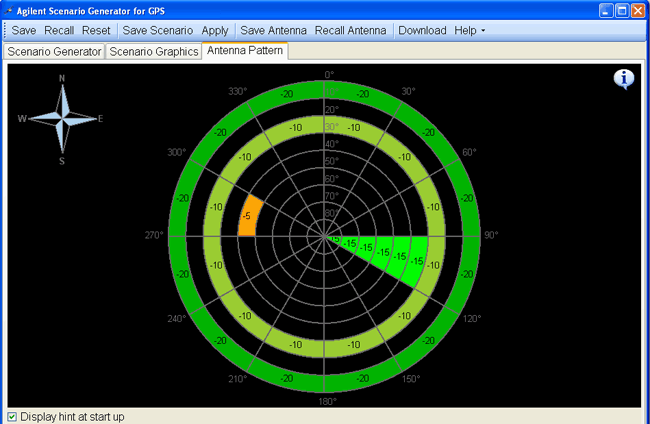
The compass on the top-left corner provides the orientation reference for the sky-view gain mask.
Configure the Antenna Pattern by filling the cells in the sky-view with proper gain values to form a gain mask. The gain mask for the antenna pattern is divided into cells with elevation in the radial direction and azimuth angle increasing in the clockwise direction. Configure the antenna pattern using the methods below. To accept the input values, either press Enter or click anywhere on the graphic.
To configure the gain of a cell, double-click in a cell and enter the gain value.
The valid range of input gain is [-60 dB to 0 dB]. When the gain is 0 dB, the cell will remain black with no value displayed.
To configure a sector area specified by an azimuth range, right-click in the area within the azimuth range but outside 0° elevation and enter the gain value.
To configure a ring area specified by an elevation range, right-click on any cells within the elevation range and enter the gain value.
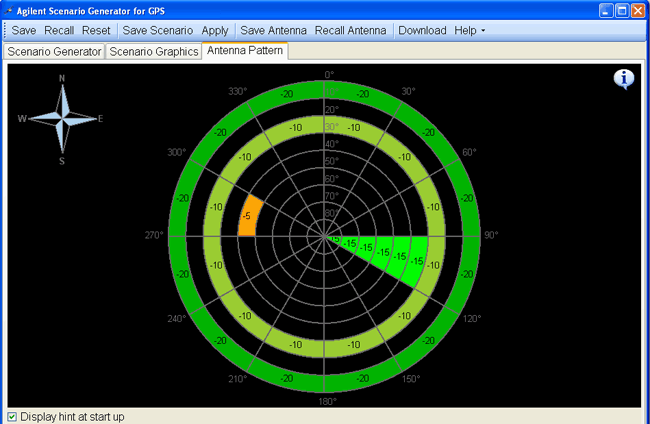
The default antenna pattern with 0° azimuth pointing to North is called the base pattern. To make the pattern rotate from the base pattern with a specified angle, change Azimuth Rotation in the Scenario Generator tab. Antenna Pattern rotation is useful for modeling receiver antenna that will change its orientation in different test environments.
The figure below shows an antenna pattern with 20° of rotation.
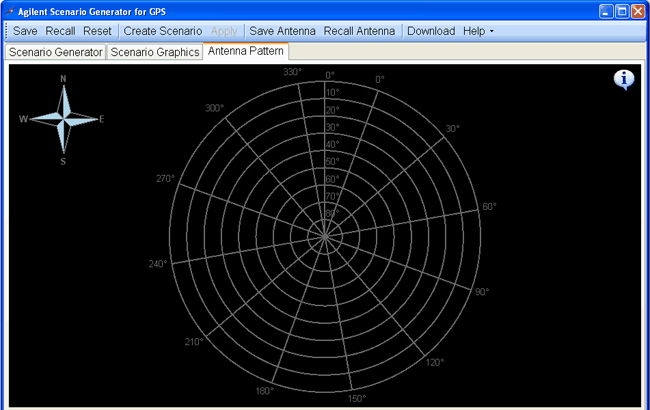
The Save Antenna and Recall Antenna buttons on the toolbar allow you to save an already configured antenna pattern to a file, or to recall a previous pattern from a file.
The antenna pattern file is in *.csv format with the header in the first line like this:
AGILENT_ANTENNA_PATTERN, version number, file name, elevation resolution value, azimuth resolution value, azimuth rotation value, generation date time, Agilent Technologies
The rows and columns represent the azimuth and elevation blocks, respectively. For example, the first data column represents the gain values for elevation [0° - 10°] across the whole azimuth range. The second data row represents the gain values for azimuth [30° - 60°] across the whole elevation range. Change the antenna pattern by editing the cell values.
|
|
The antenna pattern is not saved with the other scenario generation parameters using the Save button. |
The figure and table below show the colors used for gain value ranges on the sky-view gain mask.
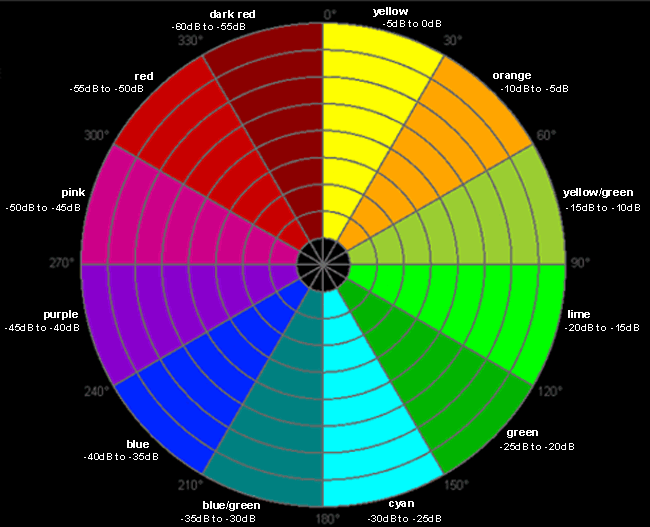
|
Gain Value Range |
Cell Color |
|
-5 dB to 0 dB |
Yellow |
|
-10 dB to -5 dB |
Orange |
|
-15 dB to -10 dB |
Yellow/Green |
|
-20 dB to -15 dB |
Lime |
|
-25 dB to -20 dB |
Green |
|
-30 dB to -25 dB |
Cyan |
|
-35 dB to -30 dB |
Blue/Green |
|
-40 dB to -35 dB |
Blue |
|
-45 dB to -40 dB |
Purple |
|
-50 dB to -45 dB |
Pink |
|
-55 dB to -50 dB |
Red |
|
-60 dB to -55 dB |
Dark Red |