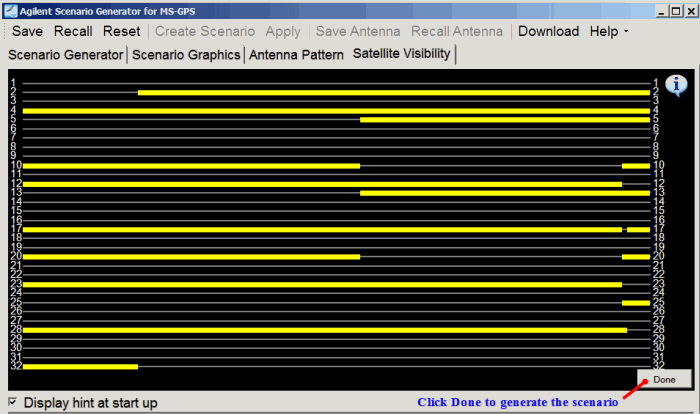dialog box
and creates the Satellite
Visibility tab. The tab closes after all conflicts have been resolved.
While the conflicts are present, the software will not create the scenario
file.
dialog box
and creates the Satellite
Visibility tab. The tab closes after all conflicts have been resolved.
While the conflicts are present, the software will not create the scenario
file.Use this process to learn how to resolve satellite conflicts that can
occur when Channel
Packing is set to Manual. The ESG
supports a maximum of eight satellites. With Manual channel packing, conflicts
can occur where more than eight satellites are available during portions
of the scenario. If a conflict occurs, it happens after clicking the Create
Scenario button. When the software detects the conflicts during the
scenario build, it displays a  dialog box
and creates the Satellite
Visibility tab. The tab closes after all conflicts have been resolved.
While the conflicts are present, the software will not create the scenario
file.
dialog box
and creates the Satellite
Visibility tab. The tab closes after all conflicts have been resolved.
While the conflicts are present, the software will not create the scenario
file.
Click the Satellite Visibility tab.
Double-click one of the red conflict boxes at the bottom of the display to have the Satellite Visibility display show the conflict region
The software shows the conflict region for the box in two ways:
highlights the conflict region in a red mesh
launches the Manual Channel Packing dialog box that lists all of the satellites in the highlighted conflict region.
In the following figure, there are five red conflict boxes. The third conflict box from the left was double-clicked to highlight its conflict region and to launch the Manual Channel Packing dialog box.
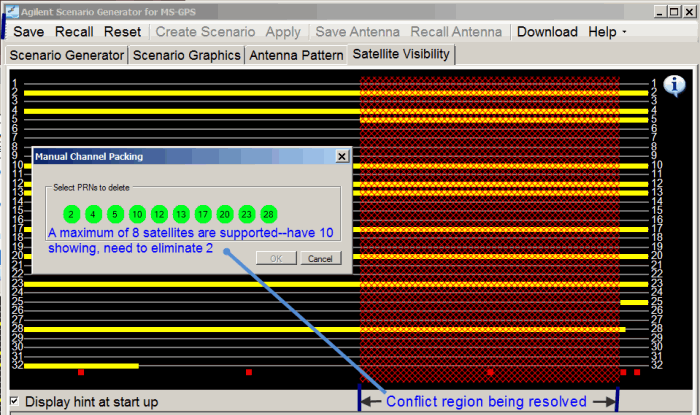
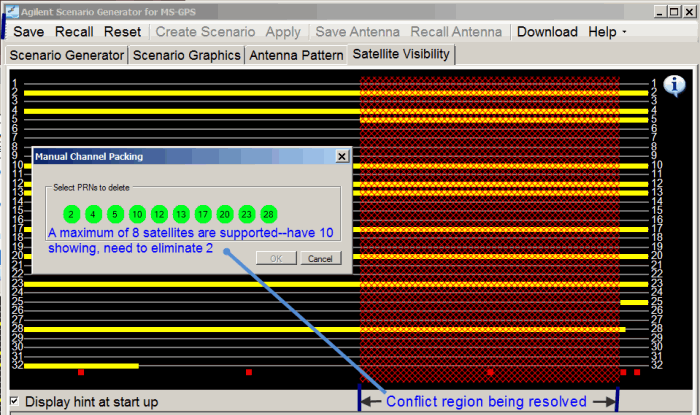
Remove enough of the satellites from the list by clicking on the unwanted PRN to turn it red so only eight or less remain green.
The following figure continues from the Step 2 figure. To resolve the conflict for this region, a minimum of two satellites need to be removed.
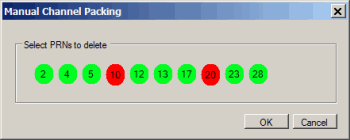
To restore a satellite, click it again to turn it green.
When the number of remaining satellites in the list is no more than 8, the OK button is enabled.
Click OK to accept the changes.
The Manual Channel Packing dialog box closes and the Satellite Visibility display is updated:
the selected satellites are removed from the previously indicated conflict region
the conflict box is removed
In the following figure, the conflict region shown in Step 2 has been resolved.
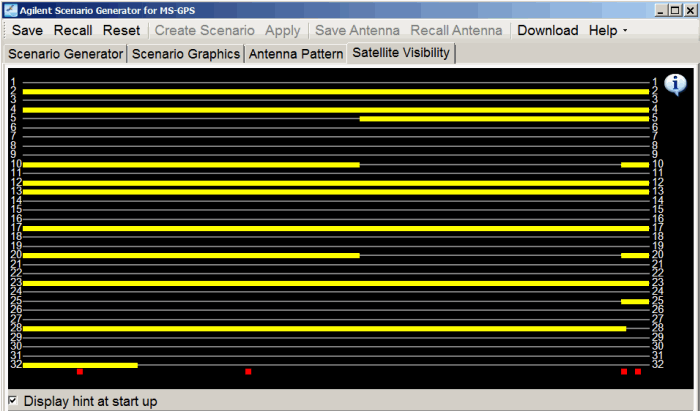
When all conflict regions have been resolved, click Done at the right-bottom corner to generate the scenario.
After clicking Done, the Satellite Visibility tab closes.