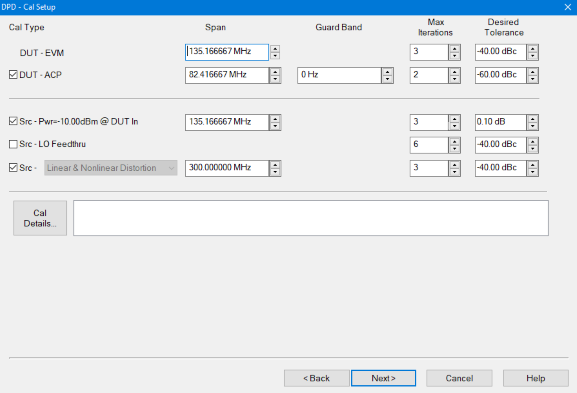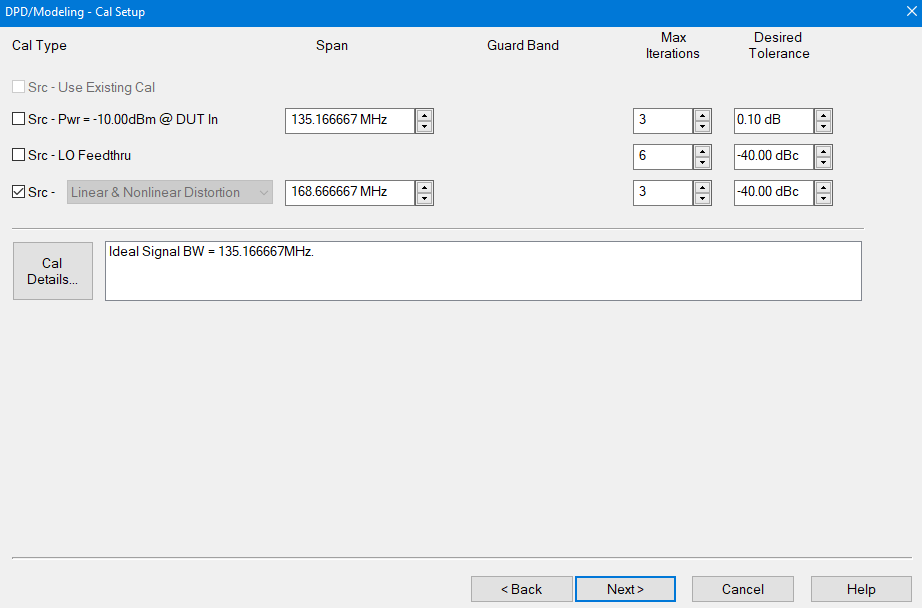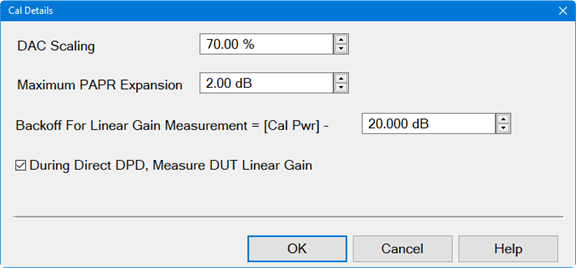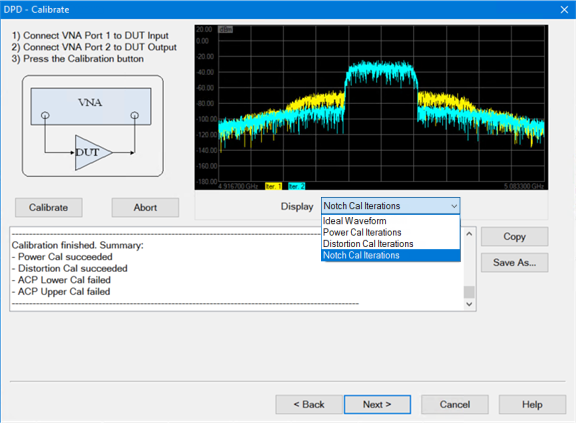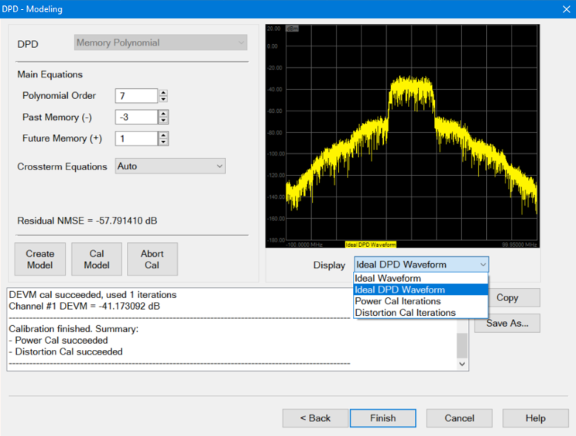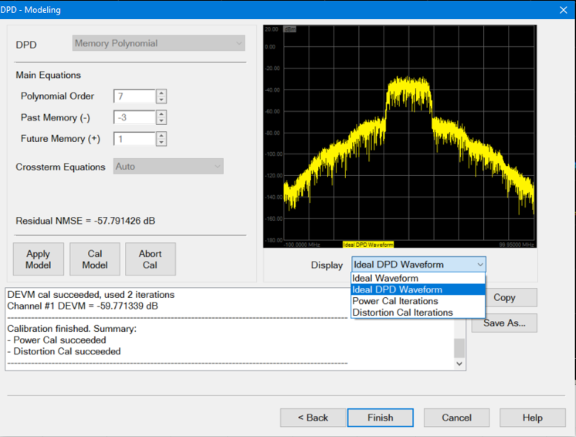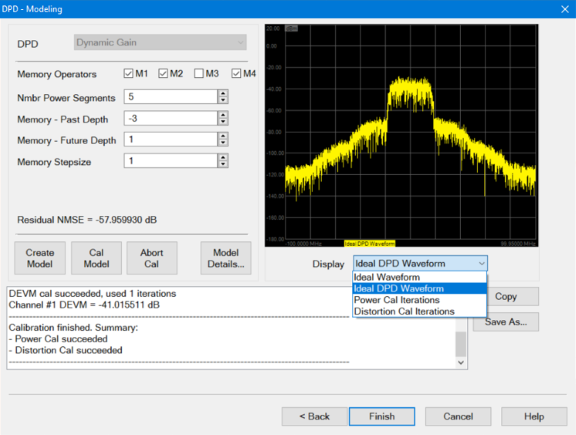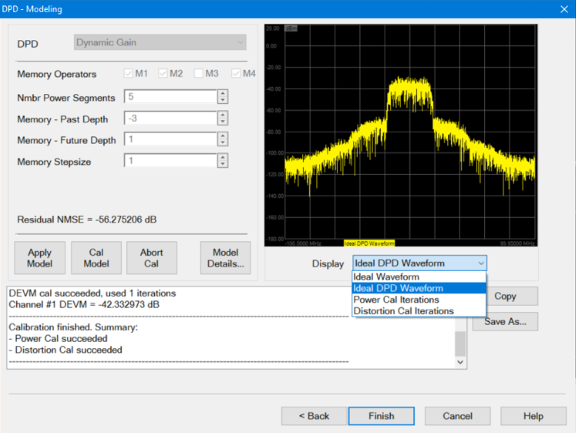Dialog for Create Direct DPD
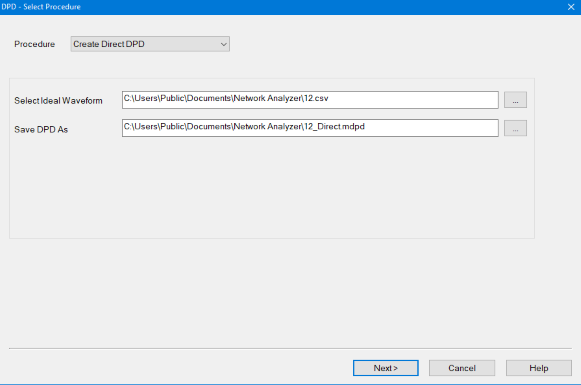
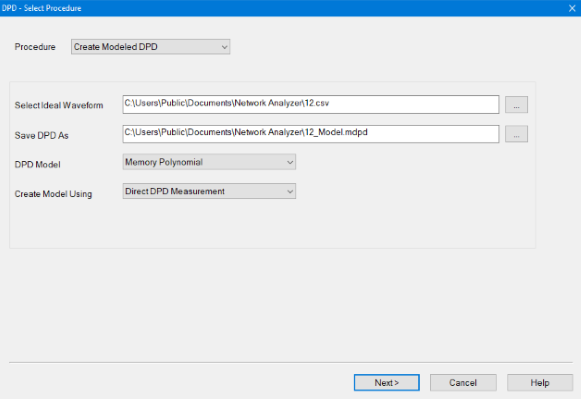
Dialog for Apply DPD Model From File
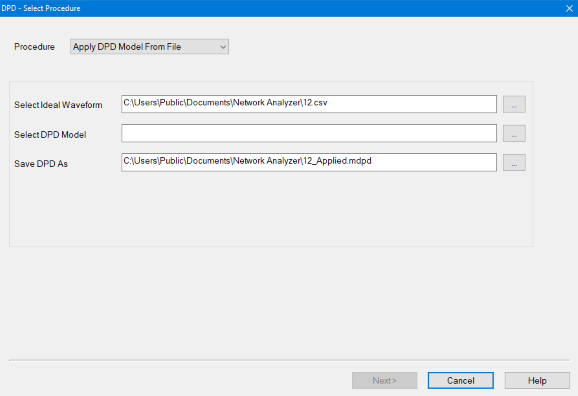
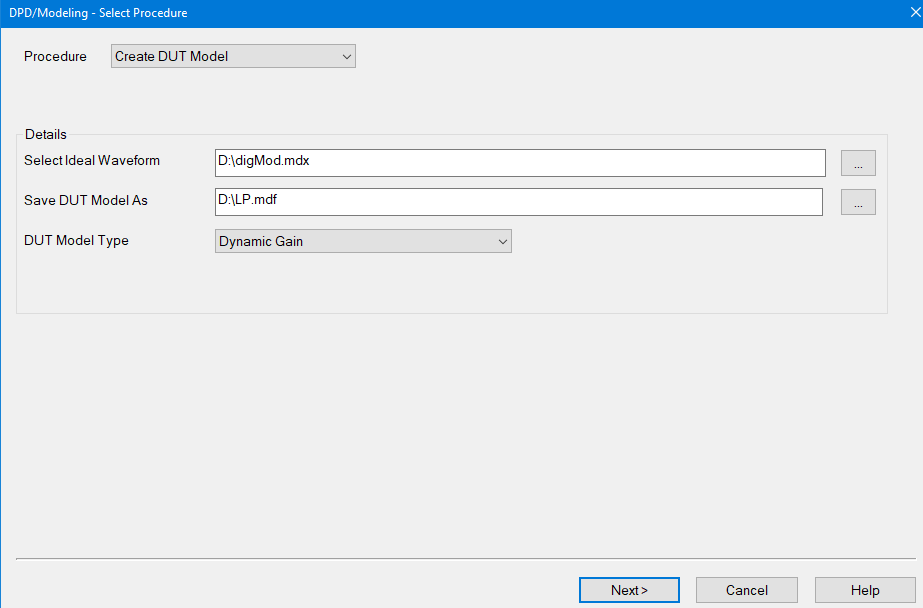
Procedure
Create Direct DPD - Creates a Direct DPD waveform used to determine the maximum possible improvement in EVM using DPD.
Create Modeled DPD - Creates a DPD model and a Modeled DPD waveform used to test the DUT performance when using the DPD model.
Apply DPD Model From File - The user will supply an Ideal Waveform file and a DPD Model file. The Model will be applied to the Ideal Waveform to create a Modeled DPD Waveform. This allows a user-supplied model to be tested on multiple waveforms.
Create DUT Model - Creates a model of the DUT.
Select Ideal Waveform - User selects the ideal modulation waveform file name. The default file is the modulation file currently selected in the Modulate tab of the Modulation Distortion Setup dialog.
Select DPD Model - Selects a DPD Model from a pre-existing file (*.mdpd).
Save DPD As - Saves the DPD Model as a *.mdpd file type (zipped file) containing the following files:
|
Filename |
File Description |
|
MyDPD_Ideal.csv |
This is the original Ideal Waveform. |
|
MyDPD_IdealDPD.csv |
DPD waveform without source correction applied. |
|
MyDPD_CorrDPD.csv |
DPD waveform with source correction applied. |
|
DUTIn.csv |
Waveform measured at the DUT input which is used to create the DPD Model. |
|
DUTOut.csv |
Waveform measured ta the DUT output which is used to create the DPD Model. |
|
DPDModel.csv |
Contains the DPD model parameters. This file is created if Create Modeled DPD or Apply Model DPD From File is the selected Procedure. Format is *.csv. |
|
mod.manifest |
File containing setup information. The format is *.manifest. |
|
DUTLinearGain.csv |
The linear gain of the DUT. Format is *.csv. |
Save DUT Model As - Saves the DUT Model as a *.mdpd (Modeling FIles) or *.mdf (SystemVuew MDIF). Only Visible when Create DUT Model are the selected Procedure.
Modeling FIles (*.mdpd) is a zip file containing the 7 files below:
|
Filename |
File Description |
|
filename_Ideal.wfm (.csv) |
This is a copy of the original Ideal waveform. Type may be .wfm or .csv. If the original waveform was an encrypted .wfm file then this file will also be an encrypted .wfm file. |
|
filename_Corr.csv |
This is the ideal waveform with source correction applied. Type is .csv.. |
|
DUTIn.csv |
This waveform is measured at the DUT input; it is used to create the DUT model. Type is .csv. |
|
DUTOut.csv |
This waveform is measured at the DUT output; it is used to create the DUT model. Type is .csv. |
|
DUTModel.csv |
Contains the DUT model parameters. Type is .csv. |
|
DUTLinearGain.csv |
The linear gain (=S21) of the DUT. Type is .csv. |
|
mod.manifest |
File containing setup information. Type is .manifest. |
SystemVue MDIF (*.mdf) - Choose this will save MDIF file for SystemVue & ADS.
|
Filename |
File Description |
|
filename.mdf |
|
If the ideal waveform are defined as an encrypted .wfm file and user saves the model as
-
a .mdpd zip file, then the ideal waveform saved in that zip file will be saved as encrypted .wfm. This ensures that the ideal waveform is obfuscated. However, all other files included the measured data are saved as .csv (unencrypted).
-
a .mdif file (for ADS or SystemVue) then the file will contain the DUT model and measured in an unencrypted format. It will not save the Ideal waveform in the .mdif file, so obfuscation is not needed.
DPD Model Type - User Selects the DPD model. Only visible when Create Modeled DPD and Create DUT Model are the selected Procedure.
Memory Polynomial - DPD model that uses the memory polynomial algorithm to create the model.
Dynamic Gain - DPD model that uses both the gain and the memory operators to generate the dynamic gain algorithm.
Note: Dynamic Gain of measurements above 50 GHz requires the S93110B Active Hot Parameters license
Create Model Using - Only visible when Create Modeled DPD is the selected Procedure.
Direct DPD Measurement - The DPD model is fit to the Direct DPD measurement.
Direct DPD From File - The Direct DPD waveform from the file is used to fit the model. This choice is only available if the Ideal Waveform file contains a Direct DPD waveform.
Next > button - Accesses the Cal Setup dialog.