Multi Module Phase Calibration dialog box help
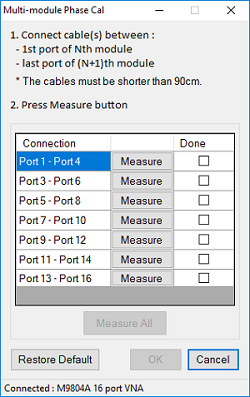
Note: The cables must be shorter than 90 cm.
Measure: Execute the calibration for the corresponding connections. The checkbox in Done is checked after the calibration.
Measure All: Execute the calibration for all connection at once.
Restore Default: Clear the current phase calibration data. If you take a phase calibration again, the previous data should be cleared by this button.
Connection Example
Connect a cable between the first port of a module and the last port of the next module.
