Data Channel Applications
This section is only applicable to the lab application.
WAP Functional Test
The WCDMA Data Channel facilitates the functional test of a Wireless Application Protocol (WAP) device such as a WAP-enabled mobile station.
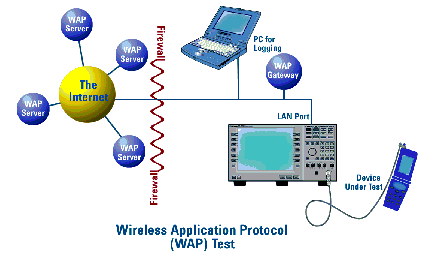
Logging data during this process provides protocol data at useful points in the stack, which may help in debugging a WCDMA device.
Before you use the data channel for WAP functional test, you must have the following information:
Modem Functional Test
The data channel feature enables testing of wireless modems or WCDMA devices with built-in modems.This test typically involves using a dial-up connection. If the modem is not built-in, it is usually controlled from another device such as a PC.
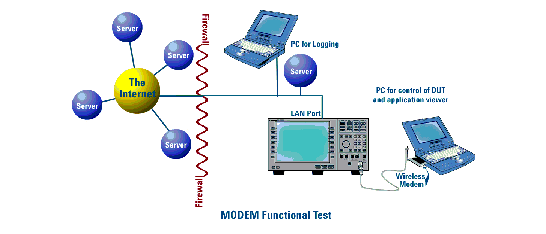
Before you use the Data channel for modem testing, you must have the following information:
- an IP address valid for the subnet that you will connect the test set to
- the valid subnet mask for that subnet
- the default gateway for that network
- a valid IP address for the modem or its controlling PC (even though the modem is the Device Under Test (DUT), typically a PC will be assigned the IP address)
Base Station Emulation
You can use the Data Channel and the test set to emulate a base station. This is particularly useful when you want to have a base station available, for example when demonstrating a wireless application, or when functionally testing wireless devices on a workbench. You may also want to vary key parameters of the cell, such as transmit power, and observe how the DUT performs.
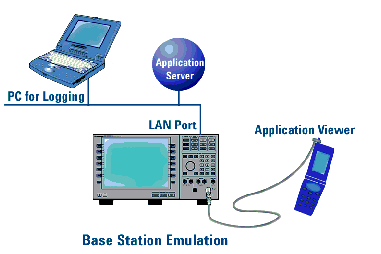
Before you use the Data Channel for Base Station Emulation, you must have the following information:
FTP Functional Test
The Data Channel facilitates File Transfer Protocol (FTP) via the device. Typically this is done with a dial-up connection to an external PC using a GPRS PCMCIA modem or an external GPRS modem.
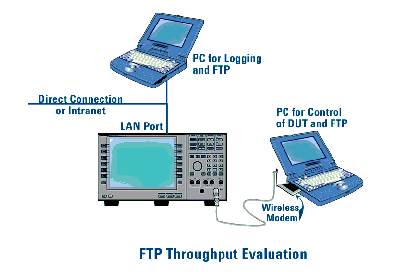
With appropriate evaluation tools on the Control PC, you can measure the throughput of the modem. Many commercial FTP programs provide detailed information on transfer speed.
To empirically measure the throughput, the performance of the network must be known. For this reason, it is not recommended to perform this evaluation while connected to the Internet. A direct connection or Intranet connection should be used instead.