About Keysight Connection Expert
Keysight Connection Expert is one of the IO Libraries utilities. It helps you connect to your instruments quickly and easily. It displays the status of your instruments as determined by the Keysight Instrument Discovery Service, which runs whenever your PC is running with Keysight IO Libraries Suite installed.

|
This version of the IO Libraries Suite supports Windows and Linux. Available utilities, APIs, help files and features vary by operating system. Variations are flagged in help with these icons: |
-


 Instrument View (Windows, Linux, and Windows on ARM): shows you a list of all the instruments discovered by Connection Expert, and those you have manually added. It allows you to see instrument identity, connection strings (addresses), installed drivers, and more.
Instrument View (Windows, Linux, and Windows on ARM): shows you a list of all the instruments discovered by Connection Expert, and those you have manually added. It allows you to see instrument identity, connection strings (addresses), installed drivers, and more. -
 PXI/AXIe Chassis View (Windows only): provides information about each PXI and AXIe chassis connected in your system.
PXI/AXIe Chassis View (Windows only): provides information about each PXI and AXIe chassis connected in your system. - Chassis Content: Get information on slots, cards, soft front panels
- Chassis Triggers: Reserve trigger lines and create trigger routes
- Chassis Numbers: Change chassis numbers
Connection Expert main screen, Instruments Tab (Windows)
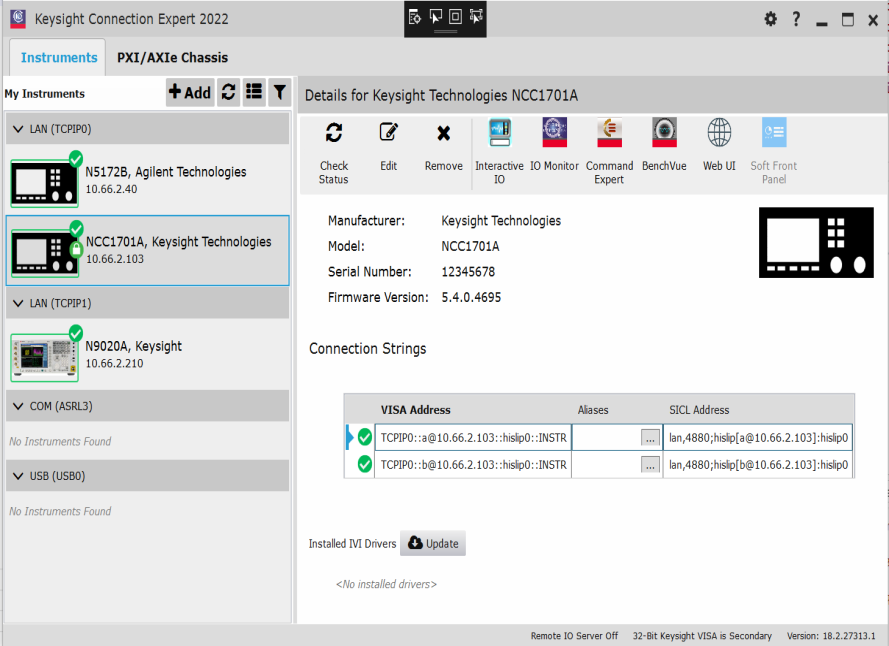
Connection Expert main screen (Linux)

See Also
To learn more about using Connection Expert, see: