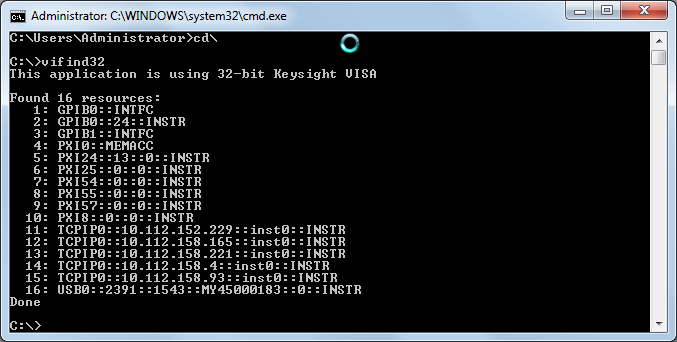ViFind32 Debug Utility Overview

 This section contains information that applies to both Windows and Windows on ARM.
This section contains information that applies to both Windows and Windows on ARM.
ViFind32 is a console application that uses the viFindRsrc and viFindNext VISA functions to enumerate all resources (instruments and interfaces) that are visible to the 32-bit Keysight VISA. It also reports whether the 32-bit Keysight VISA is installed as the primary or secondary VISA. This application is useful for verifying that all expected interfaces have been configured, and that the expected devices have been attached.
The Connection Expert window shows all instruments found by the Keysight Instrument Discovery Service. Connection Expert is best suited for interactively browsing your system. Because ViFind32 is a console application, you can call it from programs or scripts.

|
See viFindRsrc and the Instrument Discovery Service for important information on interactions among viFindRsrc, Connection Expert, and VISA attributes. |
Running viFind32
To run the viFind32 debugging utility, you can do any one of the following:
- Click the Keysight IO Control icon
and then click Utilities > ViFind32.
- Type
vifind32 [-hnxop] [expression]in a console window (see details below).
The console window appears with the list of VISA devices. When you press the ENTER key, ViFind32 will exit and the console window will close.
ViFind32 does not actually communicate with devices; therefore, devices that have been manually added in Connection Expert may appear in the list even though they are not actually present.
Following is an example of the ViFind32 output.
ViFind32 displays only the full VISA resource string for each device, and does not show VISA aliases.
You can also run ViFind32 from an open console window. When run in this manner, you may specify different command line options:
Usage: vifind32
[-hnxop] [expression]
where:
-h
= Print
this Help screen.
-n
= Print
number of matches only
-x
= Keep
calling viFindNext until failure
-o
= Open
each resource and get information about it
-p
= Pause
when done (debugging)
You
may not specify both -n
and -x.
expression = Regular expression to use. If not specified, then use ?*
Here are some command line option examples:
Opens each resource as it is found and print information about it
Finds only VISA INSTR resources
Displays the number of USB resources