PXI/AXIe Chassis
The Chassis View displays a list of chassis connected to the selected test stations.
NOTE
- A test station is a PC with IO Libraries Suite, used to discover, track, and monitor devices.
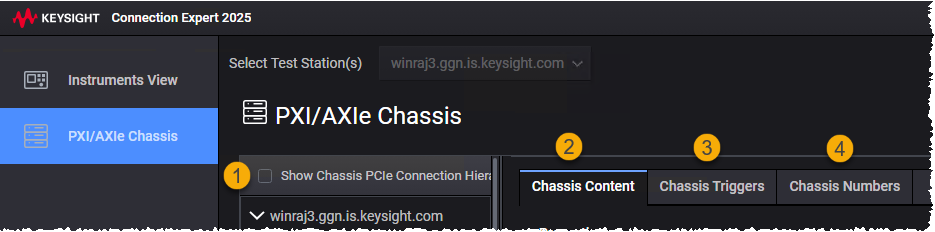
| # | Description |
|---|---|
| 1 |
Show Chassis PCIe Connection Hierarchy -Toggles between hierarchical and flat views of chassis connectivity. The hierarchical view illustrates how a chassis connects—either directly to the system or through another chassis. |
| 2 |
Chassis Content - Displays the chassis details. |
| 3 | Chassis Triggers - Shows reserved trigger lines and routes. Lets you reserve/unreserve lines and add/remove routes. |
| 4 | Chassis Numbers - Displays available chassis numbers and lets you reassign them as needed |