Avionics View
Display the available Avionics Standard tests (DO-160 and MIL-STD-704) which are supported by the application. Some revisions, categories and output mode phases settings are supported for both standard tests.
From the Avionics view, you can:
-
Customize the test parameters from the Avionics Standard tests;
-
Customize the lists of tests for execution;
-
Log measurements while running the Avionics Standard tests;
-
Perform quick control modifications;
-
Focus monitoring of specific measurements of interest.
BV0027B – PathWave BenchVue AC Source Avionics Standard Test Software
KS8000B – PathWave Test Automation Deployment System (TAP_Engine, TAP_RestApi)
Without the BV0028B license, you will only be able to try out the Avionics features in Demo mode. For information on purchasing and installing software licenses, see Software Licensing Options.
Select Test
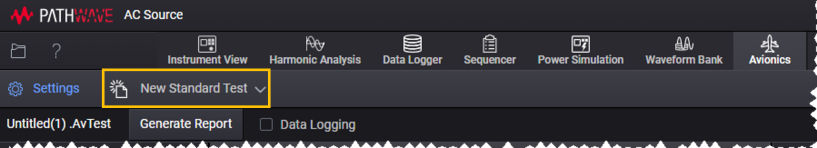
-
New Standard Test – Create a test list based on DO-160 or MIL-STD-704 test standards. See Create/Edit Standard Test List.
-
New Customized Test – Customize your test sequence. See Create/Edit Customized Test List.