Immunity View
Display the available immunity tests which are supported by the application. You can perform immunity tests for electrical and/or electronic devices in their electromagnetic environment.
From the Immunity view, you can:
-
Select the predefined IEC Standard test and execute the test (when Standard test is selected);
-
Customize the lists of tests for execution (when Custom test is selected);
-
Customize the test parameters (when Custom test is selected).
To select the desired standard, make sure you have selected the specified Output Coupling and Output Mode settings. The following test standards are available depending on the following Output Coupling and Output Mode settings. See Instrument Basic Settings.
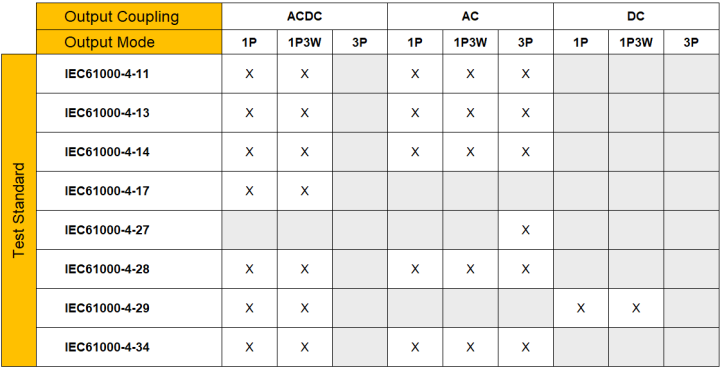
X: Available

| 1 | Start or stop the test. | |
| 2 | Select the test standard. | |
| 3 | Show or hide the Settings panel which lets you configure all available measurement settings for the instrument. | |
| 4 | Configure basic settings of the instrument without navigating to Instrument View or expanding the Settings panel. See Instrument Basic Settings. | |
| 5 | Set the test conditions. The test conditions items will vary depending on the test standard. | |
| 6 | Test Steps panel. Display test steps information both in diagram and table. | |
| 7 | Set test execution conditions. | |
| 8 | Select either Standard or Custom test (see below). | |
| 9 | Test List panel. Display sequences list, some test conditions, test status, and test progress. |
Select Test
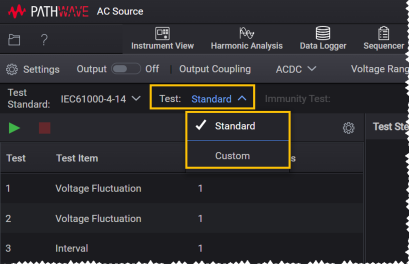
Load a predefined test list or create your own test list.
-
Standard – Load the predefined test list from the selected IEC test standard. The test sequences and parameters in the test list are fixed and you cannot change them. See Load Standard Test List.
-
Custom – Create and customize a test list from the test list of the selected IEC test standard. See Create Custom Test List.