Power Simulation View
Simulate power failures (power supply line errors by stopping the output) and simulate voltage dips and pops (decreasing and increasing the voltage). You can use Power Simulation view to test switching power supplies and other electronic devices.
A sine wave is generated during the power line abnormality simulations. Even if a special waveform is set with the waveform bank, a sine wave will be generated as soon as you execute the power line abnormality simulation.
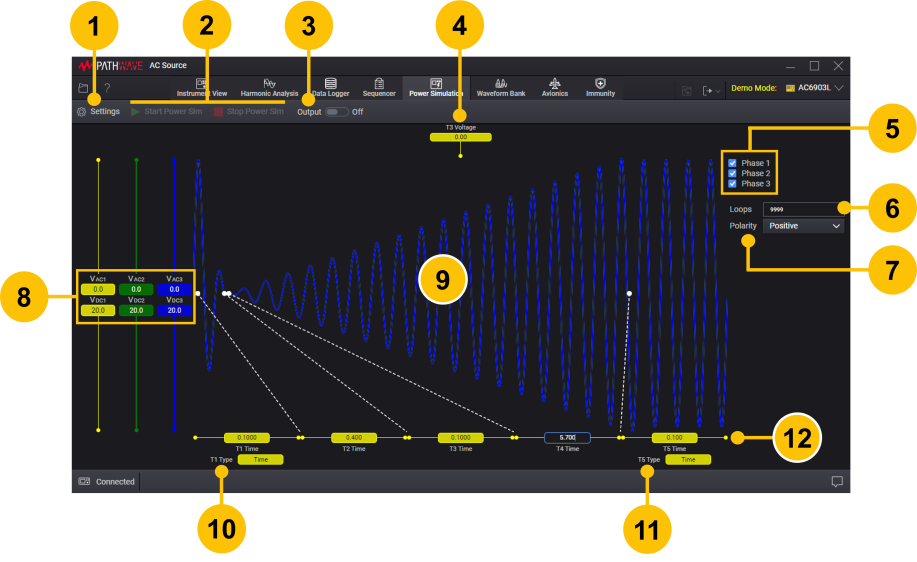
| 1 | Show or hide the Settings panel which lets you configure all available measurement settings for the instrument. | |
| 2 | Start or stop Power Simulation. To start power simulation, you need to turn on the output (Output On) and Over Current Protection (OCP) beforehand. | |
| 3 | Enable or disable all outputs. | |
| 4 | Click to set the T3 Voltage. See Power Simulation Parameters. | |
| 5 | Show or hide the waveform display for phase(s). | |
| 6 | Enter the number of times to repeat (Loops) the T1 to T5 simulation cycle (0 to 9,998; 9999 = infinity). | |
| 7 | Specify the voltage regulation start polarity (Positive or Negative). | |
| 8 | Click to set the AC and DC output voltages for each phase. | |
| 9 | Display the simulated waveform. | |
| 10 | Toggle the T1 Type to indicate Time or Angle. | |
| 11 | Toggle the T5 Type to indicate Time or Cycle | |
| 12 | Click to set the T1 to T5 Time. When T1 Type is set to Angle and T5 Type is set to Cycle, T1 Time and T5 Time settings will change to T1 Angle and T5 Cycle respectively. See Power Simulation Parameters. |
The simulated waveform display is only an approximation of the actual waveform. The T1 Angle and T5 Cycle settings do not affect the waveform display.
Start Power Simulation
Press Start Power Sim.
You cannot start a Power Simulation under the following conditions.
- The Over Current Protection (OCP) is turned off.
- The regulation adjustment or soft sensing compensation function is in use.
- Low range is selected and the T3 Voltage is set to a value outside of its range.
- The T3 Voltage is set to a value outside the voltage limits.
- The Over Current Protection (OCP) is turned off.
- The regulation adjustment or soft sensing compensation function is in use.
- Low range is selected and the T3 Voltage is set to a value outside of its range.
- The T3 Voltage is set to a value outside the voltage limits.
Stop Power Simulation
Press Stop Power Sim.
You can also stop the Power Simulation by turning the output off (Output Off).