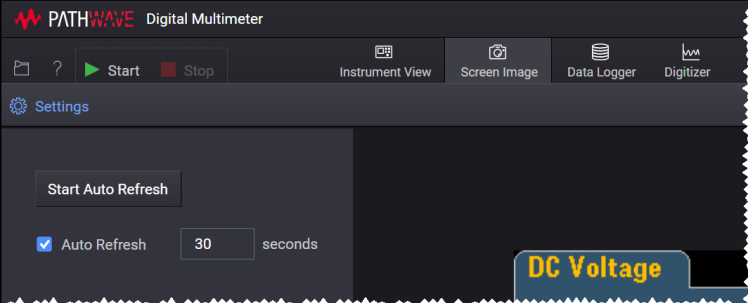Capture Settings Panel
Configure the desired screen capture settings.
Auto Refresh
Refresh the current screen image from the instrument at the specified time interval. Specify an interval between 5 seconds and 100 seconds. To stop the continuous generation of screen images, click the Stop Auto Refresh button.