Trace Display Toolbar
Use the Trace Display toolbar to zoom in/out and auto scale the displayed data. Click the "Start" button to start data logging.
Icons
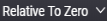
|
Set the x-axis grid labels. Select from "Relative To Zero" (default), "Date Time" in local time, or "Date Time (UTC)" relative to Universal Time Coordinated time. |

|
Zoom in horizontally by area. Click this icon and use the mouse to draw a frame around the desired area of the chart to zoom in on. Click this icon again to disable the feature. |

|
Zoom in horizontally. |

|
Zoom out horizontally. |

|
Auto scale the trace on both the x- and y-axis. |

|
Auto scale the trace on the vertical axis (y-axis). |

|
Auto scale the trace on the horizontal axis (x-axis). |

|
Automatically scroll new trace data from the right side of chart. Click the drop-down arrow next to this icon to auto scale the x-axis, y-axis, or both when appending new trace data. |