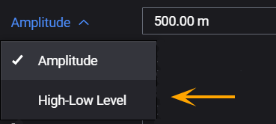Output Amplitude
For most function generators, you can set the output amplitude in Vpp, Vrms, or dBm.
The number of outputs and the parameter choices vary by instrument. Some of the options described may not be available for a particular instrument. The Function Generator application will only list settings and values that are available for the selected instrument type.
- Limits Due to Output Load Termination: If you change the output load setting, the displayed output amplitude will be adjusted (and no error will be generated). For example, if you set the amplitude to 10 Vpp and then change the output load from 50Ω to "high impedance", the amplitude displayed on the function generator's front-panel will double to 20 Vpp. If you change from "high impedance" to 50Ω, the displayed amplitude will drop in half.
- You can also set the amplitude (with an associated offset voltage) by specifying a High Level and Low Level. For example, if you set the high level to +2 volts and the low level to -3 volts, the resulting amplitude is 5 Vpp (with an offset voltage of -500 mV).
To set the High-Low Level, click the Amplitude drop-down arrow and select High-Low Level: