Node-Locked and Transportable License
A node-locked (fixed) license enables the licensed software to run on one specific host computer. The license is tied to the computer's Host ID and is stored on the computer's hard disk. A transportable license is a type of node-locked license that can be unlocked from one host computer and then re-locked (transported) to another host computer, via a network-enabled process performed in conjunction with the Keysight Software Manager (KSM) web site. Each license is either perpetual (license does not expire) or subscription (license expires after a limited amount of time).
Software Support Subscription
Each software license includes free software updates and support for the specific instrument application for the duration of your support subscription. A perpetual license includes software updates and support for the first year, after which support can be renewed annually for a fee. A subscription license includes software updates and support through the term of the license. The time-bound aspects of the perpetual license (license does not expire) and the subscription license (license expires after limited time) start at the time you add the software license to your KSM profile.
Activate Your License
Once you have purchased your software license, you will receive a Software Entitlement Certificate from Keysight via e-mail. You will then redeem the entitlement certificate from within the PathWave BenchVue application and you will receive an e-mail with a software license (*.lic) file attached.
This section summarizes the process for redeeming and activating your license.
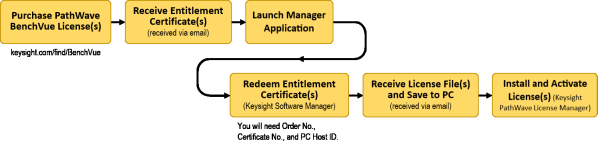
- Go to www.keysight.com/find/BenchVue to purchase a Software Entitlement Certificate for the desired PathWave applications. You can choose either paper or electronic delivery of your entitlement certificate.
- After you have received your entitlement certificate, note the Order Number and Certificate Number. You will need these numbers later in this procedure.
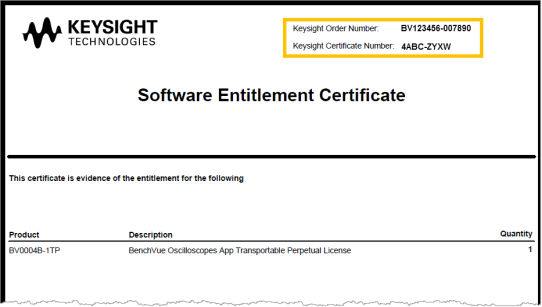
- Launch the Manager application to perform the next steps redeem and activate your license.
- From the License Required dialog, select the appropriate license type from the drop-down list ("Purchased") and click "Install" to begin the process to redeem your license (internet connection required).
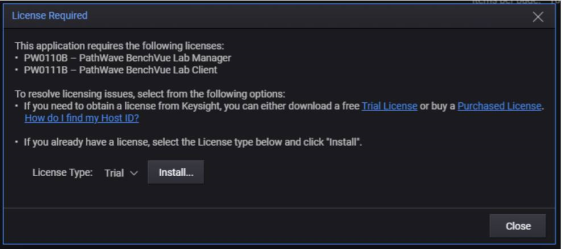
- You will be directed to the PathWave License Manager(PLM) software application – if not already installed on your computer, go to http://www.keysight.com/find/plm to download the application. From PLM, click and follow the “How do I get a license file?” guide.
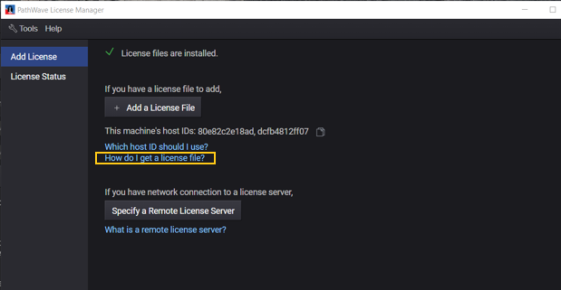
- From the guide, you will also be directed to the Keysight Software Manager (KSM) web site, which will open in your default web browser. You will need to provide the Order Number and Certificate Number from the entitlement certificate (see Step 2 above). In addition, you will need to provide your computer's Host ID.
Note: If you are a first-time user of KSM, you will be required to complete a one-time registration on the web site. - Your software license has now been redeemed. You will receive an e-mail from Keysight with a software license file (*.lic) attached. Save the license file to your local computer and make sure to note the location.
- From PLM, select "Add a License File" option and navigate to the location on your computer where you saved the license file that you received via e-mail.
Note: If you are a first-time user of PLM, you may be required to create a myKeysight account.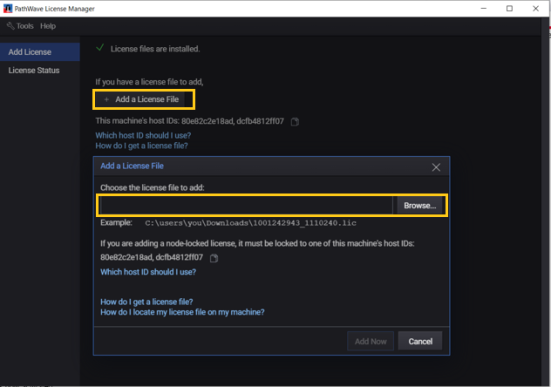
- Your license is now activated.
Transfer a License
If you have purchased a transportable license, you can transfer that license from one computer to another computer. Follow the procedure below.
- Deactivate the license on the current computer which contains the license. The license will no longer be used on the computer after deactivation.
- Use the Keysight Software Manager (KSM) to synchronize the deactivation with the information provided to you in the confirmation dialog box during deactivation.
- Assign the new license to the new computer (Host ID) where you want to move the license to.