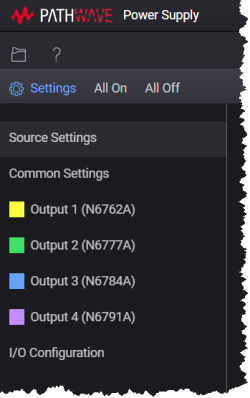Instrument View Settings
In Instrument View, click  to edit all available settings for the connected instrument.
to edit all available settings for the connected instrument.
The number of outputs and the parameter choices vary by instrument. Some of the options described may not be available for a particular instrument. The Power Supply application will only list settings and values that are available for the selected instrument type.
The settings are grouped in the following tabs: