Step 1. Set Up the Instrument
Connect the selected battery to your instrument in order to create the battery profile.
Connect the output leads to the battery terminals as shown. When creating the battery profile, also connect the remote sense leads to the battery terminals. Refer to the applicable instrument manuals for complete wiring instructions.
The following figure shows the connections for N6705 DC Power Analyzers.
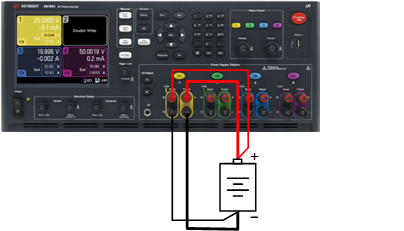
The following figure shows the connections for N6700 Modular System Power Supplies.
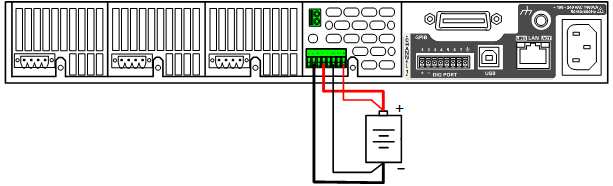
The following figure shows the connections for N7900 Advanced Power Systems.
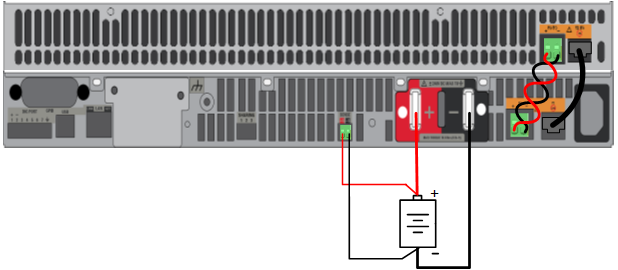
The following figure shows the connections for RP7900 Regenerative Power Systems.
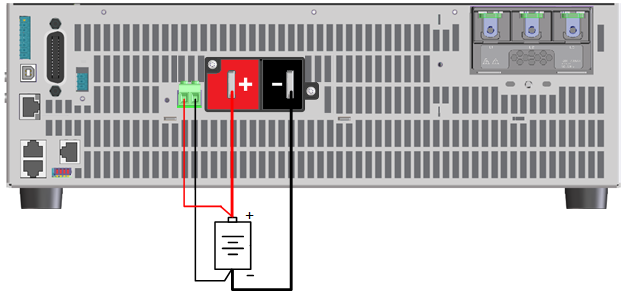
Go to Step 2.