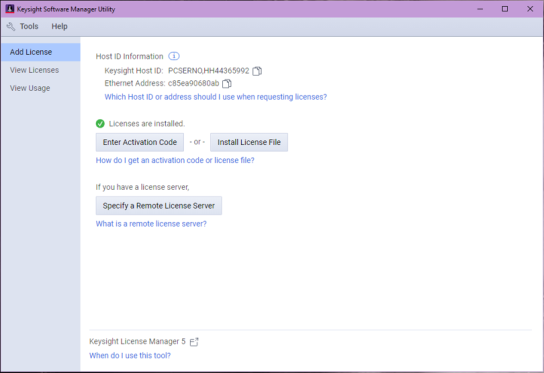What is My USB Host ID?
A computer's Host ID is a unique identifier used to associate a software license to a particular computer on a network (has the form "b00cd15c406d"). You will need your Host ID to activate the software licenses that you have purchased (see Application License Purchased Separately). Note that the terms Host ID and Support ID are often used interchangeably.
-
For a USB portable license, the Host ID is printed directly on the USB key (dongle) and has the form "10-0RESF13B".

- For a floating (network) license, you will need to provide the MAC Address (not the Host ID) to activate your license on the server computer. The MAC address, also known as the Physical Address, is a unique hardware identifier for your specific computer.
Information and Technical Support Menu
You can quickly find your computer's Host ID from within the the Advanced Power Application Suite. After launching the application, go to the Information and Technical Support menu and select My Support ID.
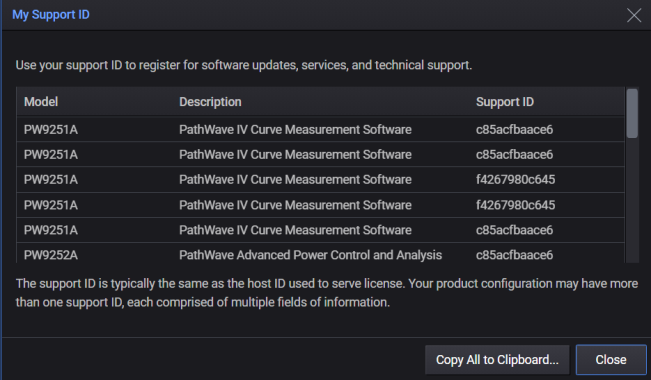
Keysight Software Manager Utility (KSM-U)
You can quickly find your computer's Host ID from the Keysight Software Manager Utility (KSM-U) application. If not already installed on your computer, go to www.keysight.com/find/ksmu to download the application.
To copy the Host ID to the Windows clipboard, click the ![]() button.
button.