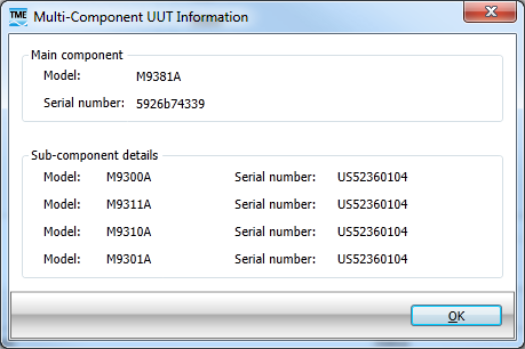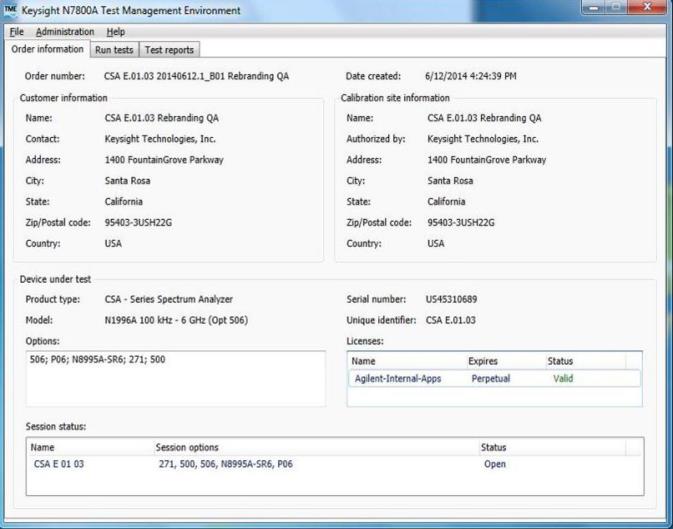
The order information tab displays current order details such as creation date, customer and calibration site information, model and option information, and existing sessions with their status. Sessions may be open or locked. A session becomes locked if the UUT's options have changed since the session was created. If the session is locked, you will be shown which options have changed since the session was created. Check the current options list versus the sessions options list for the difference between when a session was created and the current option configuration of the instrument.
If a session is locked, no further tests may be run within the session, but all existing data contained in the session can be retrieved via the test reports tab. After changing UUT options, a new session must be created to allow further tests to be run.
The order information window also displays information about the license, such as license type, license expiration date, and license status.
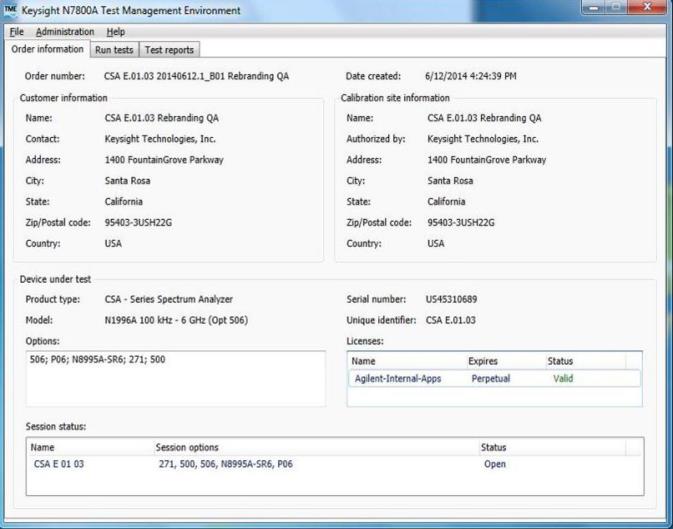
|
|
The multi-component button |
The Order Tab now includes a new multi-component details button 
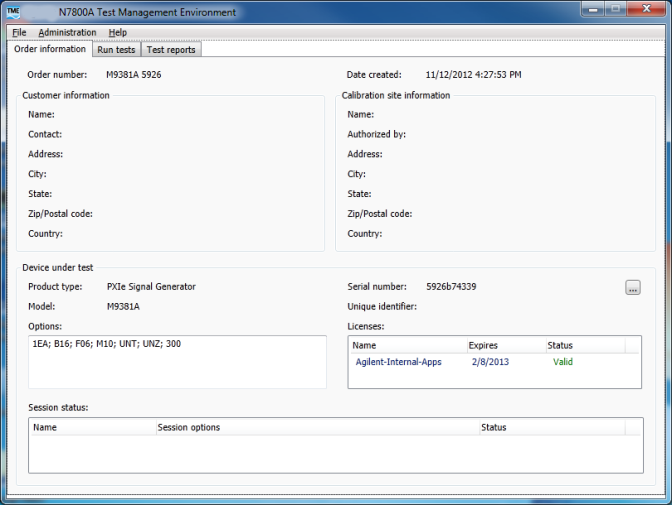
Selecting the multi-component button  will provide detailed information about the sub-modules that are configured with the multi-component system.
will provide detailed information about the sub-modules that are configured with the multi-component system.