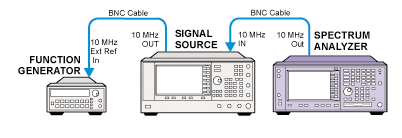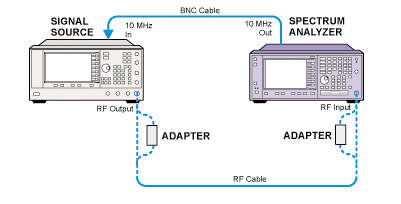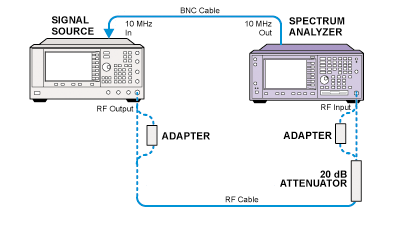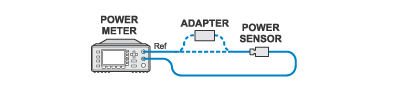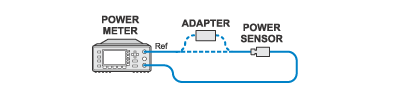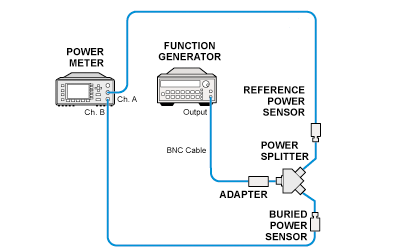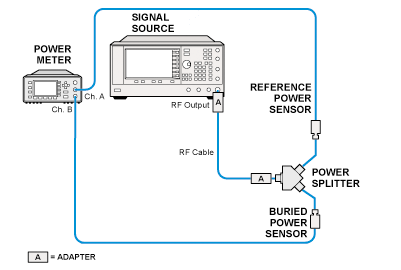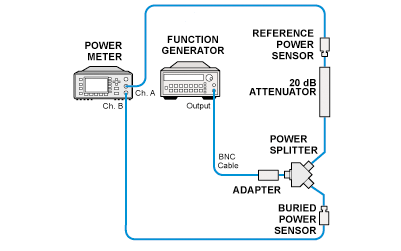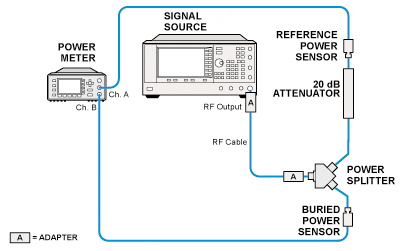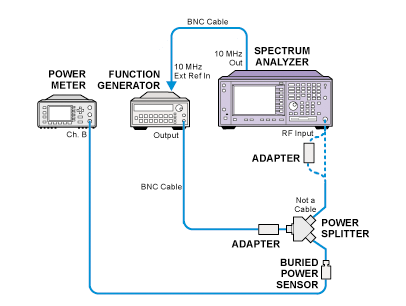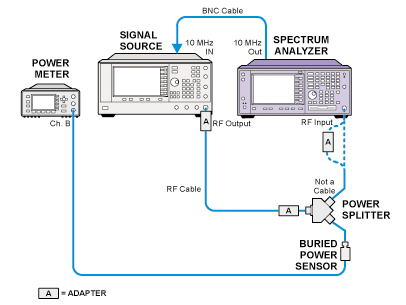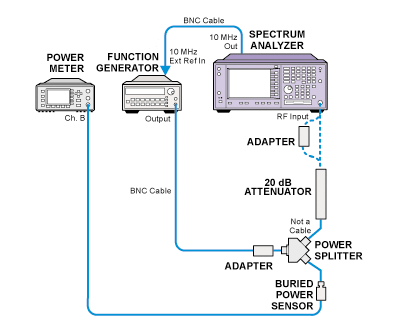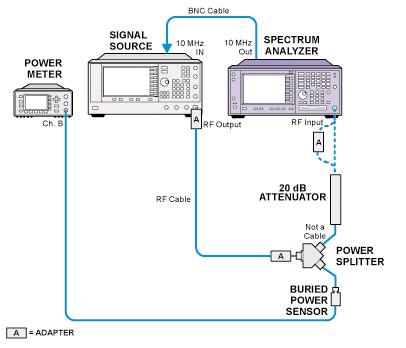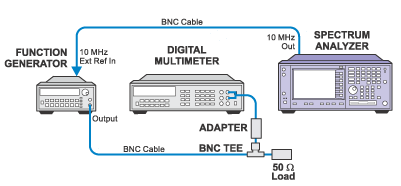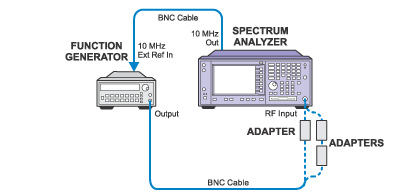The Option B7J Flatness Adjustment measures the flatness of the Electronic Attenuators used in Option B7J. This test is very similar in methodology, but done separately as it takes a very long time to run.
|
|
The Option B7J Flatness Adjustment measures the flatness of the Electronic Attenuators used in Option B7J. This test is very similar in methodology, but done separately as it takes a very long time to run. |
In this adjustment flatness corrections are turned off, and amplitude error versus frequency is measured from 9 kHz to 3 GHz. The data is then normalized to 50 MHz to generate corrections relative to 50 MHz. The data is then stored in the PSA memory. If the instrument is outfitted with Option 1DS (100 kHz to 3 GHz preamp) or Option 110 (10 MHz to 3 GHz preamp) then additional flatness corrections are generated with the preamp turned on.
The frequency points from 50 MHz to 3 GHz are determined by the Adaptive Flatness procedure. The Adaptive Flatness procedure manipulates the uncorrected flatness response to gather a custom list of frequency points for each instrument. Below 50 MHz the correction frequencies are fixed at 9 kHz, 50 kHz, 100 kHz, 200 kHz, 300 kHz, 400 kHz, 500 kHz, 800 kHz, 1 MHz, 2 MHz, 5 MHz, 8 MHz, 10 MHz, 15 MHz, and 25 MHz.
At each frequency the source amplitude is adjusted to keep the power into the power meter constant.
Three different test configurations are used to test the entire 9 kHz to 3 GHz range. The synthesized sweeper, splitter, and power meter are used from 10 MHz to 3 GHz. The function generator, splitter, and power meter are used from 100 kHz to 10 MHz. To measure frequencies below 100 kHz, the DVM with a 50Ω load replaces the power meter and a function generator is used as the source. The DVM has a very high input impedance, so a 50 Ohm load must be placed in parallel to the DVM to simulate the input impedance of the PSA. Since 50 MHz is the reference amplitude the 100 kHz offset must be transferred to the DVM measurement in order to normalize the data to 50 MHz.
|
|
This adjustment saves an output file which lists the corrections that were stored in the instrument. The output file is saved at this location:
|
|
Test Equipment |
Model Number |
E4440A |
E4446A |
|---|---|---|---|
|
Synthesized Sweeper |
PSG Models1 |
X |
X |
|
Function Generator |
33250A |
X |
X |
|
Digital Multimeter |
3458A |
X |
X |
|
Power Meter |
N1914B |
X |
X |
|
Power Sensor (2 required) |
N8482A |
X |
X |
|
Power Splitter |
11667A |
X |
X |
|
50 ohm Termination |
1250-0207 |
X |
X |
|
20 dB Attenuator |
8491A Option 020 |
X |
X |
|
20 dB Attenuator |
8493C |
X |
X |
|
3.5 mm Cable |
8120-4921 |
X |
X |
|
2.4 mm Cable |
8120-6164 |
|
X |
|
BNC Cable |
8120-2582 |
X |
X |
|
Type-N (m) to 3.5 mm (m) adapter |
1250-1743 |
X |
|
|
Type-N (f) to 3.5 mm (f) adapter |
1250-1745 |
X |
|
|
Type-N (m) to 3.5 mm (f) adapter |
1250-1744 |
X |
|
|
BNC (f) to SMA (m) adapter |
1250-1200 |
X |
X |
|
Dual Banana to BNC (f) adapter |
1251-2277 |
X |
X |
|
BNC Tee (f, m, f) |
1250-0781 |
X |
X |
|
Type-N (m) to BNC (f) adapter |
1250-1476 |
X |
X |
|
Type-N (m) to Type-N (m) adapter |
1250-1475 |
X |
X |
|
3.5 mm (f) to 3.5 mm (f) adapter |
83059B |
X |
|
|
3.5 mm (f) to 2.4 mm (f) adapter |
11901B |
X |
X |
|
2.4 mm (f) to 3.5 mm (m) adapter |
11901D |
|
X |
|
3.5 mm (f) to Type-N (m) |
08485-60005 |
X |
|
|
2.4 mm (f) to Type-N (m) |
08487-60001 |
|
X |

Click on the links below to go to that image: